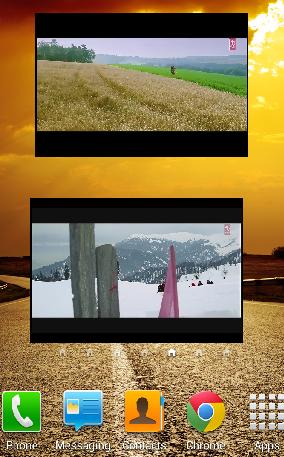There are many fans of iPhone out there because of different reasons. iPhone is a famous smart phone because of its uniqueness. The most important thing is that iPhone is a virus free device which almost never hangs. As I said people like it for different reasons, some of them enjoy its smooth touch screen experience and some of them like its camera quality. There is also bunch of people who love the iphone because of its jailbreak feature. Jailbreak is similar thing like Android’s rooting where user can access root directory of the smart phone. Well, this thing is more user friendly for developers who love to do changes in system apps and functions. After jailbreaking iPhone user will get cydia option on their phone using it they can install lots of system related apps and tweaks. Such apps and tweaks can surely make your iPhone unique and different from other phones. That’s why jailbreak stuff is quite popular when we talk about iPhone and other Apple devices. So here I will explain about few interesting, useful and free tweaks available on the Cydia in jailbreak iPhone. Users who are new in jailbreaking stuff can refer this to know some interesting tweaks.
SB Settings: I am starting with this application because the toggle 
WeeFlash Light: Another tweak is for having torch in your iPhone. Iphone is missing torch function even after having led flash for camera after iPhone4 model. I guess IOS 7 may have it. There are lots of applications available on the app store, but this tweak from cydia is unique. I said it is unique because after installing this tweak we can on off the torch/LED light directly from the notification panel of our iPhone. So you don’t need to find out torch application from the menu among bunch of applications as you can directly access it from the notification. The name of this tweak is ‘Weeflashlight’ and you can install it for free from the cydia Bigboss repo. As I said above just search the name in search bar and you can get it easily. To get it on notification panel you have to enable this application on notification panel from the setting similarly we done for SB settings above. So use led light of your iPhone as torch from notifications.
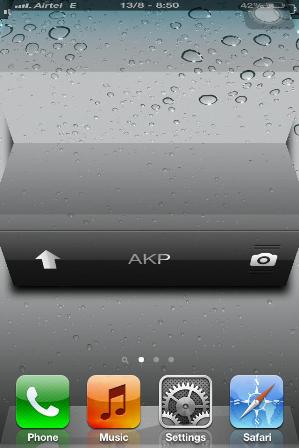
Icon Renamer Tweak: On our iPhone we are having option to renaming folders. But can you rename any application you want? No, we don’t having such option by default. This tweak will give you ability to change name of any application. It is free available on Cydia under Bigboss repo. After installing this tweak you will not get any kind of icon on your menu screen for this application. But you can change application name by entering into jiggle mode after installing this tweak. To enter into jiggle mode you need to press and hold any icon, and then during jiggle mode you can click on icon of any app of which you want to change the name. So by this way you can customize names of any application the way you like.
FrontFlash Tweak: Under low light we can use the flash light of our camera for taking bright and good quality pictures. What about front camera pictures? So far we don’t having flash light option for front camera on any smart phone. But on iPhone using ‘FrontFlash’ tweak we can have good quality pictures in low light too. Actually flash light is a hardware thing so we can’t have quality like that thing, but still this tweak will give good quality and effect of flashing for pictures taken by front camera in low light. So if your front camera usage is high then this tweak is perfect for you. This will improve your photo quality even under low light. You have to enable this app after the installation from the setting before start using it. You will not get any icon for this too on your menu screen.
WinterBoard Tweak: People love to have theme concept on their phone. Using it they can have different color schemes on their phone. By default iPhone is missing this feature. But you can install the tweak named ‘winterboard’ from the cydia for free to get that feature on your iPhone. Using winterboard application you can set different kind of themes available on cydia. Some themes are paid and some are free. The whole look of your iPhone including icons can be changed using such themes. You can even change the look of lock screen of your iPhone using different themes. Just install this application from cydia and from the setting using winterboard option you can set any theme you want. Just make sure to refresh/re-spring your iPhone after selecting any theme otherwise you will not see any changes. So enjoy the theme concept on your phone using winterboard.
So this is it. This is just a starting. I mean you can have lots of tweaks and apps like these after having jailbreak iPhone. I have only explained about few free tweaks and apps I liked and used. But there are many other apps and tweaks available which can do lot more magic for you. Let me tell you some paid apps and tweaks are even more interesting than I mentioned above. So if you want to spend money on such apps then there are bunch of paid applications available which can give you even more functions and system changes about which you never thought. I will explain about few paid apps and tweaks from cydia on next article.
Note: Let me tell you one important thing, if you don’t know more about jailbreak iPhone then better you don’t do it by yourself as it can brick your phone. And also jailbreaking iPhone may void warranty of your phone. So do it at your own risk.
Image: By myself
Android phones are getting regular updates for its android version from the Google and just recently we already had Android 4.3 Jelly Bean update too. Many users are using Android 4.0 Ice Cream Sandwich version and still do not know what is the actual difference between Jelly Bean and Ice Cream Sandwich version. Today we will see the differences between these two operating systems of android. There are many small changes have been made in the Jelly Bean in compare to Android 4.0 version but we will see about some major changes among them. Honestly you will not feel major difference in UI of both operating systems but feature wise there are some noticeable and good changes have been made. Here they are:
Lock Screen

Actually Jelly Bean version 4.1 is having the same lock screen as Ice Cream Sandwich. But Jelly Bean version 4.2 is having a really improved lock screen in comparison with any of the previous android versions. With android 4.2 Jelly Bean version you can add widgets in lock screen by swiping edges of the screen. You can also access the camera by swiping right edge of the screen directly from the lock screen. With this new change in lock screen you have really good reason to upgrade your phone from Ice Cream Sandwich version to Jelly Bean. By default you will get very few widgets to add in the lock screen but I don’t need to tell that you can always download more for free from the play store. So lock screen is now much more improved in the latest version of Android.
Notification Area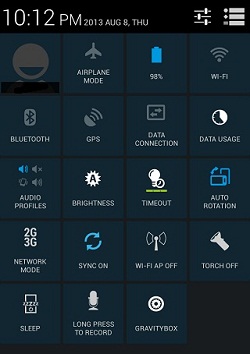
In Jelly Bean android version you will get more notification options. You can get notifications for miscall and emails too. Again with 4.2 Jelly Bean version you can get even more cool notification area. You get a quick setting button on the top right side of the notification area by pressing it you can get all different toggles to on-off wi-fi, Bluetooth and many more. So with this you will get notification area and toggles for separate functions. Another improved thing is that in the Jelly Bean version you will get notification with more brief description area for all notifications so that you can read messages more clearly and directly from the notification area. So in comparison with the Ice Cream Sandwich version notification area is also improved lot in the latest android Jelly Bean version.
Gallery
In Jelly Bean version you can pinch down the photos to get small thumbnails of photos and swipe down the particular photo to delete. This feature is not available in Android 4.0 version. So user experience will improve in Gallery section too. Plus with android 4.2 Jelly Bean version you will also get a small video preview in thumbnails directly in the gallery so that you can identify your videos quite easily. Honestly speaking I like this video preview feature the most in Jelly Bean version. So you will not face any different in UI of gallery but you will surely see some improved features in gallery in new android version which is surely an attractive point.
Camera
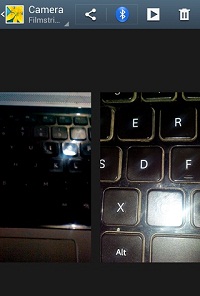
Camera is having few changes as well in new Jelly Bean version in compare of Ice Cream Sandwich version. Now after taking photos you can swipe right to left to see recently taken photos. So now there is no need to go to gallery or press button to check your recently taken photos. You can just swipe your camera display to checkout those photos. Now as I mentioned in Gallery above, here from camera app too you can pinch down the photos to have small thumbnail and swipe down them to delete. So with this now deleting recently taken photos which you don’t like is lot easier. All these features are obviously missing in the Ice Cream Sandwich version which makes the Jelly Bean version better.
Keyboard
Keyboard has also many improvements in Jelly Bean version in compare of previous android version. Now you will get off line text to speech function so that you can type faster just by talking. Previously it was only available on online mode, but now with Jelly Bean version you will get it offline too. In android 4.2.2 Jelly Bean version you will get swipe to type option too. With that you just need to swipe your finger to different characters for typing words and its intelligent dictionary will automatically identify your word. So typing will be much faster and intelligent with the Jelly Bean version in comparison with the Ice Cream Sandwich version.
Map Option
With Jelly Bean version you can save your selected maps for offline review. So that now you can check them out even if you are not having internet in a particular area. This can be really helpful during your journey where you cannot get internet in some areas. With the help of this now you can pre-save your maps before your journey and can check them out later even you are not having internet. So this feature can be quite helpful for those who are using Google maps more during their journey. So in this area too Jelly Bean version is having an upper hand over the Ice Cream Sandwich version of android.
Resize Widgets
In Ice Cream Sandwich version users have to manage their widgets because of its size. But now with the Jelly Bean version user can also resize the widget. So now you can increase or decrease the size of widget as per you like to fit more widgets on home screen. This is an important thing as now you can have more widgets by adjusting bigger widgets size. And we all know that widgets are quite helpful as they give shortcut use of different applications. So resizing of widgets is the new feature offered in Jellybean version which was missing in Ice-cream sandwich version.
Performance wise
New version of any system is better in compare of previous one. So like that in this area too Jelly bean is having upper hand. Performance wise Jellybean can work lot faster and smoother in compare of Ice cream sandwich version. And with this it also eats up less RAM of your device in compare of previous android version. Jelly bean is mainly created to get butter smooth touch experience, so you will feel lot smooth touch screen experience in Jellybean version in compare of Ice cream sandwich version.
So this is it. I guess I have explained almost all new features which was missing in Ice cream sandwich version but available in Jellybean version. Honestly when I was using old android version, even I was thinking that it is not worthy to move towards Jelly Bean as there is not much more UI difference between Jelly Bean and Ice Cream Sandwich version. But as you can see features wise there are many differences and important one too. So my advice is that if your phone can be updated to new Jelly Bean version then you should definitely go for the upgrade over Ice Cream Sandwich version. You will definitely find it worthwhile.
Images by: Author's Own.
The modern era has taken its pace. The whole world has been revolutionized with the availability of internet services at a very cheap rate. This has lead to the creation of such a world where we can't even imagine life without social networking sites. Out of all, the most successful & user friendly social networking site is 'Facebook'.
The credit definitely goes to Mark Zukerberg for constructing such a multi-storied building having several floors of videos, pictures, comments, likes/dislikes, entertainment, sharing, relationship etc. it could definitely be called as a big achievement for mankind. It has served as a bridge in maintaining our friendship or relationship with the one who once were our friends and worked with us but now living far away from our reach. It provides us with a platform to share our sweet memories in the form of pictures & videos. The working and managing 'Facebook' is very simple. One has to become its user and maintain his/her profile. Rest is all based on sending and conforming friend requests. Not only that, it is very much suitable for online text and videos video chatting along with posting our favorites.
Now the question arises, why its craze is being observed mostly among the youths? The prominent reason behind this is their young age. Their power of self decision making or more precisely differentiating between good & bad is vanish. They believe that whatever they are doing, it's correct. All my readers would have definitely seen children using their mobile phones while walking along the streets. What do they do? Online on Facebook, chatting using SMS, posting tweets and many more. After attending their coaching classes, they come walking on their feet, right from the classes to their home. However, most of the schools have banned cell phones inside the campus for studying students but at this tender age of adolescence these habits are rising among the youths at a very fast rate. This leads to the start of the list of ill-effects of 'Facebook' which is being blamed ultimately by the people for all such happenings.
The students are losing their concentration in studies. This has given rise to their poor academic performance. They even express their pain against the result but it lasts just in a fraction of seconds. But they should not forget that by doing so they are fooling themselves and destroying their future. It is not going to affect the life of their parents rather their own career. Secondly, unwanted clips and pictures are being posted which ultimately hampers their personality and behavior. It leads to a loss in their manners and proper attitude towards their elders. It also gives birth to bad habits such as working on computers till late nights, funky hairstyles which is better known as 'fashion' in this modern era. Facebook provides a room to enjoy with everyone. Anyone could be made our friend even if we don't know him. We don't care but it's quite harmful for us. Once while going through the newspaper I came across an incident where an Indian military man went to Russia for official work. When he came back, he became a Facebook friend of a known lady of Russia. After being a good and faithful friend, she started collecting secret information about Indian military by misguiding the Indian via Facebook. Finally, inquiry was done and the correct information was extracted out. I don't know whether the incident was really true or not.
We have been vested with the power to use 'Facebook' according to our own will. Now, it depends on us whether we are really using Facebook for our well being or signing a contract for enjoy the burden of huge workload. Therefore, it's my appeal to all my readers especially children that, it is the deciding time for your life. If you will excel today, you will see a bright future or hence, a dark one.
Google has recently launched the new Jelly Bean version of Android 4.3. Right now I guess we are having only new Nexus 7 tablet with this new android Jelly Bean version. But already many mobile companies have promised to give this latest updates for many of their phones in short time. So it is good news for users who have recently purchased latest high end phone, as the can expect this update for their phone soon enough. We can even expect new mobile smart phones comes with this latest android version. So if you are thinking about purchasing a new phone then you can wait a little more for having more options. Now what about those users who are currently using old Jelly Bean version? Is it really worthwhile to go for this new update on their phone of course when it is available? Well for answering these questions first we have to know about what new features and updates this new version is offering. So first let’s see about new features offered by Android 4.3 Jelly Bean version.
New features offered by Android 4.3
Multiple user profiles: Personally I like this new feature offered by Google. Just like windows Admin of android can have multiple user profiles for different users on his/her android phone. Actually it is more user friendly for tablet as it can have multiple users on the same house. If one tablet is having more than one user then parent user can create different user profiles for each user. Like this way each user can have feel having their personal android home and functions. I mean by customizing different profiles each user will get different home screens so that they can decorate it as they like. They can put widgets they like and nobody except them can make change. Not only that, they can have different scores and data for the same app and game running on that device. So it is quite interesting and unique. So having such option on a tablet which is having more users is one of handy feature. The main purpose of this function is to restrict other users to make changes what parent user has made.
Smart Ready Bluetooth: Now Google has given Smart ready Bluetooth function on this latest Android version. This will make Bluetooth working more efficient to the devices which supports Bluetooth 4.0 version. With smart Ready feature now your android device can support low-energy Bluetooth devices like thermometers and pedometers. So now Bluetooth feature of your phone can be useful to you in more ways.
More Security: This version of android is more secure with sandbox for each application. It means now each application will run under its own sandbox which will not allow it to access any of your other data without your permission. So now you and your data are even safer with this latest android version 4.3. Plus Google is already maintaining huge database of viruses which can harm your android device, so with help of that your android device will automatically scan for viruses after you install any application on your android phone which will save your device from different kind of viruses. So with this latest update now your android phone is even more secure.
Notification Panel: This is always most busy part of any android phone as user keep opening it to checkout different notifications. With the latest version of android now users can get even more smart notification panel. Now you can get all of your notifications (including notification of all social apps) at one place just by swapping down from the top screen. Not only that with this you can take actions too for those notification directly from notification bar. For example, you can directly call back from your miss called notification from the notification bar. So with this new android version accessing your notifications and taking actions on them is now faster than before. As far as I have heard Google have opened developer option for notification bar. So with this you can have more development from the users if you allow.
Improved Graphics with OpenGL ES 3.0: This can give better performance to users who love to play videos and games on their android device. With this improved graphics your android phone will render high quality display performance. So with new android version your gaming and multimedia experience will be even better.
Widget Customization: Well, This feature is already available with third party launcher application, so it is not something special. But now with default launcher adding widget and customizing them is even easy. Whenever you add multiple widgets to your screen it will automatically move or resize to make room for own. So you don’t need to worry about size and room for placing widgets on your home screen.
Fast and smooth performance: Google have claimed that the new version can give you fastest and smoothest performance on your android. Now swiping screen experience will be like fast, fluid and smooth for you in compare of any previous version. Touch response get improved too in this new version of Android.
New Camera UI: In compare of last version of Android this new version is having slightly changed Camera UI. Now you can access menu anywhere easy by touching your device screen. So accessing menu is easier now. Let me tell you there is only small change in this area, so don’t expect more on it.
So this is it for new updates and features related to Android 4.3. There are few more but I guess I have covered up almost all the important parts which can describe this new update. So now is it worthwhile to go for update or not?
Is it worthy to update your phone to new Android 4.3 version?
Honestly saying I always love to use the latest version of any software. Well, I am kind of that person but you may not. So I will say that it all depends on the user’s usage. If we see all above new updates, I can say that there will be no visual difference between this new android 4.3 version and the last available android version. Yes performance wise it can do little better in comparison to its last android version. But honestly there is nothing special about it for a normal android user. Normal users can’t even spot the difference between this and last version of android without accessing ‘About’ section. So about updating I think it all depends on type of the user. Plus as per rumors soon Google can give totally new android version Android 5.0 Key Lime Pie. So why not to upgrade then on totally new android; where you may get many more changes in compare of this small update. I know there are no official words about Android 5.0, but as per news very soon we can expect something big. So about Android 4.3 there are not any big changes in compare of Android 4.2. But still if you want some improve performance on your android device then you can surely go for this new update. It is all depend on your choice and your usage.
So this is it. I guess I have explained all about new Android 4.3 version. It contains changes performance wise rather than visually changes. So you might not fee anything new in compare of last android version. But as per information and news it is surely improved one in terms of performance.
Android mobile operating system is an open source OS so we can have plenty of interesting software which can give interesting features by using system files and other library which are not available on it by default. Today we will talk about some interesting video players and music players available for our android smart phone which will give you many unique features and lots of improvements in compare of default video and music players available on the Android operating system. As I said Android is having its default video player but honestly speaking it is too simple and not having any interesting feature and also it doesn’t able to play all kind of video formats on it. So to play those other format videos we have to convert them first. Similarly Android phone is having its default music player too but that is also not having some attractive features. But thanks to some third party apps we can have some unique video players and audio players from the android market using which we can have lots of interesting features and ability to play all kind of videos and audios with lots of improvement on our android smart phone. Let’s know about few of those players in details.
Interesting Video players for your android
MX Player: This video player can play any form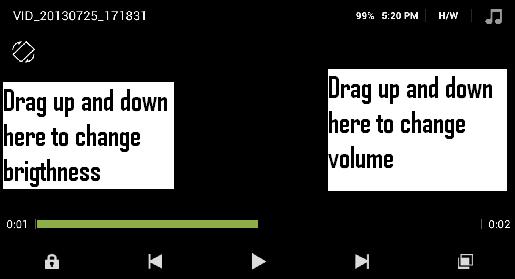
GPlayer: Now this one is also an interesting option as video player because of its few unique features. I guess Samsung has first introduced the popup floating video player feature on some smart phone. In this feature user can have small popup video window where you can see the video with your android normal home screen. So video will keep playing in small thumbnail and with that you can also do your other work by operating your android phone normally. So it is really cool multi tasking function introduced by Samsung. But now all android phone users can have such video player. I am talking about GPlayer video player which you can install on any android phone. And it gives similar function which I just mentioned. Yes gives feature of floating video popup window just like Samsung. But here they have even better option. You can have even multiple floating video popup windows on them you can play different videos together. You can play audio of all those videos or you can choose one video with audio by making silent other videos. So you can watch multiple videos in small screens on your mobile screen. This feature is really unique one and it can definitely make your video viewing experience unique. Just show your phone to your friends with this video player and I am sure they all will be amazed. Try it now.
Here I finished talking about video players; now let’s move towards music player for android device.
Interesting Music Players for your android
Poweramp: Android is having its default music player but it is not having any kind of feature using which we can have better quality of music on our headset. But thanks to Poweramp we can have lots of features for changing the quality of our favorite music as we like. Plus you will play many different audio formats with this music player. This audio player is paid application available on the play store, but you can install its free trial for few days before purchasing. Let me tell you if you enjoy the music on your phone then this will be turned out your best buy. This music player gives bass improvement function using which you can improve bass effect of your music. So with that you can have really cool effect on your headset.
You will also get Stereo X function using which you can have effect like stereo. You will also get equalizer option to set different modes like rock, jazz, extra bass, etc. It also got some awesome music related widgets for your android home screens so that you can access your music files and controls it directly from your home screen. So in short it is having all features using which you can change the effects of your music. This music player can give you really good quality of your music in compare of the default audio player on your android phone. So if you are a music lover then you should surely go for this music player.
Double Twist: Now if you have used Apple iPhone anytime then you should know that we can synchronize iPhone music player with itunes so that we can easily get songs and other music directly on our phone. This music player works similarly for android phone. You can have automatic synchronization mode on this player with your iTunes software. This application is really great for those who love iTunes as music player on their computer. By this way they can have all their favorite music on their android phone just by attaching phone with pc. So if you are recently moved from iPhone IOS to Android phone then this audio player will give you similar experience like you had on iPhone. You will also get some cool features on this audio player to set different modes of your music. So if you are using iTunes too on your pc then this one is the best audio player for your Android phone. Even if you are not using iTunes this music player can serve you well.
PlayerPro: This is also one the paid application, but it is also worthy purchase for your music. Here you will also get controls for improving bass and other options. Plus you will get all equalizer option for controlling music quality. With this music player you will also get option of skin using which you can install different skin for it and have cool different looks for music player. You can shuffle your music in different ways you like with different options. So you can have good continues experience of your favorite music with it. So if you can also consider this music player for your buying option.
This is it about music players. Choose best among them as you like.
So I have explained all I know about above video and music players. I have tried each of them and I can say that they are the best from my personal experience. If you are not satisfied with default music or video player on your android phone then you can definitely try them out. I am sure you will enjoy them more in compare to those default players as they surely having many new features in compare of them. So choose the best one as you like and have fun.
More Articles …
Subcategories
Web Hosting
Web Hosting is a service offered by web hosting providers to the individuals and organizations to make their websites accessible on the internet. Depending on the requirement, one can avail different types of web hosting such as shared hosting, dedicated hosting, virtual private hosting, cloud hosting etc.
Page 10 of 193