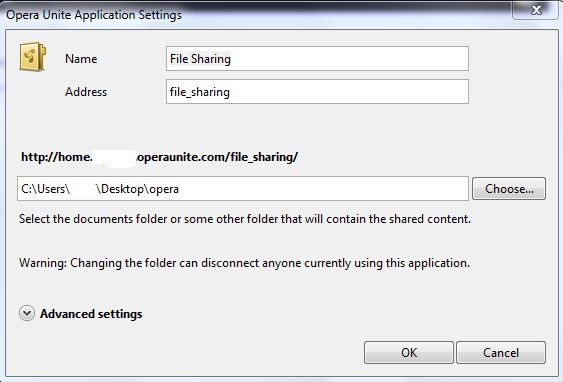Introduction:
Software applications have gained the upper hand in creating stipulating and unbelievable driver of success for revenue generation models. In computer application segment, the primary focus is on timing and up-to-date deployment of application. This can give the upper hand to the development environment associated with various companies in reaching people to every nuke and corner of every environment. A good and up-to-date application has become the key to business successes.
Many successful business stories have been drawn up on it and it slowly gives added additional advantages to different organizational traits. Unique application can give an added advantage to a said organization and specifies completely different competitive advantages to immediate competitors within the same market segmentation. It is not always an easy ride for software developers to create innovative application without testing and prioritize efficiently within a test environment and that is why every application goes through a test or beta environment before it smoothly changes its courses to different other infrastructure implementation.
In a literary sense deployment relates to distribution of forces in preparation for work and it mostly a term used in military strategic level. Most times, deployment in military sense relate to an environment where it considers as a proactive strategy in order to gain back advantageous situation in the face of volatile opposition. In software and computer terminology, the term deployment literary defined as the advertisement of different components of a new application from one environment to another.
It is shifting of the entire set of well-known computer infrastructure from one set to another. Literally, release is defined in software application environment as the complete deployment of the entire software application module into one single entity. It can be integrated with multiple related application environments which are meant to deliver quality assurances in delivering on every application. In literary senses, both release and deployment have identical objectives, of delivering appropriate and quality applications for betterment of end users.
Qualitative differences between deployment and releases:
For layman’s point of view, both deployment and release bear the similar connotations but for geeks it gives some additional and qualitative differences. Deployment gives additional time limits for application developers to test new software applications on ground level to find any dissimilarity and obstructionist part of a newer ground level to observe exact repercussions of software for a newer environment. Classical different bears for deployment and release of applications give additional solutions to software developers to calculate cost, time and risk factors. Time limits which run within software deployment and software release when calculated properly can give access to a cost-effective and risk reduction of software failure altogether. Software application development is a complex subject and it deals with three directional structures beginning with speed of code to deployment and compatibility to complete integration and ease of use within a particular organizational environment.
Software development life cycles (SDLC):
Application release deployment deals with the process of cost-effective measures, automation tools and different release deployment at different compatible and interrelated environment for better utilization of software development life cycles. An application follows markedly prolonged path of testing, deployment and release before it completely introduced itself to end users. SDLC completes every aspect of an application journey from vision to its goal achievement to its latest phase of retirement. It also takes care of various aspects of business and technical drivers of software release and deployment. SDLC is an amalgamation of multiple software environments which comprise of different deployment and releases. Software goes through an initial phase of application planning, creation, experimentation, deployment, releases, and retirement. In an era of multi-tasking and hybrid work culture, every organization wishes such application which can have no or less compatibility issues.
Organizations have to works at different work zones, in order to expand the scope of work and this can have much greater possibilities of defining the nature of constant work environment. It is always expected that such application should be utilized in its fullest capacity in order to gain complete access to atypical work standards. In general senses, an application is not required to go to go through a set of complex environments but they occur and work under typical environments. In its initial phases of application building, mostly, it relates with different development environments which are mostly unchanged for most of software developments. In a development environment, developers write script and deploy it in a test lab and personally test different pros and cons of software working and try to find out different dynamics of application and test and compare it physical environment. This testing is performed at the most basic level and it typically deals with skeleton experiment of application. When application meets such ground then it is eligible for the next environment which is popularly known as system integration testing (SIT).
System integration testing (SIT):
In the development environment, entire testing deals with correct debugging of the script and it deals with rectifying the set of script parameters which is probably the basic level of application testing. In SIT environment, the said application undergoes stress and compatible test related to all existing application and systems. Application cannot run as a standalone manner. It needs an entire system environment, and for this it is important to test applications through system integration testing before it passes to the next environment for complete application release deployment.
When an application passes the test of SIT, the next level of testing deals with end user’s compatibility with the application environment. The third type environment is known as user acceptance testing (UAT) which is tested for ease and better compliance of end users. Development environment, SIT environment and UAT environment all deal with the production aspect of application release deployment. When these three environment modules passed by the application then it is moved to the production environment.
Production environment is the fourth and final type environment in which application undergoes before it is available for end users. Most times, application goes through the phase of the beta stage and application developers and geeks use it to find out pros and cons of software development before it is released to end users. Application developers monitor functionality of the application environment and releases patches and service packs in order to mitigate any security and software vulnerabilities that appear after constant use of applications. Any updates that have been released after application availability, have to undergo these four application environments before it is completely made available to end users. These four predictable stages drive effective release and deployment of application releases.
Different delivery practices of software applications:
Many big software industries adopt the same set of principle but in a completely different way by running a feedback loop. It is a unique delivery practice of software application. In this environment, application developers’ return to the initial stage of the environment after each environment completed thus removing possibilities more incompatible issues. Based on requirements and feedback further modifications are introduced in software applications and then that modified application again introduced to these four typical software environment. These trends of sending all these modified recommendations to the development environment are known as a feedback loop.
After unsuccessful Windows Vista, in the computer industry, Microsoft shifts its software delivery practices to run within a feedback loop. In Windows 7, it adopts a completely different attitude and runs feedback loop to accommodate different opinions of improvement and sends the entire software development to its initial stages of development environment and then goes through each succeeding environment to release the perfect application environment. In modern day computing more and more involvement of business and customer compels software developer to release sophisticated applications that are durable to customer’s convenience while satisfying different industry standards.
There is more value attached with software delivery. Good software delivery practices not only provide error free software environment, where end user directly deals with different modes of organizational functioning, but also success of any organization depends mostly upon the speed and good application environment. Now, the market expectation is getting faster and the amount of time new software release is fast becoming narrower owing to rise of expectations of end users. Instant gratification which craves end customers has been most difficult for software developers.
Just think about how Google is craving application world of mobiles by introducing newly updated application within the shortest span of time. This is the result of introduction of a feedback loop which comes from customer interactions at different forums and the crave to fill the fault within an application in the shortest span of time. Think about, it has for a simple mail application there are numerous applications in market and most of these are free of cost, and when the customer could not sign in or could not access such page, it simply shift back to competitor’s website, thus creating humongous loss of revenues for organizations.
How to avoid intangible loss of potential credibility of applications:
Entire software environment customer can only interact with companies through applications. With a complete dedicated team developing software application, by consistent observation of client feedback can help immensely to gain confidence of end users. Behind the scenes entire development team works through the feedback loop and the entire application process goes through a different environment to deliver effective software releases. Value of applicable software release is immense as it can have a complete makeover between a successful organization and total failure beyond any sort of imagination. Failure of software applications in first two initial stages of application environment such as the development environment and SIT environment does not account for too many cost factors. Finding in application error in these two environments, does not account for too many expenses on productivity fronts as in these two environments scripts can be easily corrected from within different environment variables.
In the end user front, these are called critical errors which accounted for outrage of website or nodes which can account for a huge loss of exchequer for organization. Failure of software applications within organizational failure not only accounts for critical financial loss for the organization but also the organization has to spend huge sum money as per hourly basis in order to rectify fault of application. In addition to this, there is a huge intangible loss of potential credibility of an organization when unexpected outrages of application occur obstructing complete customer access to an organizational framework. Primarily, high cost of failure certainly compels the organization to drive forward and initiate better equipped applications which have a far lesser chance of failure and have far more compatible management with other systems and applications.
Software deployment environment within a distributed team of software developers:
In changing times, organizations move towards enterprise wide interdependent system which can accommodate local, cloud, virtual and physical servers. All these servers connect with each other through different applications and a variety of interdependent systems. In order to work these systems perfectly, organizations targets deployment environment to fulfill perfect creations of system software. The number of manual process which involves four typical environment deployment modules led to the laborious process of software testing. More and more complex organizational structure interdependent application modules demand complex set up for application testing. Due to its difficulties, though software testing module comes to a serious halt due to costly release failures. Applications slowly rise to the stature of enterprise complexity and its release teams comprise of more than hundred professionals which also create another set of problems for enterprises. Slowly, another set up by departments created and a series of human resource instances needs to be maintained.
Those professionals work in a distributed team set up which ultimately creates fragmentation and more complex situations for release and deployment of software applications. All these resource instances create multiple set of manual instances which means the advent of a more complex set of deployment environments which ultimately, paves the way for complete shutdown of entire application testing processes. How organizations deal with these changes? Organization must decentralize and create different units which should be self-sufficient to administer and manage all application installed there. Small set up applications release should be there with complete efficiency and proper management of the entire organizational set up. Complex applications should be replaced with easier applications and if it is permissible the most basic application so that whenever there is an ultimate need for proper up gradations, one should not face any such above mentioned challenges. Efficiency of planning and field execution removes bottlenecks and creates seamless running of entire processes.
How to speed up software delivery practices:
There is no shortcut to software delivery practices. A while back, when Google introduces Chrome Web browser, till then most of the web browsers are only patched for critical vulnerabilities. Google sees the opportunities in the minds of people were with the advancement of technology. People are now impatient for newer and innovative software platforms. They want change and want it rapidly. Google sense this and is still updating all of its applications periodically and from time to time to introduce many newer features so that people can really sense the differences within applications. Agile technology focuses more on customer needs, collaborations among developer teams and ready to adopt the change instantly. Agile technologies focus more on smaller instances of developments and want to remove complexes associated with deployment of software releases. In the past, most developer’s team tended to reunite when critical vulnerability or system error resurfaces.
They think once the application is debugged there is nothing more to add to its development environment. From the concept of agile technology principle of continuous integration (CI) resurfaces, which believes in continuous progress of application even after its successful production. Developers create a common code line among team members and strive for continuous integration through introduction of different innovative modules within the same set of software applications. All fractions of scripting of applications integrate within each other at the first stage of deployment integration. It results in a habit of creating some small scripts each day in order to update existing code mechanisms. For this, developers constantly follow constructive suggestions from forums and from user interactions with applications. This creates additional security measures constantly so that critical vulnerabilities of software remain a distant dream.
Installing continuous delivery practices in software deployment to evoke automated tasks:
Continuous integration makes a set of patterns for developers to build automatic debugging deployment tool to catch vulnerabilities within software easily. With due course of time, developers able to find automatic builds of integrated changes that affect critical vulnerabilities so that these defects can be integrated and combined to create the system of continuous delivery of software releases. All these factors reduce creates high-frequency and high-quality releases. In the next step comes more superlative software testing environment which is recognized as continuous delivery (CD). It goes beyond different testing environments and move towards for complete automation of physical and technical obstacles that coincides with content integration. In the earlier two phases of an application integration process, technical staff ignorant of continuous bottlenecks faces of different productions departments. These blockers in the long run produce extraordinary degree of risks which can block entire application release deployment to a complete standstill.
Agile technology, continuous integration works in a coordinated manner which creates a compilation of information technology infrastructure to aid and abide by information enabled service management. It consists of a different set of five major life cycles of application which give adequate help for developers to deploy automated content delivery services. This approach is vendor neutral and has the opportunity and sequence of steps to introduce separate testing modules to find bugs within scripts of applications. From the above discussion, it is umpteenth clear that, it is important to have a bug free software release environment through proper consideration of all available resources by properly utilizing all compatibility options through efficient system advantages. An application takes humongous journey before it reaches to its release state, and it is recognized as software development lifecycle (SDLC). Then comes the stage of successful application release. To ensure application release, there are three pillars of gold-standard deployment process which begins with using the same set of process then complete automation and finally to perform incremental changes. These are three wealthy pillars of gold standard deployment process.
How to avoid unnecessary problems in production units:
One of the most difficult parts of scaling of application to more complex system settings is that in the beginning of process deployment developers use custom scripting and that can pose serious disparity among a diverse set of organizational functioning. Developers are most times use shortcut scripting and skip heavier codes to reach performance tables of applications. They do it in order to avoid recurring elements as well as to avoid different distinct directional diagnosis which most times create proper deployment process to avoid delays. It makes testing faster but creates more incompatibility issues that normal deployment processes. Operations teams can cope with any kind of situation as they release applications for actual use of critical business environments. Here, proper understanding of the deployment process of application comes from and they deliberately keep track of application release in order to augment entire production schedules.
In the initial stages of deployment process, many times developers differ extensively from exact target environment which can be very much of a possibility due to severe lack of input and coordination from operations teams in the initial scripting environment. This can lead to grave chances of severe deployment failures. In order to rectify all these shortcomings, system analysts have developed the concept of a software development life cycle (SDLC) by properly documenting exact continuous process delivery to streamline production of desirable applications. SDLC keeps track on the same deployment process and this creates a uniform situation for proper testing environment of application release and deployment process. SDLC encourages’ developers to work from behind and it urges developers to start thinking about designing and then compatibility factors before reaching out to the basic platform scripting. In this way, developers can do away with unnecessary complexes of production units and can peacefully make scripting environment without any such delay.
Trace-ability and visible processes of application environment:
Using the same process from beginning to end of software releases is for sure the correct path to create a successful deployment process of application but in turn it urges developers to go for the entire manual scripting method which can go wrong path without developer’s knowledge. Even skilled professionals can make mistakes and the probability of error can be possible with manual and half scripted deployment process of applications. Automation of the deployment process can make the entire process smoother and helps you to scale out mistakes within the shortest span of time by reducing risk through proper compliance and auditing options.
Automation of deployment process relates to proper distribution of charges to developers at various stages of the deployment process and properly recognizing entire process of compliance and auditing to a visible spectrum of the entire administration. Deployment automation process deals with properly identifying what and which components to include the deployment processes. After properly identifying entire deployment mechanisms, then comes distribution and delegation of application environment to different developers by properly identifying their skills and inherent talents.
Then every single developer is given the task of the operational part of identifying exact details of every possibility of deployment of applications after release from developmental stage. Then comes, the version of application followed by the exact time limit in which the application is meant to be released into different compatible settings. From automation part of deployment processes two key components come to light which is about trace ability and visibility of deployment processes within the entire spectrum of application environment. So far there is not any such example of true automation process employed in deployment capabilities.
True automation process creates a self-service deployment practices with complete visibility of the entire future set of operational management. Still, half automation deployment process kicks up enough ground for developers to march forwards and annotate entire set up of properly utilizing operational trace ability so that after operation and production deployment there will be no further shortcomings attached with these future steps. In the first set up of golden rules for successful deployment process begins with proper use of entire complex uniformity in application processes followed by the complete aim of automation mechanisms which coincides with principles of incremental changes to application environments.
Process of ‘quality gates’:
Automation components work with such elements which need constant change and alternation within shorter time intervals and completely ignore unexplored areas of scripting which might pose serious errors in times to come. In incremental changes in the process of ‘quality gates’ is applied into to operational management of entire deployment processes which enable developers to obey a distinct set up of rules which can perform exact operations when it is possible and desirable. It creates an easier shift of testing environment to production environments. Proper implementation of the gold standard process helps the organization to fix proper standards required for setting up positive effects of an application release from business needs to technical needs. Establishing a large deployment of any marketing segment poses risk and more risk comes from the establishment of a large chunk of application on multiple system environments. When deployment of applications is done and performed in an incremental basis, it creates room for smaller updates which implies lesser risks and easier to manage.
It makes entire process streamlined due to the advent of efficient and incremental deployments which paves the way for faster and smoother applications releases. There are three contributors to defect namely code, configuration and complexity. Among these three, the single most important factor generating defects are configurations which generate plenty of inter dependencies resulting out of different release packages of deployment of applications. Codes stays in the early part of scripting where most of these write ups are general in nature and deals with different and multiple simple pre-defined coding infrastructures. Those organization deals with larger set of manual process of deployment, deals with better control over risks but when at one point of time these applications suffers extreme risks, it leads to a point of no return due to advent of wider scale of errors and no such back up preparation for rainy days.
How to achieve a perfect business goal?
For those organizations which deal with automated and incremental deployment processes, also faces a similar set of worries but due to streamlined and continuous update process, it somewhat manages to survive a larger scale of changes which nevertheless not avoidable at any point of time. From all these discussions it is clear that choosing solutions for application release and deployment is a difficult affair and while in a perfect scenario it is always be advisable for greater transparency but in real time it is simply impossible to get an error free deployment of application environment.
Achieving a seamless business goal acknowledging the changes required to augment software delivery compliance is being created through the process of end-to-end transparency while considerably reducing proper response time to feedback and customer interactions. It creates convenience room for streamlining deployment to deliver high-quality applications. Speeding up time to market through proper deployment, can significantly reduce errors as the application always stays for constant check and errors by deleting repeatable deployment processes across different testing units of application in technical and productive capacities.
Every human is unique and every brain has various functionality irrespective of talent they inherent and supposedly transparent ideas generating from different experimental annotations. Developers must also accept the changes incorporating into organizations and they should also be brave and passionate enough to adapt into different changing circumstances incorporating from automation solutions being applied to the organization.
It is important to always consider different methods of interactions as well as the means by which these interactions are going to be surfaced at different forms and factors of understanding tasks and interactions among team members. Before implementing fully compatible role changing it is always meaningful to identify roles and responsibilities of team members of developer’s team in order to wipe out recurring risks and create maximum room for more creative and innovative thinking.
Every member of developer’s team should have some responsibility and those developers who have persistent innovative ideas and a different approach should be made team leader who can guide the team with automated deployment of application releases and enhancement of greater solutions to create error-free incremental releases. Change is constant, but when you introduce changes inside the system it is inevitable you will face oppositions from various quarters as well as many detractors and supporters of old timers will always present you with dynamic obstructions.
Every change is persistent and it generates from adequate process and solutions changes. Change poses challenges and it forces to divulge into new solutions through innovation and discoveries of the most efficient ways to assemble within an organization. It paves the path for successful implementation of the deployment process which can in turn present individuals different guidelines to achieve affirmative business goals.
How automation of deployment process helps organization:
Leaders tend to see the path which others ignore it and it is their due diligence. They prioritize desired business goals to achieve unbelievable deployment success of applications. Most difficult path of scripting begins with a desire to install an application for third party use and most times all these frameworks go into severe indistinguishable abnormalities due to inadequate handling of deployment units at operational levels. These problems eventually brought the application and organization to a complete standstill. Actually, automated deployment process within that organization is there for development and system evaluation field but all other technical and operational field is marked with different levels of manual deployment process.
It is ideal always to first replace and install an automated deployment process with technical and operational level within the organization and then shifts all these to basic development and system integration testing environments. There is a considerable time gap of deployment intervals between automated and manual deployment of applications for releases. There are examples how deployment time reduces from four days to two hours due to complete automation in application releases. Automation of deployment process empowers an organization to a stage of complete self-reliance which can be attributed to a greater transparency by reducing risk factors considerably.
Due to incremental automation process in charge within the ambit of organization, it is inevitable for developers to go for constant planning and executing of major releases in order to create ample scope for collaborative planning and execution capabilities of application releases. It empowers organization capabilities to streamline release of multiple applications in one go. Complete automation of the deployment process from development environment, system integration testing to technical and operational environment paves the way to update incrementally desirable application on the go and track live changes to application and system infrastructure without a delay. All these analytic give detailed and transaction statements about critical entrance criteria of lower environments. It gathers all related and essential communication that is required for sequential and coordinated automated activities to release proper workflow to build stronger relationships within diverse settings and levels of organization.
Critical system integration testing environment:
All these indispensable criterion meet implies that your organization is now fit for deployment of complete automated application solutions based on needs implying for your organization. The concept of software development life cycle (SDLC) paves the way for versions artifact repository of the entire application environment depending upon different builds and dependency management.
The single mantra for a consistent and successful automation deployment is to make reliable build process by discarding wrong applications which are posing serious resistance and completely do away with from poorly documented planning and execution. One should always be considerable enough to go for a development driven deployment process which begins from the operational and functional environment to pressurized entire deployment process to a complete and automated solution. Many a times during critical system integration testing environment most of production essentials and resources have vague utilities.
Then questions raise how come automated deployment testing environment will work and how to derive a complete testing environment irrespective different stages of testing in which all these important essentials are neither required or sought for. In these circumstances, production resources are available for test environments through implementation of the process of service vitalization and operational vitalization in development stages of applications releases. Service vitalization creates a production like environment for application deployment releases, to remove unnecessary applications for delays and unused application components.
It creates value additions for the operations team to involve within the early part of the deployment process to remove any bottlenecks of deployment processes when the application is finally ready for productions. Allowing operational teams at the initial stages of software development life cycle (SDLC) aid and assist the development team to create sample tests for productions and compatibility detection at the very beginning of software development processes.
Identify realistic release model of application development:
For successful compilation of automated deployment, one needs a complete streamline process which can perform consistently repetitive actions. Create development environments are similar to production like environment so that starting environment should be similar to the production environment as much as possible. Production environment is the most complex environment and for this it is essential to have a simple environment in the initial stage of deployment processes. So, deployment processes should not be designed by teams that are not aware of production processes.
From the process of continuous integration comes about continuous delivery processes which emphasize of system integration before deployment of products begins. What about an organization that develops and built upon multiple applications at the same interval but most of these attached system are of different nature and attribute. It is better to identify a realistic release model which is based upon the practical aspect of working on processes, difficulties in managing applications and hierarchy of applications that needs to be released.
Champion team members need to emphasis upon and identify attributes consisting of releasing of realistic release model by identifying present processes within different systems, essential applications to be published and entire complexity of those applications. In order to identify and reconfigure developers should start with a small release, and experiment multiple applications of different system environment and try to see the entire effect from it. In application deployment releases the key or constant is the scale of release.
Whatever, be may the size of application is one should always be consistent and constant with small batches of releases, so that proper identification of exact processes needs to be circulated among different units of the organization. Developers would not be able to predict anything until functional release of application deployment comes towards organizational levels. It is important to find about essential information regarding release coordination so that when the application runs in the operational level it would not be showing any signs of incompatibilities that can stop the system from running smoothly.
How to run no-risk dry run of software service:
The key to successful ‘application release deployment’ is to find about correct procedure by introducing recurring updates of small batches of applications and completely reversing entire process of different software environment which occurs inside software development life cycle (SDLC) by performing actions from last to first. It is wise to choose an implementation path that is parallel with existing processes. It will provide a smoother transition of application from a legacy system to a modern system. By choosing proper implementation path, you can find logical path towards proper implementation. It is wiser to choose two parallel paths of processes, with one path must go with existing system processes and the other path must be a new path and should be parallel to the existing process path of systems.
Legacy application runs within natural processes thread and newer applications runs parallel with newer thread gives ample opportunity for developers to map and compare compatibility of newer applications in the present system. By running no-risk dry run for first-time use, it reduces tension level of developers of what would happen if a certain application does not run suitably on a compatible system. It is known as conducting a post-release run which is releasing application in current set up of processes then shifting to other parallel process with a release coordinated solution.
In this way, team members have many chances to compare and find out exact expectations and interactions deeming out of conducting post-release run of application deployment which gives a complete idea and access to multiple innovations. This provides a complete trial run for applications within each recurring updates which provides room for developers to jump to next set up releases which remove any such discrepancies that can be included within system settings.
Apart from these methods of successful application release another method which deals with it is all about creating a small release and straight forwardly send it to the production team to experiment and diagnosis of its results. It is a low-risk solution, but it can be time consuming methods to begin with. Whenever such release does not find compatibility with productions teams, time and again the said application is reverted back to the developer team and then sending back with updated applications. All these methods are a part of automated release of application deployment.
Subject-matter expert- the manual scripting method:
There are considerably harmful myths about automation of these processes and for this there have been many developers who are not willing to accept such solutions in the first hand. For many automated deployment deals with automated writing of scripts and there is no necessary for developer teams at the first instant. It is a long way from the truth. Automated solutions for application deployment deals with complete understanding and searching for a specific solution that is suitable for the entire process to work properly. There is nothing wrong in creating for manual deployment, but there is always been a limitation to manual deployment. In modern times, with the advent complex organization which deals with large scale variations of server establishments as well as completely automated processes which emphasizes on dealing with straight forward guidance of vast number of applications.
It is almost difficult to make thorough manual scripting for each system environment. Automated scripting works in coherence with manual scripting, but it also gives priority to on directing and converting single manual scripting to different system environments. It is always unnecessary to go about, distinct variations of single scripting as these can be compiled with the help of automated scripting environments easily with a single click. It saves time, reduces risk factors and money and it is good for the larger organization which relies mostly on time and cost factors.
Scripting of individual coding may work for fewer servers, but it will not work suitable for larger organizations. In manual scripting methods, there is subject-matter expert (SME) who provides adequate expertise while scripting is done. Entire process of manual scripting relies extensively on expertise of SMEs. When SMEs are not available then it is dead end for deployment team. Even if newer SME comes but he may be equipped with a different set of ideas and innovations which might hamper the way in which applications are designed to use. You may miss the deadline as running different scripts at different server stations is not possible to work with. Secondly, with the advent of newer SMEs, aim and goal of organizations changes to completely another level.
Thirdly, with the increase of organizational structures so as complete enhancements of multiple layer of application which brings in complexes which require a completely automated process from deployment environment to a production environment. With manual scripting the chances of error are more likely to increase and which can break barriers to further advancements of scripting structures. There will be a substantial likelihood of bugs which can be as large as that of bugs which are very difficult to detect and remove at the first instance. It creates more problems with a long list of repetitive and high-pressure application release and deployment.
Automated deployment process for application release:
Automated solutions do not automate entire scripting infrastructures as it automates integration mechanisms and it vitalizes primary manual scripting to discrete system infrastructure models which not only reduce the strain of typing but also provide greater way to understand and utilize all available resources. It makes effective integration through the process of drag and drop designing by making thorough coding infrastructure to a completely new domain. Developers know how an application works in an application environment as they are competent to understand it with various debugging tools and methods.
They do not know how that application will work in production and operational environment because they do not need to find out more about it. For years, enterprises have ignored the exact possibilities of assigning post-production strategy to developers. With the introduction of automated deployment processes for application releases, developers are now included within the team of operational and production specific concerns and configurations which strategic post and pre production balances and integration. It is still perceived that the best deployment process is the integration of development, production, operations and application release deployment scenarios.
With proper integration among different coherent units, complex releases can be easily managed without any specialized solutions. For example simple email solutions can gather space for more applications such as messaging, advertisement, spreadsheets, contact sheets, run-book documents and so on. Supposedly, when making such application in the first place requires, suggestions from production and release engineering teams which can visualize detail about exactly productivity options for such applications. With due course of time through proper consideration of such measures, from beginning room for such calculable application offerings can be built upon with equal zeal and capacity to manage the proper functioning of such devices within different system configurations.
Through proper collaborative release planning encompass of application for better coordination among separate compound units can be further minimized through various interdependent enterprise releases. It aims at providing continuous delivery of applications, which is nothing but releases newer versions of the same application within the shortest possible time period. Here, with all these enhancements the decisions stay with humane and become more humanized with assimilation of distinctive units of administration.
The demand and logic of software updates:
Modern application release environments vouch for automated proprietary burgeoning capabilities which frees up developers in further consideration of additional update information while performing critical security updates. It removes a huge backlog of developing team. In manual application development environment, for each change of software updates there has been considerable demarcation of supplementary development of allied resources before venturing into the main phase of application release deployment. Manual processes demand additional auditing of different resources which can be prolonged to the state of individual interactions with subtle and dynamic feedback.
Sometimes, when there is a huge backlog of update is waiting for software it becomes hugely problematic for developing team to cope up with the state of advance deployment processes. The demands and logic of software updates are so huge that many a times it involves complete acceleration of software delivery processes, which ultimately become hugely improbable for the human mind to comprehend and interact. One way to avoid huge surpassing of basic human limit while releasing application deployment is to interact and widen the scope of release coordination solutions beyond the human limit.
Conclusion:
This is not to limit human expertise but to enhance elementary human productivity in association with the proper intelligent demand index from various automated solutions to enhance and empower long term changes in application release deployment of software environment of organizations. Automated solutions do not provide an answer to each and every aspect of shifting responsibilities. On the contrary, it provides some multiple confusion aggression which expect resistance that remains unaware of what does not work fine for your organization.
There are no such software applications which can reduce the capabilities to understand the basic working of the organization and culture of different nations where enterprises work in a cohesive manner in accordance with proper related working clauses of altered states. For this, it is vital a strong cohesive units among developer’s team as well as among different automated applications in order to provide and clear basic fundamental aspect of running a living organization. The complete move from a manual release to a completely automated deployment process is difficult and can be error prone.
It is still advisable to go for complete release solutions to fix separate potentially shifting responsibilities. It is reasonable to expect resistance to change from employees, application environments and you should remain aware of all potentially hindrances. Before complete shifting of project details, it is inevitable to absolutely correct your notion about the viability of a new project as a failure of compatibility with ground situations can lead to potentially collateral financial and reputations damage which does not operate for your organization.
When you have selected for further project implementation through an automated deployment process, it should be clear to you that there is no looking back from thereon. However, on the positive side, after installation of automated application deployment processes, if all goes right, it will facilitate for complete and carefree transition from manual application development process, to more easily automated deployment process which can speed up application release to help to reduce bottlenecks that prohibits a clearer business environment for wider introduction of application deployment and release solutions.
Android, the most popular word in the world of smartphones. Android has led the trend of identifying the smartphones by the operating system installed in it instead of the company's brand name. The growing popularity of Android suggests that there are zero chances of any other system in the market to compete with Android in the near future. Android is basically a Java operated system. The Symbian of Nokia is also a Java operated system but it has no similarity with the Android. Today almost all users are in love with Android. The reason is the dominance of android on the operating system. Nowadays people blindly buy Android smartphones. Android has captured the world of Smartphones in a very less span.
The Android Corporation was established by Andy Rubin, Rich Miner, Chris White and Nick Sears in 2003 at Palo Alto in California. In the same year, Rubin suffered from severe financial crisis. His friend Steve Perlman helped him by giving ten thousand dollars. In return, Rubin offered him the shares of Android but his friend refused them. In August 2005, Google corporation purchased the Android Corporation and its founders also became the employees of Google. After being the owner of Android, Google immediately decided to step in the market of Cell phones and thus Android operating system was born. On 12 November 2007, Google launched Android BT-SDK. SDK stands for software development kit. With this kit the development of software, application and games was possible.
Various Versions of Android:
1) 1.5 Cupcake:
The version was launched on 30 April 2009
Features: Video uploading, Text prediction and wireless music streaming
2) 1.6 Donut:
Launched on 15 Sept 2009
Features: Google Maps, Operating system reboot errors, excellent photo and Video capability
3) 2.0 Eclair:
Launched on 26 October 2009
Features: Bluetooth, Multi-touch support and live wallpaper
4) 2.2 Friyo (Frozen Yogurt):
Launched on 20 may 2010
Features: Increased speed of the system, High definition screen resolution, Adobe flash, WiFi, Hotspot connectivity.
5) 2.3 Gingerbread:
Launched on 6 December 2010
Features: Near field communications, mobile payment and data exchange facility, more than one camera and sensor.
6) 3.0 Honeycomb:
Launched on 22 February 2011
Features: Tablet version, Media files loading capacity on SD cards.
7) 4.0 Ice cream sandwich:
Launched on 19 October 2011
Features: Ultramodern keyboard layout, Revised near field communications
8) 4.1 Jellybean:
Launched on 9 July 2012
Features: More stress was given on Android UI
9) 4.4 Kitkat:
Launched on 30 October 2013
Features: Ultramodern security and bug fricassee, ultramodern battery, smooth screen orientation, global network coverage, Android cloud storage, visual voice mail, child and business friendly mode, offline maps, multitasking, complete Android backup, native Google T.V controller App, shared photo streams, downloadable maps in global maps.
The names of all the versions of Android are named after Sweet Dish. This shows the marketing skill, comic sense and Google's ability to catch customers attraction. This sugar coatedness of Google is really astonishing.
Indian version of Android:
The journey of the names of Android versions began with Letter A and has reached letter K. After the latest Kitkat version, the name of next version will be from letter L. A special campaign is launched for naming the new version of Android as Laddoo or Lassi. The students of IIT Kharagpur are leading this Campaign. Earlier also a campaign was made to name the latest Kitkat version of Android as Kaju katali. Indian contribution has played an important role in the whole journey and popularity of Android. Hence the IITians have demanded to name the latest version of Android after the name of an Indian sweet dish. This campaign is called as Android Lassi. The IITians have sent an open letter to the department secretary of Google, Shri Sundar Pichai. The Lassi represents the sweetness and purity of Indian culture. Sundar Pichai, an ex-IITan, has also appreciated and accepted the letter wholeheartedly. He said that he himself loves the taste of Laddoo and his own wish was to name the new version as Laddoo, but the demand of IITians of Lassi has confused me.
Source: Lokmat newspaper, Wikipedia
Domain Analysis
Domain Analysis is commonly referred to as an attempt to design something new in the form of software. It could be the extension of already prevailing software or can be a new system or a new subsystem or it can be a whole new application. The very first task in this regard is The Investigation of DOMAIN of the software, as the developers are not considered as equally knowledgeable for new software to handle. Less work is required as the developer is already aware of the existing domain. Analysts try to gather and elicit all the necessary requirements from the field expertise or the related professionals and they communicate with experts in domain’s terminology to understand it better.This is considered as one of the most important task to gather and extract the requirements. Analyst can face a difficult situation in communication with expert from the domain, if he has not done his homework well before.
Software Elements Analysis
Extraction of Requirements is often considered to be the essential task to create a software product. The basic problem is that the customers generally know their need, but technically they are not aware of the functioning of the software. Only an experienced and well skilled software engineer can identify the contradictory, incomplete and the ambiguous requirements. Correction in requirements and reduction of risk can be achieved by demonstration of code frequently.
Specification
The task of describing the required software in a rigorous way is considered as Specification. Fine tune applications can easily be understood with the help of successfully written specifications. Prior specification of the safety critical software system is done well carefully before the application development. Specifications are necessary for stable external interfaces.
Software Architecture
An abstract representation of a system is generally referred to as software system architecture. Architecture generally includes making sure that all the requirements of the product are fulfilled by the software system and also ensure that it will meet the requirements in future as well. The software architecture also shows the interfaces between other software products and the software system, as well as the host operating system and the underlying hardware.
Implementation (or coding)
Coding means reducing an already ready design to give it a more executable form but it cannot be considered are one of the largest part of software engineering job.
Testing
This is one of the most important task handled by a software engineer where he has to combine two different works or codes, test them in various part and putting them altogether.
Documentation
Documentation is done considering the future enhancement and maintenance of the software. It covers documenting its internal design. External Interfaces must have documentation.
Maintenance
Maintaining is more difficult than developing of software as it has to cover up the new requirements which come with time and many new discovered problems. A software engineer has to put a lot of effort as he has to add and make changes to the code anytime which sometimes may not be accepted in original design. Maintenance is directly the two third part of whole software engineering process. Fixing bugs in software from time to time is the smallest essential part of Maintenance.
Design Document
When a software developer writes the description of a software product in order to guide its team the overall architecture of the software project, the written document is known as Design Document. A design document comprises of an architecture diagram with pointers which specify the details and the features of smaller parts of the design. Design document helps in coordination with large team. A stable reference and a common outline of the working of the software is a necessary part of the design document. The model which consists of four distinct activities: interface design, data design, procedural design and architectural design is known as Software Design Document (SDD).
The SDD contains the following documents:
- Data Design
- Architecture Design
- Interface Design
- Procedural Design
-
The structures present within the software are described by Data Design. The choice of data structures is dictated by relationships between data objects and its attributes.
-
The mapping of information flow characteristics into the program structure is done in Architecture Design. Transformation mapping is used to distinctively exhibit the boundaries of out coming and incoming data.
-
The design of human interface and the description of internal and external program interfaces are being done through Interface Design. These interfaces are based on the output of the analysis model.
-
The description of structured programming by using tabular, graphical and textual notations is covered under Procedural Design. It helps in facilitating the designer in translating the code. This is basically considered as blue print of the software which is the sole base of all the further software works.
Design Documents have two types: HLDD - High Level Design Document and LLDD - Low Level Design Document.
Introduction
In the fast moving world of today, it is easy to carry a pen drive, but the storage options are limited. And it can also get lost or malfunction. Therefore cloud storage is an excellent alternative to save your data. You can safely store your memories on this. Some sites provide free cloud storage, lets checkout some of them.
Flickr
This site is very popular among photographers. You can even share and sell your photos on this site. Flick recently announced that it would provide 1TB free storage capacity to its users. Flickr has been designed keeping the requirements of photographers in mind. You can store your photos in full resolution on this site. This site is steal proof and nobody can copy your photos without your permission. If you are using an I-Phone, you can download the flickr app for free and upload images for free. Flickr has a lot of options, you can create your albums, tag photographs, share your pictures etc. All for free. But this site has some limitations. You can save only pictures on this site and it cannot be accessed using an i-pad.
Google plus
This site is a social media plateform. Although this site is not so popular, it lets you store photos and videos. One can save images upto 2 megapixels only. However, this is the standard size for photographs. Google also lets you to share your photos or to keep them private. Google can be used both on android and IOS applications. Google offres the facility to upload your photos and videos on full resolution. The maximum storage limit is 15 GB.
There is no internet user who has never heard of facebook. Facebook enables you to create your photo or video albums on your profile. You can decide whether to share your videos or data with your friends or not. Your photos and videos are downscaled to fit the screen on Facebook. You cannot download photos and videos on full resolution on this site, but on the bright side the site offers you unlimited storage capacity.
Carbonite
This is an excellent file storage site, but it doesn't come free. One can join this site for 59 dollars (Rs 3400). Unfortunately you can access this site only on a computer (desktop/laptop). The carbonite cloud creates a back up of your files on your computer. For mobile users, this site can work on android and blackberry phones. This site has a web version software for your computer.
Dropbox
This site offers you 2GB storage for free. It offers 100 GB, 200 GB and 500 GB packages at a cost of 9.99 dollars (Rs 600). This site is costlier as compared to other sites, but accessing and organizing your files here is easy. You can view your files in thumbnail view on android devices and Blackberry phones on this site.
Which site to choose?
So which site does one choose for file storage? This depends on your requirement. If your files consist of images only, flickr is the best option. It is user friendly and lets you browse your images smoothly. If your files are of low resolution, Google plus and Facebook would be the ideal option. But it may take some time to trace a particular file if you are saving a lot of sites. If you do not use a mobile phone to access the net, carbonite would be the best option for you.
Opera is surely less popular browser as compared to Chrome and Firefox but this has some coolest features which are not available in those popular browsers. One of those features is File sharing option available in the Opera Unit in the opera browser. This is totally unique feature introduced by the Opera browser which is very user friendly and one benefit of this file sharing feature is that you need not spend time for uploading the files you want to share. Just copy paste the thing on your local machine and your friends will able to see them on next second. Well, let us know more about Opera Unite unique feature.
 How to get it?
How to get it?
To get this feature first you have to download this file sharing application from the opera unite. No need to worry it is very less in size just few kbs. After downloading you will able to see the enabled file sharing option in the opera unite section as shown in below image. After downloading this file manager or before it you have to make an opera account to use it. Well, this is normal thing; I mean you have to register for any online site if you want to use its product. Same goes for here, and also as you are sharing things you need one account so you can manage your files. So first you have to make opera account to use this feature, it is also easy process just like making an email address.
How to use it?
After registering account and downloading the file sharing, when you will open the file sharing option from the opera unite you will get your personal file sharing link. That is the link you have to give to other people if you want to share anything on opera file sharing option. I will talk about it in detail later. Now when you press the setting button (as shown in above image) available on the file sharing tab, you will get the new window with your file sharing link and with asking for a folder which you want to share on Opera unite file sharing. Just check out below image. Well, you can select any destination folder in this option, you can also select whole desktop for sharing option, but my advice is to make separate folder specially for sharing purpose for opera file sharing. Just select that particular folder in it and click on ok. There are more options available in the advance settings on the same window using which you can enable the shared folder files available on the search engine too.
Now after applying all the settings you will able to see the list of the all files which is available in the selected folder. Now it is all done. Now you can share your particular link with anyone but let me tell you, you have to share your give password too to let other people open your shared folder. Means it will be password protected. You can see the password on the home of the file sharing at the right side. You can change the password anytime after you done with your sharing so no one can enter to your shared folder without your permission. You can also make a publically shared link which can be open by anyone with help of your sharing link without any password. On the home page you can see your password, list of files those shared in that folder and your account sharing link. So you can manage all the things quite easily from the home page. So isn’t it great? You just need to make one folder as sharable using opera unite and anyone with any browser can open it with your given password and easily get files you shared.
How it is different?
Well, you will ask that how it is different thing from other file sharing tool. Well, here you can share whole folder or whole desktop with anyone. Means your selected folder will just act like FTP site using which anyone can easily reach to your shared files. Here you don’t need to upload the files specially. I mean you have internet on and if someone accessing your shared link then he/she can directly see and download your file even you haven’t uploaded. I mean you computer folder will be like portable server from which he/she can directly download files. So this is surely a unique thing. And yes you can also make the secure way of sharing by giving password and you can also make publically sharable link. So you can easily manage and share your files as you want. Same way it is also act like social site, I mean you can have friends on Opera Unite if they having the opera accounts. And you can easily checkout the files they have uploaded in their account/folder by checking out their folders directly from your File Sharing home page. So it is like complete package using which you can comfortably share files with your friends, family and others.
So this is it. I guess I have covered almost all the information related to this feature. I must say opera have given really great features with the browsing option. I mean I haven’t seen such features provided by other browsers unless if I am missing them somehow. But I am using this feature since many times now and having no trouble in file sharing function. In fact it has increased the comfort level for file sharing option to me. I mean I just need to copy paste the files in the folder and other people can see it and download it from another second. Isn’t it sounds great? I know opera browser is not that famous so many people don’t know about its feature. But let me tell you opera having some great quality function which surely missing in other browsers. And that’s why I love opera browser and using it with other browsers. Opera is having some unique use for me which I can only perform on it only. If you still haven’t tried it then you should surely try it once at least. I am sure you will like its functions.
More Articles …
Page 1 of 46