There are many fans of iPhone out there because of different reasons. iPhone is a famous smart phone because of its uniqueness. The most important thing is that iPhone is a virus free device which almost never hangs. As I said people like it for different reasons, some of them enjoy its smooth touch screen experience and some of them like its camera quality. There is also bunch of people who love the iphone because of its jailbreak feature. Jailbreak is similar thing like Android’s rooting where user can access root directory of the smart phone. Well, this thing is more user friendly for developers who love to do changes in system apps and functions. After jailbreaking iPhone user will get cydia option on their phone using it they can install lots of system related apps and tweaks. Such apps and tweaks can surely make your iPhone unique and different from other phones. That’s why jailbreak stuff is quite popular when we talk about iPhone and other Apple devices. So here I will explain about few interesting, useful and free tweaks available on the Cydia in jailbreak iPhone. Users who are new in jailbreaking stuff can refer this to know some interesting tweaks.
SB Settings: I am starting with this application because the toggle 
WeeFlash Light: Another tweak is for having torch in your iPhone. Iphone is missing torch function even after having led flash for camera after iPhone4 model. I guess IOS 7 may have it. There are lots of applications available on the app store, but this tweak from cydia is unique. I said it is unique because after installing this tweak we can on off the torch/LED light directly from the notification panel of our iPhone. So you don’t need to find out torch application from the menu among bunch of applications as you can directly access it from the notification. The name of this tweak is ‘Weeflashlight’ and you can install it for free from the cydia Bigboss repo. As I said above just search the name in search bar and you can get it easily. To get it on notification panel you have to enable this application on notification panel from the setting similarly we done for SB settings above. So use led light of your iPhone as torch from notifications.
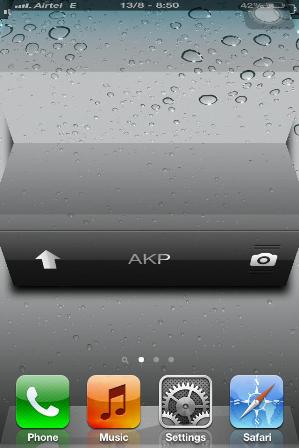
Icon Renamer Tweak: On our iPhone we are having option to renaming folders. But can you rename any application you want? No, we don’t having such option by default. This tweak will give you ability to change name of any application. It is free available on Cydia under Bigboss repo. After installing this tweak you will not get any kind of icon on your menu screen for this application. But you can change application name by entering into jiggle mode after installing this tweak. To enter into jiggle mode you need to press and hold any icon, and then during jiggle mode you can click on icon of any app of which you want to change the name. So by this way you can customize names of any application the way you like.
FrontFlash Tweak: Under low light we can use the flash light of our camera for taking bright and good quality pictures. What about front camera pictures? So far we don’t having flash light option for front camera on any smart phone. But on iPhone using ‘FrontFlash’ tweak we can have good quality pictures in low light too. Actually flash light is a hardware thing so we can’t have quality like that thing, but still this tweak will give good quality and effect of flashing for pictures taken by front camera in low light. So if your front camera usage is high then this tweak is perfect for you. This will improve your photo quality even under low light. You have to enable this app after the installation from the setting before start using it. You will not get any icon for this too on your menu screen.
WinterBoard Tweak: People love to have theme concept on their phone. Using it they can have different color schemes on their phone. By default iPhone is missing this feature. But you can install the tweak named ‘winterboard’ from the cydia for free to get that feature on your iPhone. Using winterboard application you can set different kind of themes available on cydia. Some themes are paid and some are free. The whole look of your iPhone including icons can be changed using such themes. You can even change the look of lock screen of your iPhone using different themes. Just install this application from cydia and from the setting using winterboard option you can set any theme you want. Just make sure to refresh/re-spring your iPhone after selecting any theme otherwise you will not see any changes. So enjoy the theme concept on your phone using winterboard.
So this is it. This is just a starting. I mean you can have lots of tweaks and apps like these after having jailbreak iPhone. I have only explained about few free tweaks and apps I liked and used. But there are many other apps and tweaks available which can do lot more magic for you. Let me tell you some paid apps and tweaks are even more interesting than I mentioned above. So if you want to spend money on such apps then there are bunch of paid applications available which can give you even more functions and system changes about which you never thought. I will explain about few paid apps and tweaks from cydia on next article.
Note: Let me tell you one important thing, if you don’t know more about jailbreak iPhone then better you don’t do it by yourself as it can brick your phone. And also jailbreaking iPhone may void warranty of your phone. So do it at your own risk.
Image: By myself