epraneeth77 wrote:Feeling kind of nostalgic after being able to open Article section with its classical simple tools. But I am having 2 queries
1. Can we copy the Article from Word to Notepad and then to Boddunan Article section or should we write and format the Article in Notepad and then copy it in Boddunan. Actually I have an Article in Word and hence the question
2. I could not understand your Note which talks about fee issue in first half, can you elaborate that?
Yes you can copy it to notepad from MS Word before pasting it to Boddunan editor. Make sure to format it properly and check there is no spaces left up or down. As for fee, some people make it a point whining about article fee. Let's see how it works!
I just posted an article by clicking on the Save button. It got saved but I can't see it anywhere now. What is the procedure of getting an article published?
KOKIL AGARWAL wrote:I just posted an article by clicking on the Save button. It got saved but I can't see it anywhere now. What is the procedure of getting an article published?
You can't see it once it's submitted until an editor has edited it. Please read the publishing instructions clearly before clicking at the submit button. You have not written any key words or meta tag beside you cannot copy your article in the site directly from MS word. You must copy your article to Notepad first before copying to Boddunan editor.
Now you can go to your Dashboard>MY Articles>Edit Button (A blue edit sign) and do the needful. You can resubmit your article or edit it from your dashboard.
The dashboard button is in the left side on top bar next to HOME. Ask for further help if required. Thank you.
Mahesh wrote:I am definitely going to give it a try. Minimum word count : 500 words or more right? Also is there any niche specific restriction for the article? What type of niche are allowed here?
Awaiting your Article, looks like you will be writing something interesting. I am kind of interested to see what kind of Article you publish.
Life is like a boat in a sea, there is a lot to learn, so never close your mind to your limited experiences!
Thanks a lot sunil and the admin of course...it is great to know that we can submit articles now!
Pay no mind to those who talk behind your back, it simply means that you are two steps ahead !!!
Can someone help me with how to add pictures to our articles.
I am open to experience what life's mystery bag holds for me
www.arunimakunwar.blogspot.in
Arunima Singh wrote:Can someone help me with how to add pictures to our articles.
I will post a detailed process of how to post images in articles. I am on my phone right now. The process is bit longer.
After writing or pasting your article click at the spot where you wish to place your image then click at the image icon (blue) in the task bar
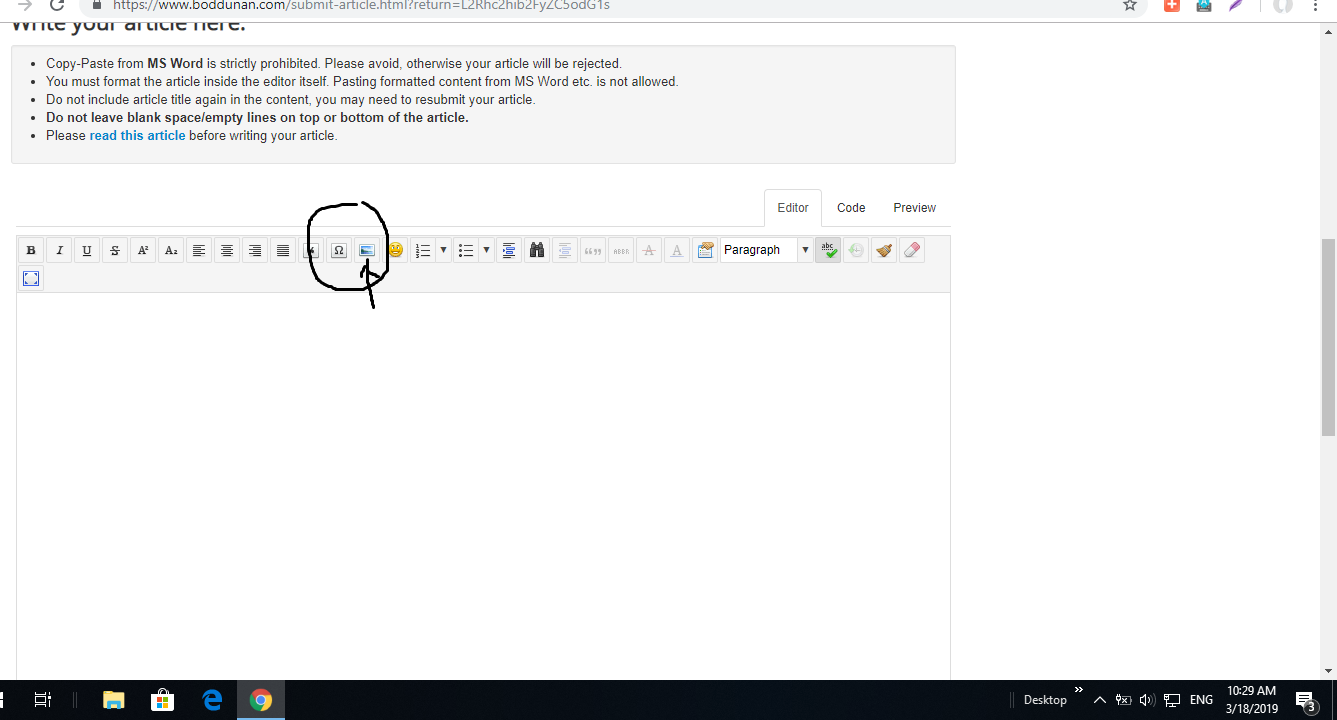
Click at it then click at browse button, it will take you to desktop>select the image> upload> after the upload is complete a page will open with your image link in blue> click at it and click at "Insert" button that appears in the right side bottom. Your image will then appear in your article
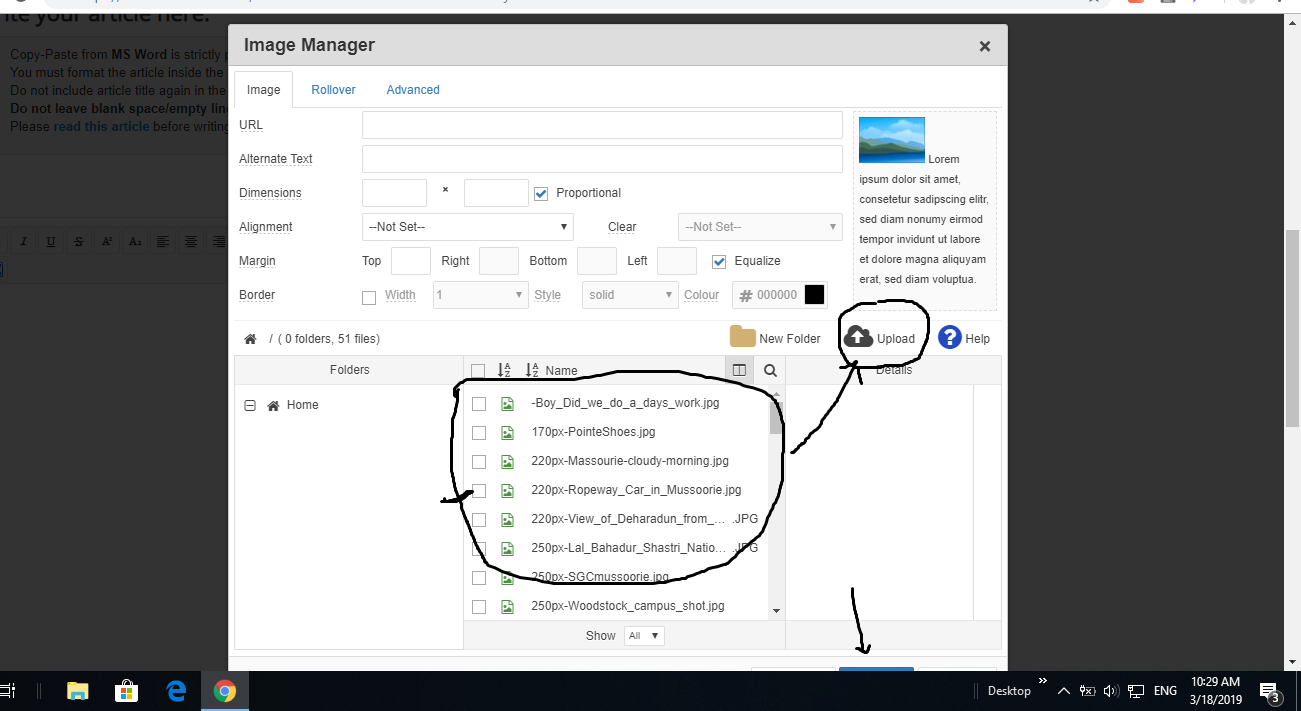
Your link will appear in blue in the circle >click at it> then click at insert button at lower right. Done
Thank you Sunil.
I have one more query. I know that the articles for Boddunan need to be the original one. I just wanted to know if once published here, can I post the link of the published article on my own blog. For e.g, I just write a personal blog and of I want to embed the link of the published article here, will it be okay or some violation of the rules of this site??
I am open to experience what life's mystery bag holds for me
www.arunimakunwar.blogspot.in
Page 2 of 4




