
.jpg)
Everything is movement. The destruction is therefore the prevailing factor. And these thoughts are perfect for science of government and especially with respect to technology, is to introduce techniques, methods and machinery to do the job faster and with better quality. Innovation is dynamic, constantly has to change and find the latest technology breakthroughs.
The aim of this study is to see how technology evolved and how it was applied to human activities within the organization. Its negative effects, positive and its possible applications in the future.
A general term applied to the process through which humans and machines designed tools to increase their control and understanding of the material. The term comes from the Greek words "techno", meaning "art" or "shop" and "logos," knowledge "or" science "," study area ", therefore, technology is the study or science occupations.
Some science historians argue that technology is not only essential condition for the advanced civilization and many industrial times, but also the speed of technological change has developed its own momentum in recent centuries. Innovations seem to emerge at a rate that increases in geometric progression, regardless of geographical boundaries or political systems. These innovations tend to transform traditional cultural systems, often producing unintended social consequences. Thus the technology must be conceived as a creative and destructive process at a time.
2. Science and Technology
Meanings of the terms science and technology have changed significantly from one generation to another. However, there are more similarities than differences between the two.
Both science and technology involves an intellectual process, both refer to causal relationships within the material world and employ an experimental methodology that results in empirical demonstrations that can be checked by repetition. Science, at least in theory, is less to do with practicality in their results and concerns over the development of general laws, but the practical science and technology are closely interrelated. The variable interaction of the two can be seen in the historical development of some sectors. Indeed, the notion that science provides the ideas for technological innovations, and pure research, therefore, is essential to any meaningful advance of industrial civilization has a lot of myth. Most of the great changes of industrial civilization originated not in laboratories. The tools and the fundamental processes in the fields of mechanics, chemistry, astronomy, metallurgy and hydraulics were developed before they discover the laws that governed them. Eg. The steam engine was in common use before the science of thermodynamics elucidate the physical principles that supported their operations. However, some modern technological activities, such as astronomy and nuclear energy, depend on science.
In recent years, there has developed a radical distinction between science and technology. Scientific advances often carry a strong opposition, but in recent times many people have come to fear more to technology than to science. For these people, science is perceived as an objective source and calm of the eternal laws of nature, while estimated that the demonstrations of the technology are out of control.

3. Technology in the ancient and medieval period
A technology has been a key cumulative human experience. This may be better understood in a historical context that traces the evolution of early humans from a period of very simple tools for large-scale complex networks that influence most of contemporary human life.
4. Primitive Technology
Hunting and gathering tools:
The oldest human artifacts that are known are the stone hand axes found in Africa, eastern Asia and in Europe (250,000 AC). The early manufacturers were nomadic groups of hunters. About 100.000BC, the caves of hominid ancestors of modern men contained oval axes, scrapers, knives and other stone tools.
The next major step was the control technology of fire. Hitting stones pyrites to produce sparks can light a fire and get rid of the need to keep the fires from natural sources. Was used for light, heat, cooking cereals, etc..
They also began to work with bronze and copper with which to conduct sickles and swords (Bronze Age).
Development of agriculture:
Were developed barbed harpoons, bow and arrow, animal oil lamps and bone needles for making containers and clothing. He also embarked on a major cultural revolution, changing the nomadic hunting and gathering to sedentary agriculture practice, this takes place around the year 10,000 BC, in the valleys of Mesopotamia (Iraq today) the Tigris and Euphrates .
Around 5,000 BC, farming communities were established in many parts of the world, including the areas known as Syria, Turkey, Lebanon, Israel, Jordan, Greece, etc.. Agricultural societies in these places built of stone buildings, developed a primitive plow and improved their technique in working with metals. He also started the trade of stone. Around 4,000 BC, farming spread from these centers to the west of the River Danube in central Europe, southward to the Mediterranean shores of Africa and eastward to the Indus Valley.
The development of river Nile provided other developments. As the valley was flooded had to develop an irrigation system and canals to irrigate crops in dry season. In the valleys of the Tigris and Euphrates flood occurred after the harvest season, so they developed the technique of building dikes and flood barriers.
Other early findings:
To transform minerals more efficiently rolling circles were built in the year 3,500 BC transport but most frequently used were reed boats and rafts of timber. In the market for ceramics, metals and raw materials created a brand or stamp, which identified the owner or creator.
The technology started to show its effects eg fuelwood demand has led to deforestation and overgrazing by sheep and cattle resulted in fewer new trees to grow in poor soil of the region. Thus, the training of animals, monoculture farming, deforestation and periodic flooding led to the gradual emergence of desert areas.
5. The development of cities
After the year 4000 A.C. appeared one of the most complex creations of humankind: The City.
From this point of view, technology can not be described only in terms of simple tools, agricultural advances and technological processes such as metallurgy, as the city itself is a technological system.
This fact is evident in the earliest written symbols that were used to represent a city: a circle with lines indicating networks early transport and communications systems.
The appearance of the city made possible a surplus of food and an abundance of material wealth which made possible the construction of temples, tombs and fortress. The accumulation of precious metals, construction of defensive walls and control of armies and priests claimed descent from King, who may be called the first urban technologist.
The pyramids of Egypt or Mexico symbolize the organizational power and breadth of technology of the first settlements.
The construction of these buildings and monuments huge growth market for metal products and development of water resources also came to a standardized measurement systems. In Egypt, for example. The time was measured with a calendar that divided the annual cycle of seasons in months and days.
The growth of cities also stimulated a greater need to write. Egyptians began to write on a paper-like material in hieroglyphics. Moreover, the city caused a new division of labor, the caste system. This script provides security, social status and leisure to the intellectual class of scribes, doctors, teachers, engineers, magicians and wizards. However, the army had the most resources.
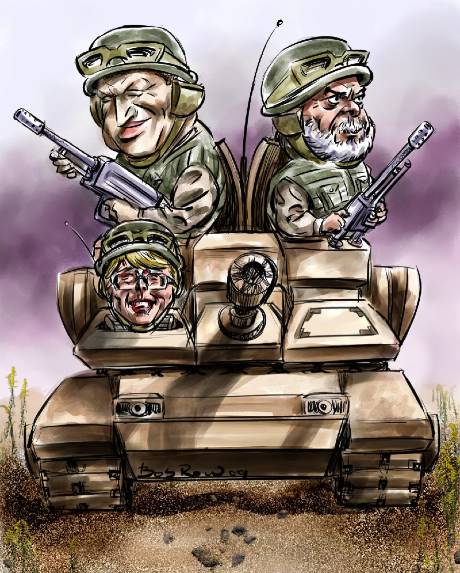
6. The rise of the military
The military technology of the ancient world was divided into three phases disconnected. In the first phase, the infantry came with leather helmets or copper, bows, spears, shields and swords. This phase was followed by the development of cars, which were initially heavy vehicles for use by commanders. The subsequent inclusion ray on wheels to lighten, and a snack and a bridle for the horse, made the car light war machine that could overtake the enemy infantry. The third phase focused on increasing the mobility and speed of the cavalry. The Assyrians, with their knowledge of weapons of iron and its splendid horsemen, dominated most of the civilized world between 1,200 and 612 BC
7. Greek and Roman Technology
In Greece, Archimedes, Heron of Alexandria, Ctesias and Ptolemy wrote about the principles of siphons, pulleys, levers, cranks, pumps, gears, valves and turbines. Some important practical contributions of the Greeks were the water clock Ctesias, the diopter (surveying instrument) of Heron of Alexandria and the hydraulic screw of Archimedes. Similarly Thales Navigation to introduce improved methods of triangulation and shaped the first Anaximander world map. However, the technological advances of the Greeks were not at par with its contributions to theoretical knowledge.
The Romans were great technologists in the organization and construction. They established an urban civilization that enjoyed the first long period of peace in the history of mankind. The first major change that occurred in this period was in engineering with the construction of huge public works systems. With the use of waterproof cement and the principle of the arch, the Roman engineers built 70,800 km of roads across their vast empire. They also built many circuses, public toilets and hundreds of aqueducts, culverts and bridges also were responsible for the introduction of a water mill and the subsequent design of waterwheels to drive top and bottom, which were used for grinding grain, sawing wood and cutting marble. In the military sphere, the Romans advanced technology with improved weapons, such as the javelin and catapult.
8. The Middle Ages
l historical period elapsed between the fall of Rome and the Renaissance (approx 400 to 1500) is known as middle age. Contrary to popular belief, there were technological breakthroughs in this period. Furthermore, Byzantine and Islamic cultures that flourished in this period we have had an important activity in the areas of natural philosophy, art, literature, religion and Islamic culture in particular raised many scientific contributions, which would have great importance in the European renaissance. Medieval society was taken easily, and was willing to take new ideas and methods of production apart from any source, came from the cultures of Islam and Byzantium, China, or the distant Vikings.
War and Agriculture:
"As for the hosts - the cavalry was improved as a military weapon with the invention of the spear and the saddle (fourth century);
- We developed a heavier armor.
- The largest horse breed.
- Construction of castles.
- Introduction of the crossbow.
- With the powder manufactured guns, cannons and mortars.
"In regard to agriculture can name: - The mill increased the amount of ground grain and lumber millers favored the formation of experts in mineral compounds.
- The spinning wheel was introduced in China in the thirteenth or fourteenth century improved the production of yarn and sewing clothes.
- The chimney was introduced in homes, saving wood increasingly scarce due to agricultural expansion.
- Improvements to the plow, produce agricultural surpluses (year 1000), increases trade and the growth of cities.
Transportation:
Elements and horseshoes, tree shoots (to effectively harness horses to carts) and the cab sped transporting people and goods. There were also significant changes in marine technology, the development of the keel, the triangular lateen sail for superior handling and a magnetic compass (thirteenth century) made of sailboats most complex machines of the era.
• Other important inventions:
The clock and the press had great influence in all aspects of human life. The invention of a pendulum clock in 1286 made it possible for people not to continue living in a world structured by the daily course of the sun and each year for seasonal change. The clock was also an aid for navigation and precise measurement of time was essential for the development of modern science.
The invention of printing led to a social revolution that has not stopped yet. The Chinese had developed both the paper and printing before the second century BC, but was not widespread in the western world.
Printing pioneer Johannes Gutenberg (Germany), solved the problem of molding movable type in 1450. The intellectual life remained the domain of church and state, and reading and writing became the needs of urban existence.
Technology in the Modern Age
At the end of the middle ages technological systems had long known cities were the main feature of Western life. London and Amsterdam in 1600 had populations over 100,000 inhabitants and Paris twice that amount. Besides the Germans, the English, the Spanish and French began developing world empires. In the early eighteenth century, capital resources and banking systems were sufficiently well established in Britain as to start investing in mass production techniques that would satisfy some of those middle-class aspirations.
10. The Industrial Revolution
Beginning in England because they had the necessary technical, strong institutional support and a sales network wide and varied.
The economic changes, including better distribution of wealth and increased power of the middle class, the declining importance of land as a major source of wealth and power, and opportunistic businesses, contributed to the Industrial Revolution began in Great Britain.

INTRODUCTION TO INTERNET
Internet is a worldwide network that is a widely used to connect universities, government offices, companies and private individuals. A machine to be on the Internet means it runs TCP/IP protocol stack, has an IP address, and has the ability to send IP packets to all the other machines on the Internet. A private individual having a personal computer can call up an Internet service provider using a modem, be assigned a temporary IP address, and send IP packets to other Internet hosts.
An Internet consists of a set of connected networks that act as an integrated whole. The Internet provides universal interconnections while allowing individual groups to use whichever network hardware is best suited to their needs. As a network of networks, it provides a capability for communication to take place between research institutions, individuals, and among all ‘Internet Citizens’.
As a complex system of interlinked networks, the Internet supports millions of ‘servers’ computers housing large volumes of all sorts of information. The Internet is where millions of friends and strangers can chat. It lets people browse through thousands of on –line libraries, play new games, and trade software. Another feature of the Internet is that it has no geographic bounds. Users are logging on from India to the US, India to Australia etc.
WWW, an Internet environment, was a break through which began in 1993. It is just a software scheme for imposing order over the mass of free-form information on the Internet by organizing it into easily understood pages. Hyperlinking is a software technique that has made the web a powerful cyber helper. When composing a web page, an author can create hyperlinks-words that appear in bold type and indicate a path to some other information. Using a program known as a web browser on a personal computer or workstation, one can read pages stored on any web computer.
Many kinds of information are now available on World Wide Web servers. WWW offers hypertext technology that links together a ‘web’ of documents so that these can be navigated in any number of ways with the use of sophisticated Internet-specific graphical user interface (GUI) software (for example, Mosaic, Netscape, Explorer). WWW may also provide information consisting of hypermedia in which contents may include graphics video, voice, and/or music a part form text. Web server software now also allows the delivery of live, real-time audio and video.
Magazines, specs, documents, advertisements, technical information etc., of interest to business people are available on servers, generating considerable corporate traffic as knowledge workers access them via the enterprise network. Specifically, the WWW is a set of public specifications and a library of code for building information servers and clients. WWW is ideal to support cooperative work in complex research fields. WWW uses Internet–based architectures employing public and open specifications along with free sample implementations on the client and server end, so that any one can build a client or a server.
The three key components of WWW are:
- URL (Uniform Resource Locator)
- HTTP(Hyper Text Transfer Protocol)
- HTML
A URL is the address of the document, which is to be retrieved from a network server. It contains the identification of the protocol, the server, and the filename of the document. When the user clicks on a link in a document, the link icon in the document contains the URL, which the client employs to initiate the session with the intended server.
HTTP is the protocol used in support of the information transfer. It is a fixed set of messages and replies that both the server and the client understand. The document itself, which is returned using HTTP upon the issuance of a URL, is coded in HTML. The browser interprets the HTML to identify the various elements of the document and render it on the screen of the client.
HTML specifications are reasonable for 2-dimensional page layout, but not necessarily for truly interactive browsing. Newly emerging languages such as Virtual Reality Modeling Language (VRML) and Java are designed to enhance the web browsing experience. VRML offers a method of describing 3-dimensional space so that user can navigate in 3-D. Java is an object-oriented program that adds animation and real time interaction through in line applications.
Activities running on Web servers that are CPU-and communications-intensive include applications generating real-time graphics using charts and colors to show trends in the stock market, voter returns, Geographic Information Systems (GISs), weather maps, database statistics, and analysis related to e-commerce.
Some of the Web server software is based on the concept of streaming media, which delivers audio and video on demand, rather than requiring a user to download a file from the web and play it back from the local server or hard drive.
The Internet provides connectivity for a wide range of application processes called network services. One can exchange electronic mail, access and participate in discussion forums, search databases, browse indexes, transfer files, and so forth. TCP and IP were developed for basic control of information delivery across the Internet. Application layer protocols, such as TELNET, FTP, SMTP, and HTTP, have been added to the TCP/IP suite of protocols to provide specific network services.
Hardware components of the Internet include routers, PCs, workstations, and servers. Software vendors include NetScape, spyGlass, spry, NetManage, Microsoft, and PC-NFS. Carriers include providers of dial-up access and providers of dedicated access (for example, inter exchange carrier).
E-mail is a most familiar and widely used network service. It is a system for sending messages or files to other computer users based on mailbox addresses rather than a direct host-to host exchange, and supports mail exchange between users on the same or different computers. Unlike other client-server applications, E-mail allows users to send anything from short notes to extensive files without worrying about the current availability of the receiving host. Some e-mail uses are as follows:
- Send a single message to one or many recipients.
- Send messages that include text, voice, video, or graphics.
- Send messages to users on networks outside the Internet.
- Send messages calling for a response from a computer program rather than a user.
E-mail design is similar to the postal system. Addresses are used to identify both the recipient and sender of a message (return address). Messages that cannot be delivered within a specified amount of time are returned to the sender. Every user on the network has a private mailbox. Received mail is stored in the mailbox until the recipient removes or discards it.
Electronic mail is different from other message transfer services provided by the Internet in the sense that it provides a mechanism called spooling, which allows a user to send mail even if a network is currently disconnected or the receiving machine is not operational. When a message is sent, a copy is placed in a storage facility called a spool. A spool resembles a queue. Messages in a queue are processed on a first-come, first-served basis. Once in a spool, a message is searched every 30 seconds by a client process running in the background. The background client looks for new messages and not-yet-sent old messages and attempts delivery. If the client process is unable to deliver a message, it marks the message with the time of the attempted delivery, leaves it in the spool, and repeats the attempt at a later time. If all attempts at delivery fail, the message may be deemed undeliverable after several days and returned to the mailbox of the sender. A message is considered delivered only when both client and server agree that the recipient has seen and disposed of it. Until then copies are kept in both the sending spool and the receiving mailbox.
An E-mail system consists of two sub systems:
User Agent (UA): A user agent supports user interface by allowing people to read and send E-mail. It retrieves incoming messages, mails outgoing messages and helps to compose messages by providing command based, menu based or graphical method to interaction.
Message Transfer Agent (MTA): Move messages from the source to the destination. It serves as the mail system’s interface with the network and runs in the background to move E-mail through the system.
Architecture & Services

Fig.(a). Two Directional Electronic Mail
An E-mail system support five basic functions or services:
1. Composition: Process of creating messages and answers. The system provides assistance with addressing and the numerous header fields attached to each message. For example, when answering a message, the e-mail system can extract the originator’s address from the incoming e-mail and automatically insert it in to the proper place in the reply.
2. Transfer: This refers to moving messages from the originator to the recipient. This requires establishing a connection to the destination or some intermediate machine, outputting the message, and releasing the connection.
3. Reporting: The originator is informed about what happened to the message – delivered, rejected or lost.
4. Displaying: This makes the incoming message displayed to the user so that he can read it. Necessary conversions like formatting, conversion of digitized voice etc. is done if required.
5. Disposition: This is concerned with what the recipient does with the message after receiving it. A message can be saved or deleted after reading or may be forwarded to some other person
Advanced features
6. Forwarding: This is an advanced feature in which an e-mail may be automatically forwarded to other user in case a recipient is away for some period of time.
7. Mailbox creation: A user can create a mailbox to store incoming E-mail. Mailboxes can be created and destroyed. Contents of mailboxes can be inspected and messages can be inserted and deleted from the mailboxes.
8. Mailing list: A message can be sent to a group of persons together with a single command. When a message is sent to the mailing list, identical copies are delivered to everyone on the list.
9. Registered E-mail: Allows the originator to know that his message has arrived. Automatic notification of undelivered mail is also done.
Other advanced features are carbon copies, high-priority e-mail, secret (encrypted) e-mail, alternative recipients if the primary one is not available, and the ability for secretaries to handle their boss’s e-mail.
User Agent
A user agent is a user interface that routes messages between the uses and the local MTA and accepts commands for composing, receiving and replying to messages as well for manipulating mailboxes menu or icon-driven interfaces through mouse or 1-character commands through keyboard may be provided by a user agent.
Thus, the user agent interacts with the user and essentially defines what the user can do.
A user agent also manages a message store (MS), which is used to store messages.
Some of the user agent’s functions are listed below:
- Send Mail. The User Agent (UA) accepts a message and address from a user and gives it to the MTA for delivery. The UA will invoke an editor to allow the user to write a message or it will simply send the contents of a previously constructed file (which presumably contains the message). The address may be DNS address of the form - mail box @ location or may be of other forms like defining attributes (attribute = value pairs), or mailing lists. User Agent also appends a header to the user message containing the following information:
(a) sender
- recipients
- cc recipients (those who get copies)
- blind copy recipients (those who get copies secretly)
- subject (short note describing its contents)
- message ID
- reply-by date
- sensitivity (degree of confidentiality)
- priority
This information is useful to the receiving UA for delivering the message to the appropriate users and for displaying a summary of all mail messages in a user’s mailbox.
- Display a list of mail messages. This is similar to a directory list in a computer account that lists all files. In this case, the UA provides a list of all messages for the current user. Each entry in the list typically contains the following items:
- source of the message
- subject field
- message size
- various indicators indicating whether the message has been read, deleted, answered, or forwarded to another user.
- message ID
- date received
- Display the contents of a message on the computer or workstation screen.
- Reply. The UA allows the user to respond to a currently displayed message by invoking an editor through which the user can construct a response. When the user is finished, the UA automatically sends the response to the source of the previously displayed message.
- Forward the current message to one or more specified recipients.
- Extract the message and store it in a file. This is convenient if you want to save a message, print it, or make it available to others without explicitly forwarding it to them.
- Delete unwanted messages. Messages are not always physically deleted but rather are marked for deletion. Then another command such as a purge deletes all files marked for deletion. This allows accidentally deleted messages to be recovered.
- Undelete a message. Removes the deletion mark mentioned previously.
Message Transfer Agent (MTA)
The MTA is software running on a dedicated workstation or computer and is part of the email system’s backbone. Each MTA communicates with one or more UA’s and other MTAs. Its basic function is to accept mail from a UA or another MTA, examine it, and route it. For example, when it receives mail from a UA it verifies the format of the mail. If it is not correct it informs the UA an error has occurred so the sender can be notified. If it is correct there are two possibilities. First, the recipient is reachable via another UA to which the MTA is connected. Example is user A sending mail to user B connected to same MTA. In this case the MTA gives the mail to the appropriate UA for delivery. Second, the UA that will deliver the mail is connected to another MTA. Here user A may have sent mail to user C connected to some other MTA. In this case the mail must be routed to another MTA. Collectively the MTAs execute a routing strategy that sends the mail through one or more MTAs until it reaches the desired one. Then the mail is sent to the appropriate UA for delivery.
The UA appends a header to a message sent from the user. If the MTA must route the mail to another MTA it also appends additional bytes to the message and header. These additional bytes are called the envelope. The envelope is used by the MTAs for routing, error checking, and verification. The following are some of the fields in the envelope:
- Destination address
- Sender address for possible acknowledgment or return
- Mail identification number
- Priority
- Deferred date. A user may specify that delivery must occur after a given date.
- Delivery date. A user may specify that delivery must occur before a given date.
- Field specifying whether a message should be returned if it cannot be delivered
- Bytes for error detection
- Encryption information, such as the location of a key
- Digital signatures. This field can provide authentication for the sender. This is useful if a sender later denies transmitting something, or at least “cannot recall” sending it.
MESSAGE FORMAT AND TRANSFER
Messages consist of a primitive envelope, some number of header fields, a blank line, and then the message body. Each header field consists of a single line of ASCII text containing the field name, a colon, and, for most fields, a value.
The principal header fields related to message transport are:
To: E-mail address(es)(DNS address) of primary recipient(s)
Cc: E-mail address(es) of secondary recipient(s)
Bcc: E-mail address(es) for blind carbon copies. Here Bcc: (Blind Carbon Copy) field is like the Cc: field, except that the line is deleted from all the copies sent to the primary and secondary recipients. This feature allows people to send copies to third parties without the primary and secondary recipients knowing this.
From: person or people who created the message.
Sender: E-mail address of the actual sender. This field may be omitted if it is the same as the From field. Else, a sender may be a different person(for example secretary) than the actual creator of the message(for example a business executive).
Received: Line added by each message transfer agent along the route. The line contains the agent’s identity, the date and time the message was received, and other information that can be used for finding bugs in the routing system.
Return-path: can be used to identify a path back to the sender. This information can be gathered from all the Received: headers.
The message transfer system is concerned with relaying messages from originator to the recipient. The simplest way to do this is to establish a transport connection from the source machine to the destination machine and then just transfer the message.
SIMPLE MAIL TRANSFER PROTOCOL (SMTP)
SMTP is the basic protocol for transmitting messages between computers in the Internet.
Certainly one of the most common uses of networks is electronic mail, the ability to send a message or file to a specific user at a local or remote site. Typically, you send a message by specifying the email address of the recipient. The usual address format is name@host-text-address. The message is buffered as the destination site and is accessible only by the intended user.
There are some similarities with file transfer protocols. For example, both use a client and server to negotiate transfer of data. However, email typically sends the file to a specified user, in whose account the message is buffered. Also, the email client and server work in the background. For example, if you get a file-using FTP, you wait until the file arrives before doing another task. If you send (or receive) a file using email you can do other tasks while the client and server perform the mail delivery in the background. In the case of receiving mail you need not even be logged on. You will be notified of new mail the next time you log in to the system.
The standard mail protocol in the TCP/IP suite is the Simple Mail Transfer Protocol (SMTP). It runs above TCP/IP and below any local mail service. Its primary responsibility is to make sure mail is transferred between different hosts. By contrast, the local service is responsible for distributing mail to specific recipients.
When a user sends mail, the local mail facility determines whether the address is local or requires a connection to a remote site. In the latter case, the local mail facility stores the mail (much as you would put a letter in a mailbox), where it waits for the client SMTP. When the client SMTP delivers the mail, it first calls TCP to establish a connection with the remote site. When the connection is made, the client and server SMTPs exchange packets and eventually deliver the mail. At the remote end the local mail facility gets the mail and delivers it to the intended recipient.
The packets are also called SMTP protocol data units (PDUs) or simply commands. When the TCP connection is made the server sends a 220PDU indicating it is ready to receive mail. The number 220 serves to identify the type of packet. Afterward, the client and server exchange the identities of their respective sites. Next, the client sends a MAIL FROM PDU indicating there is mail and identifying the sender. If the server is willing to accept mail from that sender it respond with a 250 OK PDU.
The server then sends one or more RCPT TO PDUs specifying the intended recipients to determine whether the recipients are there before sending the mail. For each recipient, the server responds with a 250 OK PDU (recipient exists) or a 550 recipient not here PDU. After the recipients have all been identified, the client sends a DATA PDU indicating it will begin mail transmission. The server’s response is a 354 start mail PDU, which gives the OK to start sending and specifies a sequence the client should use to mark the mail’s end. In this case the sequence is . . The client sends the mail in fixed-size PDUs, placing this sequence at the mail’s end. When the server gets the last PDU, it acknowledges receipt of the mail with another 250 OK PDU. Finally, the client and server exchange PDUs indicating they are ceasing mail delivery and TCP releases the connection.
THE WORLD WIDE WEB
The World Wide Web is an architectural framework for accessing linked documents spread out over thousands of machines all over the Internet. It has a colorful graphical interface that is easy for beginners to use, and it provides an enormous wealth of information on almost every conceivable subject.
The Web (also known as WWW) began in 1989 at CERN, the European center for nuclear research. The WWW, is a World Wide, Internet based, multimedia presentation system. It is a system of cooperating Internet host computers that offer multimedia presentations, indexes, cross references, and text-search capabilities so that users can find text documents across the globe. The main vehicle for users to traverse the WWW are directories, which organize WWW sites by topic and evaluate them, and search engines which scan WWW pages for keywords or phrases. WWW is not owned by any body. People are responsible for the documents they create and make available to the public. Via the Internet, hundreds of thousands of people generate information that is accessible from homes, schools, and work places around the world.
The Web grew out of the need to have large teams of internationally dispersed researchers collaborate using a constantly changing collection of reports, blueprints, drawings, photos, and other documents.
Web is basically a client-server system. Before discussing client and server the concept of Domain Name System is given.
DOMAIN NAME SYSTEM (DNS)
Domain name is a service intended to simplify the access and the use of the Internet. It is implemented using the Domain Name System (DNS) and the appropriate DNS servers. It is a service for any host or user on the Internet, not just for the HTTP (a web server), and it is an important option to consider when building a web site. A DNS server is a computer, which translates numeric IP addresses to and from user-friendly names (domain names) to identify hosts and networks on the internet. The domain name service is a hierarchical, distributed method of organizing the name space of the Internet. The DNS administratively groups hosts into a hierarchy of authority that allows addressing and other information to be widely distributed and maintained. A key advantage to the DNS is that using it eliminates dependence on a centrally maintained file that maps host names to addresses. DNS is supported by domain name servers.
The IP address is a numeric address the serves a role analogous to a telephone number. In representation, IP addresses always consist of four numbers: four decimal values separated by periods. The computer named int.cs.ku.edu, for instance, is assigned a number 35.8.1.212 . IP addresses are numeric and can be easily understood and manipulated by the hardware and software that must move information over the Internet. So IP addresses are better suited to computers, and domain addresses are better suited to humans. DNS allows a translation between the domain name and the IP address. Domain
names do not necessarily have four parts. They might have only two parts - a top-level domain such as ‘edu’ or ’com’, preceded by a sub domain – or three, four or many.
The only limitations are:
- a domain-style name cannot exceed 255 characters
- each part of the name cannot exceed 63 characters
Domain names used in the Internet

Figure (b)
All hosts attached to a network or subnet of the Internet must be registered with one of these organizational domains. The overall directory for the Internet is partitioned according to these domains. The choice of domain to be registered under is made to minimize the number of referrals. Hence, if a host is to be attached to a network that belongs to an educational institution, since it is likely that most network transactions will involve hosts that are attached to its own network or to those of other educational institutions, it is registered within the EDU domain.

Figure (c)
Each domain uses an appropriate naming hierarchy. In the EDU domain the next level in the hierarchy is the names of the different educational institutions, while in the COM domain it is each commercial organization. The general scheme and naming convention are as shown in figure (c):
In the Age of IT(Information Technology) communication is an easy aspect because of the invention of Television, Telephone, mobile phone, wireless, fax, email, internet.
Satellite tv channels play a good role in conveying news about motherland to people who living in abroad. Satellites take a essential part in communication. A communication satellite is an artificial vehicle. It is erected into orbit around the Earth so as to carry out and pass over communications on the earth.

It has such an electronic system that relay telephone talk, television programme, high speed digital data and fax. It can interlink any number of stations which are within the limit of its antenna beams. Microwaves by which it can be transmitted are a form of electro magnetic radiation of shorter wave length.

Arthur C. Clarke who is the first British Engineer proposed the issue of wireless world about the operation of a satellite system for the purpose of communications. He acts like a bridge between scientific world and entertainment field. He is both scientist and scientific fiction author.

Dr. John. R. Pierce who was an American Engineer, implemented active repeater satellite programme. He took important role in America's ECHO I Satellite.
SCORE was the first satellite for communications. It was launched on December 18, 1958. The first electronic active repeater satellite was launched on September 4, 1960. Solar Cells were used to operate the first satellite. Solar panels collects energy from sun and that is useful in orbit.
Various types of satellites are there depens on it's usage.
Weather satellites
TIROS, COSMOS and GOES are the examples of weather satellites. That generally have some cameras and sent photos about Earth's Weather. That aids to meteorologists for predict weather conditions.
Scientific satellites
Scientific satellites are used for scientific inventions such as finding sun spots, gamma rays. Hubble Space Telescope is the example for scientific satellite.
Navigational satellites
This type of satellites are used for navigation of aero planes and ships. GPS NAVSTAR is the example for Navigational satellites.
Rescue satellites
These are respond to radio distress signals.
Earth observation satellites
That observes the changes of any planet such as temperature, ice-sheet coverage. LANDSAT is the example of this type of satellite.
Military satellites
Encrypted communications, nuclear monitoring, eavesdropping on radio links, radar imaging are works of this type of satellites. Observing enemy movements and warning are the duties of this satellites.
Communications satellites
This satellites contains hundreds or thousands of transponders. Transponders used for convert one frequency level into another level.
Broadcast satellites
That is used for broadcasting television signals from one point to another point. It is similar to communication satellites.
Change is the key to improving some things. More change has taken place in the past 30 years than in the whole history of mankind. This change has included technological improvements to fast communication, efficiently and more effectively.
Today, without mobile phone we may go back several years back. Mobile phone is also an electronic device. It is cellular phone, simply say, cell phone. People used the word ‘cell’. It is a wire free phone. It is, unlike pager, a two way communication device like any other telephone. But, it is portable telephone.
Following picture describes the formal Telephone.

Following picture describes parts of mobile phone.

One can take mobile phone anywhere else within the boundary of Telephone towers. One can talk with anybody else anytime. Now a days, it has the mass-appeal. It is necessary for us. It acts like one person’s important identity.

In the technological revolution, people want to have quicker communication than they send by post. In 20 years back, Inland letters and cards played main role in communication. Now, mobile is the key for communication. In previous days, cellular phones are very costly. Rich people only used it. Now-a-days, ordinary people used it as their part of life.

Now-a-days posts are used for official purposes. Personal information shared by cell phone 
Mixing with driving and cell phone chatting is danger than drink and drive.
Cellular mobile units are more complex in design than the regular telephone instruments. Cell phone is a two way communication device like any other telephone. Each unit is assigned 10 digit number.
Technological changes have indisputably led to faster and more efficient communication. We have E-mail, Fax, Machine, Telephones, Video-Conferences, Telephone Conferencing, Pagers and Mobile Phones.
Mobile Phone facilitates us to have 64 poly phonic ring tones, 1000 phone book memory video recording and play back. SMS, memory and built CIF camera with zoom, speaker phone and predictive text.
As we think, we talk then and there. It has some radiation. Cell phone towers also produce great radiations that is EMR(Electro Magnetic Radiation). It directly affects brain. It is called EMR pollution. International Commission of Non-Iodised Radiation give some standards in the construction of cell phone towers. Companies should limit the towers for save the health of living beings.
As the number of internet users are increasing day by day the number of sites also are increasing. New websites are coming on daily day by day. With the increasing number of websites the number of mobile sites increasing are large and may be more than the increasing rate of pc sites.
There may be many reasons for increasing number of mobile sites. Few of them are listed below.
1. Increasing number of mobile users-Increasing number of mobile users is one of the main reason for increasing number of mobile sites. People make mobile sites as they get more visitors as compared to pc sites. In this modern world one day will come each and every one will have a personal mobile.
2. Cheap available gprs services - Mobile internet service called gprs is available at very cheap cost as compared to broadband and cable internet. Gprs can be afforded easily as compared to installing costly net at home.
3. Increasing numbers of people working online - Internet has become a source of earning money for large of people and people learning web designing are increasing. People are learning things like html, php online easily. Knowledge of this things are required to build mobile sites.
4.Saving of time and reachable from any place - Mobile can be carried any where and so if your mobile has gprs so you can open mobile site at any place may be in college or in bus which helps to save time.
These are some of the reasons for the increasing number of mobile sites. In the future we may see that there will be numerous numbers of mobile sites and we will get confuse which site to visit.
More Articles …
Subcategories
Web Hosting
Web Hosting is a service offered by web hosting providers to the individuals and organizations to make their websites accessible on the internet. Depending on the requirement, one can avail different types of web hosting such as shared hosting, dedicated hosting, virtual private hosting, cloud hosting etc.
Page 150 of 193