16 years ago
33.jpg (You do not have access to download this file.)
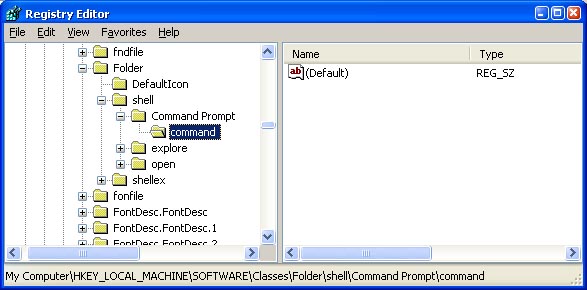
Want to make each day Accountable
Slow and Steady Wins the Race.
Page 1 of 2