S : Does everyone needs to know the entire history of evolution of computers, sir?
T : You can study the evolution of computers is detail out of interest. But now I shall list you out some basic point, which has to be essentially known by every one.
S : Thanks sir, I feel that would be better and easy to learn know?
T : Note down clearly kanna, I will list out the very essential things which you can remember about generations of computers.
Each and every generation has a period of evolution Kanna, i.e., that generation of computer was in use for a range of years, that is a very important point which you can learn and remember about each generation.
And then each generation of computer had a chief constituent component. That is the next equally important point which you have to know about generations.
And each generation of computers had some merits and limitations.
And finally there are certain examples of each generation of computers.
Put together these four points are very essential points about each generation of computers which you can learn and remember for future reference.
S : Sir, now can you list out all the above information which you said just know?
T : Yes kanna, here I am presenting the above details in a tabular format below.

Well i m writing this tutorial specially for the new people who find problems in compressing the files and password protecting file and splitting a large files into pieces.
Tools needed. Winrar
and a file which is to be compressed
Ok lets start.
1. Right click on the file/folder you want to Compress.
2. Than click on add to archieve.
3. A window will pop up.
4. Put the name for the file.
5. Select Compression method to best or if u want to keep it on normal your choice. [Choosing Compression Method (normal-->best) will increase the time of making archive and mainly used when the file size is big and u want it in less space and (store<--Normal) will take less time but the size of the compressed file (will be differ) is more.]
6. Check the Lock archive.
7. Click on split to volumes, bytes [for splitting a large files in to small parts]
8. make it 100 mb or 200 mb by simply writing in that dropdown menu.
9. Click on advanced
10. Click on set password.
11. Enter your password [don't forget to check both options]
12. Now click the button ok and than again ok.
13. Tutorial is now finished!!!
Check the screenshots for better understanding.

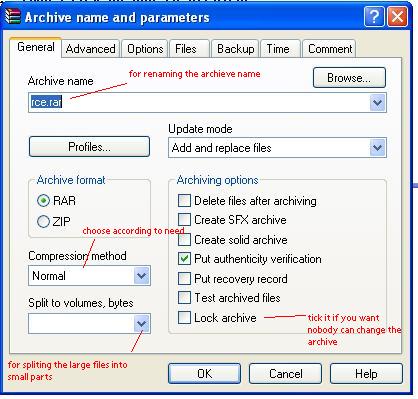
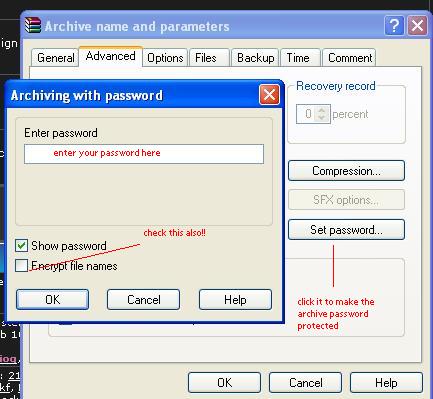
1. What is a loop/Iteration?
- A loop/Iteration is a set of lines executed repeatedly.
- A loop essentially consists a condition.
- A loop runs till the condition is true, stops when it becomes false
Example:
- while - entry check loop
- Do…while - exit check loop
- for loop
2. What are functions? (or) Define Functions.
- Functions are the building blocks of c++ programs.
- Functions means writing a part of a program separately under a different name.
- The main purpose of writing functions is reusability of code
- Functions always end with paranthesis, i.e, ()
- Functions has to be
- Declared
- Defined and
- Invoked
3. What are the advantages of functions?
- Increases Modularity.
- Reusability of code.
- Easy to test & Debug.
- Transferable across programs.
4. Describe about call by value & call by reference?
- Call by reference when parameters are passed to a function it is passed either as call by value or as call by reference.
- In call by value the actual parameters are copied to formal parameter,
- So changes in the called function will not be seen in calling function.
- In call by reference an alias name is given to actual parameters ,so
- Changes in called function seen in calling function.
We must add & (amperesand) before formal parameters in call-by-reference.
Well this is the second part of my written tutorials.
So lets start.
In this tutorial i'll tell how to create sfx archive using Winrar.
If you people don't know what is sfx archive is?? then let me tell you SFX archive is Self
Extracting Archive. As the name is self explanatory.
Tools:
WinRaR
and ofcourse a file.
Steps:
1. Choose the file.
2. Right click ---> add to archive.
3. Do those things which we done in previous tutorial but this time we will tick the create sfx archive also.
[ss1]
4. Again goto advanced tab put the password of the file [razordox.darkbb.com] same as previous tut.
[ss2]
5. Next Steps chck all the screenshots.
[ss3]
[ss4]
[ss5]
6. Just create a archive.
[ss1]
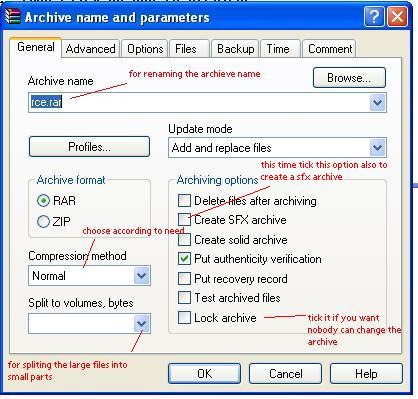
[ss2]
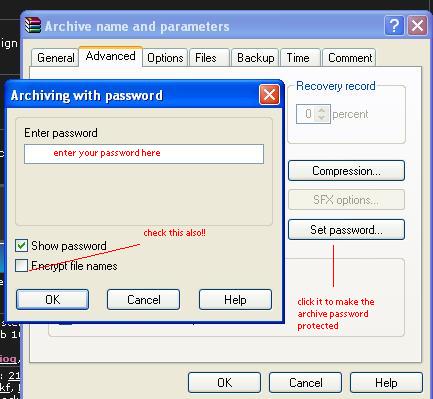
[ss3]
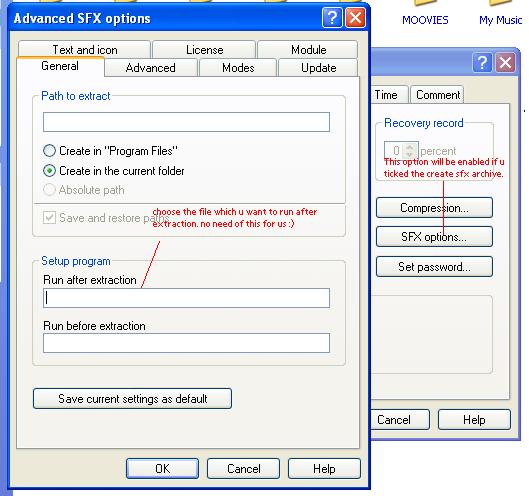
[ss4]
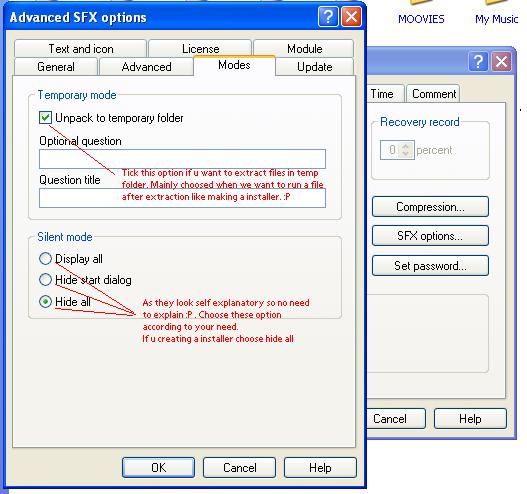
[ss5]
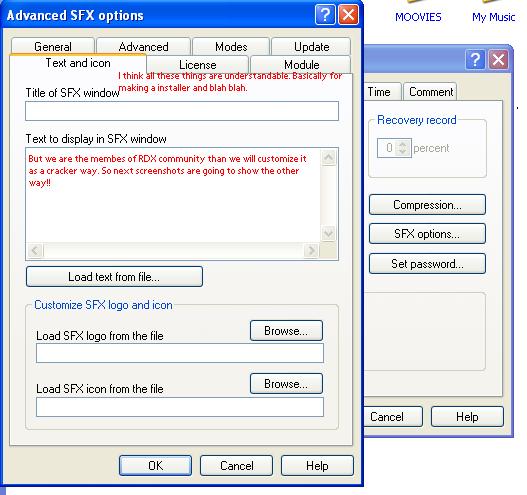
More Articles …
Page 16 of 46