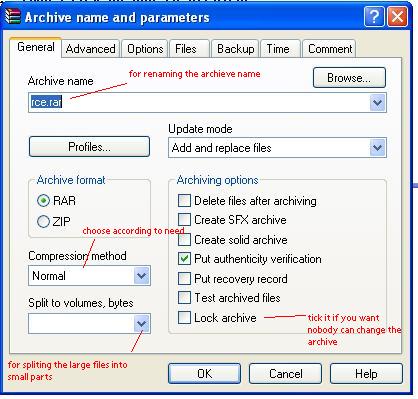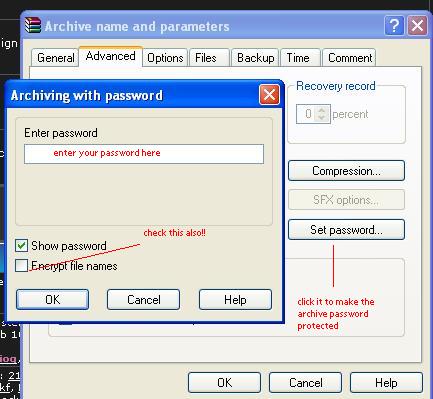Well i m writing this tutorial specially for the new people who find problems in compressing the files and password protecting file and splitting a large files into pieces.
Tools needed. Winrar
and a file which is to be compressed
Ok lets start.
1. Right click on the file/folder you want to Compress.
2. Than click on add to archieve.
3. A window will pop up.
4. Put the name for the file.
5. Select Compression method to best or if u want to keep it on normal your choice. [Choosing Compression Method (normal-->best) will increase the time of making archive and mainly used when the file size is big and u want it in less space and (store<--Normal) will take less time but the size of the compressed file (will be differ) is more.]
6. Check the Lock archive.
7. Click on split to volumes, bytes [for splitting a large files in to small parts]
8. make it 100 mb or 200 mb by simply writing in that dropdown menu.
9. Click on advanced
10. Click on set password.
11. Enter your password [don't forget to check both options]
12. Now click the button ok and than again ok.
13. Tutorial is now finished!!!
Check the screenshots for better understanding.