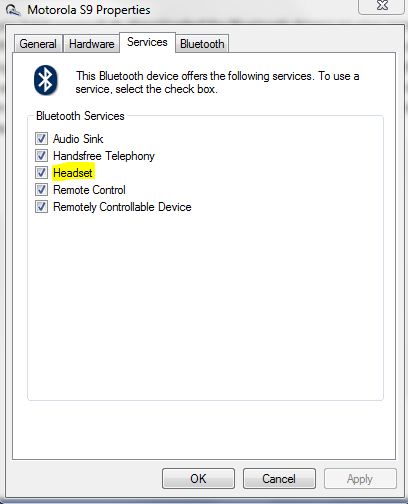Today everyone is surrounded by a computer and the networks that is created by a computer or any other electronic devices. Our life cannot complete without the use of these devices. In our daily life we use a different types of devices such as personal computers, Mobile phones and other connecting devices. Now we cannot move outside. We try to play with our devices such as gaming consoles and other gaming devices. Now most of people profession is coming under this network. You must be aware of all the terms and definitions related to this networking field. More and more people are going to join this field every day.
The main motive of this article is to discuss all the important terms that are related to this Networking field. It will make your work easier and easier.
1. What is meaning of word Packets?
Here packets are also known as a data packet. In simple words it is very simple to a real world packet but difference is that it comes under the field of computers. We all know packet is simply a unit or a piece. It is a collection of a Digital data that is collectively known as a Packets. This packet is formed so that it can be easily transferred from one side to the other side over a network. Packet data are divided into two parts so that it can easily recognize and reach their destination without any disturbance.
- Type of the information that is related to this transformation.
- Type of control that is associated with this data. The control that is associated with the data is of deaf different type.
Some of the control associated with data packet is as follows:
- The address of the place of destination.
- The source address of the data.
- There is a handler such as error checking. It checks error during their transfer of data from Source to destination.
- It also contains the information about the type of data and its size. If at any place it found bigger then it will be broken into smaller units for faster transfer of data over the network. So these are the quality of a good packet that contain all the detail information about packets. So that destination can easily accept it and do work as demanded.
2. What is a Meaning of a LAN?
The full form of LAN is well known as Local Area Network whereas Full Form of WAN is as Wide Area Network. There are some of the difference between the Local Area Network and Wide Area Network. By the name of Local Area Network it indicates that it is a type of network that is set up in a small area of a particular location. It is used to connect as many devices but restricted to that location. This type of connection is established using a wire known as an Ethernet Wire. All the devices or user in that location is well connected to this wire or simply using a Wireless protocol. As this technology is used to connect all users of a particular location so user can have a faster connectivity over that Local Area Network. The data transfer rate is extremely high as compared to a Wide Area Network. This type of LAN connection is famous in a place where 10-20 PC need to connect using an Ethernet connection. Some of the places such as Office, Group of people belong to same occupation. This kind of network is also known as a Private network. This can be used privately by one group.
3. What is a meaning of a WAN?
Wide Area Network is a establish over a different location. Many people connect with this kind of network. It is used to connect large devices from different location and provide access the internet over this network. This network is made so that it can easily connect the users from various locations over this network. In many cities this technique is used to provide connect to the users. To develop a Wide Area Network a large number of idea is used. It is really difficult to develop this type of Network. In other word the internet that we used is a part of this big platform. This Platform is known as a wide area network. The idea of Private WAN is also introduced. This can be used by a group of companies with branches that is spread all around the city or even country. This Private Network gives them way to transfer their important data from one location to another. Bank network is one among such kind of Network.
4. What is the meaning of Ethernet?
This term is very famous in the field of internet. This type of internet is mostly used by a home user as well as in a workplace. This term mostly say about the type of wire that is used in a Network. This technology is used to provide a connect to our connecting devices so that it can connect to other connecting devices within a specified network. This can be used as a Local Area Network as well as Wide Area Network. This protocol is Recomended by IEEE and this type of network is better suited for our IT industry. The full form of the IEEE is the Institute of Electrical and Electronic Engineers. The Ethernet wire is made up of copper coaxial wire that is made to give a high speed internet that is about 10 mb\Second.This is really fast. To get such speed Ethernet wire must be an original. These days data transfer rate is extremely fast because of the development of new standards that can transfer data with a speed of 100 mb\second.This is even more in some cases. To gain so much speed a special Ethernet wire is developed that is a combination of a Twisted copper pair and a fiber optic.
5. What IS the meaning of the VPN.
The full form of the term VPN is Virtual Private Network. This word is a combination of various technologies. It uses the concept of an Ethernet virtual Private network. There is one point that is associated with these technologies that it is able to provide a secure connection to their different users from one computer to another. Users from different network can communicate with the help of this technology. It allows them to do so. Their connection is always secure. No one can indicate their communication. This technology uses a very secure way to transfer data from one end to another end. It uses an idea of encrypt so that no one indicate the type of data is transferred from one end to another. The data packet that is included in that packet. It simply uses the idea of encrypting only to the core data and use a an idea of encapsulated to the data that is located outside of the packet. The outside of the packet includes the address of the destination place where is packet is to intend.
When this packet reached its destination place then at that time it can fire from encryption and a user at the destination can easily view that core data. This VPN is a great tool and a device for a person from offices. They can Securely transfer their data from one place to another without any fear. This VPN increases their work efficiency and reduce a large amount of burden from their head. It saves time and money.
If you are a video conferencing lover then the first step is to choose an effective software or a better platform that suits your video conferencing needs. The most common problem that a video conferencing lover's face is that choosing a right tool. This is because due to the lack of proper knowledge about this technology and how to use this technology in a better way.
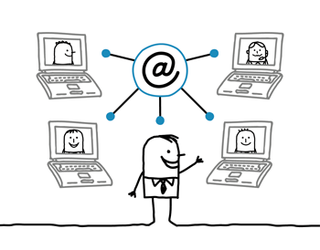
First of all it is very necessary to make a right choice so that the program you choose is best for establishing a communication through a video conferencing. While choosing a program and tools for your video conferencing. One thing must keep in your mind that a number of people are going to take part during the video conferencing. The device you choose must be operated in all your friends operating systems. In other word a device is compatible with all your friend's operating systems. If you connected with a four friend's and out of four three have a compatible Operating system then they connect with you but one has another operating system. In that case he is not connected with you and show status unavailable on your computer screen.
In market there are so many software were available through which we can operate a video conferencing but at the same time they have certain rules about the number of people taking part in your video conferencing. So you must think about the maximum numbers of friend's. Not keep yourself in a confusing condition otherwise it will create a problem during the time of video conferencing. Suppose that you're a user of a multiple operating system like Windows, Unix, etc.. You must select a program that fulfills your multiple operating system needs. There are many software that runs only on Windows software. In that case it is really a difficult time for you to manage it. Many video conferencing software only runs on a particular web browser such as Mozilla or Internet Explore. Must beware in that case.
During purchasing or downloading a software for video conferencing must check this point. As we know that there are many types of video conferencing software available in the market. Different software has different amount of features. Select those software that has a maximum features. Some feature are general and some are complex. If you are a new user related to a video conferencing then the best thing is to choose a software that has a general feature. If you are an Expert user then go on and choose a software that have a Complex feature. Always spend a decent amount of your purchase. If the software contains maximum feature then you have to pay more. It totally depends on your needs and Budged. If you are not in a position of purchasing a software then search over the internet for a free version. But If you want a larger feature with free version then it is not possible. Most bad fact about this free version software is that you cannot connect more than a 8 users. If you got its premium version then this restrict is removed and you can connect to many more users at one time. Other bad fact about a free version software is that it cannot support all types of Operating System. It only supports a Windows operating software mostly. Not easy to use it with a Unix operating system. So before downloading a free version of a software must Ensure yourself about the type of operating system and then download according to that.
In my opinion is that you must choose a Skype. It is a simple and easy to understand this software about in what way we can operate this software. Many free users use this software a tool for video conferencing.
Bluetooth headset is the useful device for mobile users. They can attach their phone wirelessly with Bluetooth headset and talk with anyone directly with help of Bluetooth wireless technology. They don’t need to hold their phone during the call, but phone should be in range of that Bluetooth headset. It is not only limited to phone calls; users can also use it for listening music wirelessly. This is about attaching Bluetooth headset with mobile phone. But we can also attach same Bluetooth headset with laptop or computer if we having Bluetooth function in it. But using Bluetooth headset with computer is not that easy, we need to do some necessary settings to enable it and then only it will work. So this article is all about how we can attach Bluetooth headset with computer.
Requirements:
- Bluetooth enabled Computer
- Bluetooth Headset
- All Bluetooth drivers installed on computer
Method to attach Bluetooth headset with computer/laptop
First of all, let me tell you that you must have installed all Bluetooth drivers (which will support music devices and other on your pc) on your computer. If you don’t have installed it yet, than better you download it first from CD came with your PC or you can also use your computer manufacture website to download drivers.
Now if you have successfully downloaded the Bluetooth drivers on your computer, than you are ready to go with this procedure. First you need to add that Bluetooth headset on your computer. For that you need to go to control panel and then devices and printers. Then you can right click on that window and click on add device from the popup menu. You can shortcut by directly clicking Bluetooth device icon and then selecting add device. Then search your Bluetooth headset in it, and add that device into your computer.
Now adding Bluetooth headset is done. Now you will able to see that Bluetooth headset icon in added device list. Just right click on that icon and open properties of that device. Now from property page click on Services tab, and tick mark Headset option from the services list as shown in below image. And apply all the settings.
Now you have almost done all required thing for enabling Bluetooth headset on your computer. Now you just need to make your Bluetooth headset as default music device. For that go to Control panel and open the Music from it. Here in the playback section you will able to see your default speaker and Bluetooth headset we added, as shown in below image.
Now currently you will found that your computer speakers are set as default playback system. So to set your Bluetooth headset device as playback system, you need to make it default playback system from the opened window. Don’t worry it’s an easy task. Just right click on Bluetooth headset option from Sound window and click on set as default device from the popup menu. This will make your Bluetooth headset as default playback system instead of default speaker of your computer system. So this is it. Now you have all set and set your Bluetooth headset with your computer, you will able to hear songs and other things on your Bluetooth headset.
Don’t worry about using the same thing next time. You don’t need to follow the whole procedure again when you want to connect the same thing with your computer. Whenever you off the Bluetooth headset your computer’s default speaker will be automatically take place as default playback system. Similarly whenever you on that Bluetooth headset it will be automatically paired with your computer and will be set as default playback system. Of course you can change the default playback system from the Music section from the Control panel.
So this is it. You can easily attach any Bluetooth headset with your computer with this procedure. This is not that hard, you may found it little harder first time but after doing it by yourself; you can do the same thing anytime without seeing the procedure. So read it carefully and follow the all instructions, I am sure it will work for you without any problem. If you want to attach the same Bluetooth device with your mobile phone again, better you disconnect it first from your computer and then attach it with your phone. Hope you like this information, next tweak is coming soon.
What to Do When You Are Bored With the Internet
A lot of times it happens that you just don't know what to do when you are On-line. It may seem difficult with the web being as wide as it already is, but the simple fact is that individuals do get disappointed and really tired if they run out of factors you can do online. People usually get tired with the same old schedule, which often contains, surfing your Facebook or myspace, then verifying your e-mails and then pushing yourself to discuss a bit more on online boards, just because you can't think of anything better to do. This article will explain to you what to do when you are tired at home on the Online, so that when you go online you'll not experience like signing off.
Play Games
Get into a public list of gamers and come across invites with other gamers to come and perform activities with you. Kill creatures and search for gifts, this way you will fulfill a lot of exciting individuals and you will have smaller reasons to be tired. If that is not enough then discover out which are the best and the most aggressive activities in the market, obtain them or buy them and perform them on your computer. Go to game stores online and search for activities that pick up your interest the most.
Read Wikipedia
This is individually my preferred ways to pass time, you can look for anything below sun and you will discover it on Wikipedia. If that is not enough you can create it for them and they will only be too satisfied to welcome your important information., What is better being that you will also obtain lots of information in the process. Studying can be fun if it is one of your passions. Browsing the Encyclopedia (the, Rss feeds spoof) could be one crazy way of generating away your dullness.
Try Sound Books
Search for audiobook and opinions of the best audiobooks online. Believe in you will thoroughly appreciate yourself, and you get to capture up on the newest writers and the newest experiences on the globe. For those who don't have a chance to learn guides, this is best choice as they have someone study the whole guide out for them. Try headings that interest you and styles that you have always had an interest for.
Sharpen Your Talents You can choose up new guidelines and abilities from the Online that can help you obtain more latest abilities as well as improve your mature ones. For example, if you like digital cameras, you can choose up techniques that can help create you a better photographer, you can understand how to control the light as well as perspectives for the most ideal taken. You can even try writing a blog so that the more and more individuals can study about your viewpoint about factors. If you like artwork and illustrating then you can understand new techniques of covering and determine development through free web sites. Looking at DIY tasks is another really fun thing to do online, and contains almost everything from working out fix your bicycle or car, learning new dancing types through movie clips on YouTube, learning a new terminology or expertise and so much more! You can even create your own movie clips and discuss them with individuals. Try it!
Recent World Events Don't just focus on what's occurring in your own place or nation, go forward and learn information online or observe movie clips of globe activities. Discover more about the record of your own place as well as other nations and discover out how the existing activities are linked with the activities of previous times. Check out government and state policies, about communities and belief. There is so much to understand that, originally you will experience like it's a task, but take it slowly, one subject at once. Believe in you will have so much fun, discovering about these factors.
You can come up with more exciting factors, discuss to your buddies and discover out what do they do prevent getting tired when they are online.
When picking a ISP provider to handle your company information and gadgets, it is suggested to look through only the exclusively engineered support programs. This is because an organization's needs are absolutely different from those of a frequent personal customer. A house connection cannot be compared with workplace provider. Therefore, do not choose according to what you have at the house or what the next door neighbor says.
When picking a Service Provider...
Make sure you comprehend the dimension of your organization and its specifications. While small companies do well with T1 or T3 collections, bigger ones need more information. In the end, it all relates to the information and programs to use. Businesses and companies consistently use programs, which take up a lot of sources and need to perform effectively at any given time. Applications have ongoing growth and therefore, need more and more information. Therefore, it is difficult to determine which type of information support you should select. Consider into consideration that IT professionals discover Ethernet is easy and understandable, and employees are also very relaxed using it.
What to Tell to your Selected Provider
Internet companies claim against each other and can post offers that are tricking. For example, if you see DSL campaign for a certain rate, you will only get that in unique circumstances; but with a quick Ethernet or a T1 range, you would not have to discuss your information or be suffering from other aspects. You would not rely on other customers in your place. Collect information about any type of relationship and recognize the needs of your own organization, because companies can take benefits and provide you extra solutions, which you don't need.
Is Ethernet Better Than the Rest?
Ethernet, initially created for little LAN, is to provide 100 Mb common rates of speed, known as Fast Ethernet, and can even arrive at 1000 Mb, or Gigabit Ethernet. To create an evaluation, a T3 range provides 45 Mb only. Most customers usually chose Ethernet these days, because it is more cost-effective than all the other solutions. Besides being less expensive and beneficial with regards to rate, it is not likely to ask for much modify because most company places are already prepared with any components it would need.
More Articles …
Subcategories
Web Hosting
Web Hosting is a service offered by web hosting providers to the individuals and organizations to make their websites accessible on the internet. Depending on the requirement, one can avail different types of web hosting such as shared hosting, dedicated hosting, virtual private hosting, cloud hosting etc.
Page 17 of 193