In the window operating system we are having power buttons option in the start menu using which we can do things like restart and shut down the computer. But we are having some other options too which may be unknown to many people. Using those other options we can do some tricks which can be surely helpful for those who need to start computer more time in day. So with this article we will know about those power buttons in the windows more deeply.
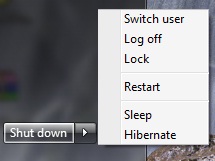
Available options in the Power Buttons set
- Shut Down
- Restart
- Switch User
- Log off
- Lock
- Sleep
- Hibernate
Now let me explain you about those power buttons in the detail.
Shut Down
This option should be known to all of you. Using this option we can shut down the computer.
Restart
This is another known option from this list. Using this button our computer will restart the whole operating system again automatically after shutting it down.
Switch User
This option is for those who have created multiple users on the same computer. So when user will press this option, he will get all available user accounts list and he can easily switch to any of them by clicking on it.
Log Off
When you will choose this option from the list, it will close all current opened programs and it will take you to log off screen from where you can select same account or other account to open.
Lock
If you have set password for your account in the windows then with this option you can lock your active/running account. It will also take you to log off screen but with locking on your running account.
Difference between Switch user, Log off and Lock
Now many people get confused between these three options. Well, there is nothing to get confused from it, they are simple. All three options will take you to log screen, but with Log off option you will force to close your running programs. By Switch User option, it will just take you to log off screen without any action, so that you can switch to another account. And with Lock option, you will lock your current running account with no other action. Hope this will clear all your doubts.
Now let’s talk about sleep mode and hibernate mode. I guess they can be new for many people or many people still don’t know the difference between these two modes. Both modes are made for power saving purpose but both works in different way. Read next two paragraphs and I am sure it will clear all your doubts related to it.
Sleep Mode
As I said sleep mode is made for power saving purpose. When you will press the power mode, all the running data will be goes on the internal memory and other system will go on standby mode. So it will be work as some music player pause system means it will stop your whole system at one point and by resuming/turning it on, it will on your system with all the programs and data you left on.
Hibernate mode
Well this mode is also made for power saving purpose but in this mode your system will eat least battery, even less than sleeping mode. This mode is specially made for laptop instead of desktop computer. In this mode system will write all running data, documents and programs on the hard drive of the system and free the RAM completely. This program almost shut down your system and when you on it again, it will resume it by giving you all data and programs which you have left on. This mode will be helpful when you are not using your laptop for particular long interval, you can on this hibernate mode with your program on, so for that much time your laptop will not eat up battery. Personally I am using this mode most of the time as my work is related to laptop; I have to on my laptop frequently in a day. So it is better to use this mode instead of complete shutdown.
From all other mode, hibernate is the best mode for the power saving purpose. I was using this mode frequently with my old laptop and nothing happened to it since 7 years. So you can go for it without any problem.
So this is will clear all your doubts related to power buttons in the windows. Now let’s see how we can customize them. In start menu by default we see ‘shut down’ button in the windows 7 operating system, as you can see in the image. But we can change that button with any other power button listed above. Let’s see how to customize it.
Customizing Power Button
It is an easy trick. First you need to right click on Start Menu ball at the bottom left corner, and select Properties from popup menu. In the Properties page select Start Menu tab from above. From that page you can easily change the power button default option. Just select any other option from Power button action tab and apply the settings, this will set other power button as default one.
So this is it. I guess I have described almost all detailed information related to power buttons. They are mainly use for different purposes like power saving, switching user and locking the running account. I hope this information will be helpful to you, have fun.
We already said good bye to 2012 year, and now we having New Year 2013. So first Happy New Year to all my readers. As I am technology lover guy, I would love to go for the article which is stating information about latest stuffs and technologies of 2013. We already seen many new stuffs in the 2012 like Windows 8 and iPhone 5, and I am sure we goanna have even more exciting things in this New Year. Here are few predictions about few latest technologies and products which may appear in year 2013.

New Android 5.0: Lime Pie
Google have already talked about the name of their new latest android version, Lime Pie. So we might get a hand on this new latest android version in middle of this year. Google is already having good competition from other companies in the developing section of operating system, and I am sure this new operating system will put them in the first rank in this competition. I wonder what we goanna have in this latest android operating system but I am sure there will be something exciting and latest. So this technology will be one of eye catching technology for this New Year. And this may seduce other companies to go for even further in this technology competition.
Google Goggles: View the technology
Google Goggles is already in the news since long time. And we may see this latest product from Google in this great year. There will be simple Goggles but with fully loaded technology. User wearing this Goggle can directly see all those techno stuffs on its glass directly. They can directly record videos and snap the photos of what they are seeing using it, not only snapping they can also view them directly on its glass. This new technology will guide users via map directly giving routes on its glass. So travelling will be much easier using it. This will give total unique and live experience GPS technology. So in short, it will be an exciting thing for all technology lovers. This will be surely in every talk related to new technology.
Xbox 720: Let’s play games
This New Year goanna be rocking for gaming lovers too. Microsoft may launch new gaming console Xbox 720 in this year. With this latest Xbox gaming experience will be even more exciting and real fun for all gaming lovers. I wonder what kind of latest features and game play will be available in this latest Xbox. I have also heard that Sony may also launch new gaming console ps4 this year. These are surely not official words, but if both will be launch in this year then this year will be great for gaming.
Leap Motion: Operate without touch
Leap motion is the latest technology with this we can operate our computer without touching it. Isn’t it sounding exciting? Yes for sure. Yes this technology can be available in this year which will give whole new experience for operating our computer. This latest technology will read user’s hand movement very very accurately and give output as per it. This mini stuff will be put near to the computer and do its reading movement. With this users can do tasks like flip pages, flip photos and do many similar things without touching the computer. So it will be completely new experience for all computer users.
Apple TV
How can Apple sit silent when there are so many new technologies releasing!!! Apple is used to launch new and new things every year as we already seen iphone 5 in the last year. So I am sure they can give something new in new 2013 year too. The most probably thing we can get is Apple TV. I have read many rumors on internet that all HD TV lovers can have full HD support Apple TV in this New Year. There are no official words about this thing, but either TV or iPhone or iPad or IOS, I am sure something going to be available from Apple too. Lol.
So this is it. With all those new stuffs I am sure this New Year will be rocking for all technology lovers. Personally I love to be familiar with the latest technology, so I am quite eagerly waiting for these new technologies. I hope they will be available soon. Wishing you happy waiting to all technology lovers. He he.
Image from:FreeDigitalPhotos.net
If you are having android device than you can easily share your mobile internet with computer and smart phones. And for that you don’t even need to download any app, it is built in feature given by android operating system. You can easily share your 3g, 2g and wifi internet from your android to other device. There are total three mediums available for sharing your internet.
Share Via
Wifi: You can share your internet connection over wifi wireless technology. With this you don’t need any kind of wire; you can share your phone’s internet to any wifi enable device. With wifi technology you can share even high speed internet without any wire. The plus point is that you can share you internet connection with multiple device at the same time.
Bluetooth: It is another wireless technology just like wifi. You can share your phone’s internet using Bluetooth too with any Bluetooth enabled device. The difference between sharing internet via Bluetooth and wifi is with Bluetooth you will get less range of network in compare of wifi and another thing is that you can’t share high speed internet over Bluetooth, which means you will get lesser speed even on high speed interent. You can’t share your internet with multiple devices together, only one paired device can use that internet.
USB Wire: Another way of sharing internet is with your USB cable. With this surely you will get fastest internet speed, means you can even share high speed internet. But only drawback is you will get wired network using this. Plus you need windows vista or higher version of windows for sharing internet of your phone with usb cable. I guess it is not working with Windows XP, for that you need to do something extra work. In USB tethering also you can share internet to only one device.
How to Share?
Sharing option is quite easy. First of all make sure that your internet is on in your mobile device. If it is on that means you are ready to go. Now here I am explaining the method of sharing internet via android phone for Ice Cream Sandwich version of android phone. But steps should be similar for other version too. First go to the settings and find the option of Wireless and Networks. In that section you will found Tethering & Portable internet option, click on it. If not found click More in the same section and you will found it. Now you will get another menu. Read below for further description of three different kind of sharing.
Wifi: For wifi sharing, click on Portable WLAN hotspot option from that menu and make sure that wifi of your mobile device is on. By pressing that option your mobile hotspot is on and now you can see your phone’s connection over wifi in other wifi enable devices. Now you can surf over wifi in other devices using your mobile internet sharing option.
To customize this thing, you will see Configure WLAN hotspot option in the same menu. Well this is for customizing your wifi sharing option. You can put your own network name using it and you can also make password protection network by adding password in it.
Bluetooth: For sharing internet over Bluetooth, first make sure that you have paired your device with the other device on which you want to share internet. If it is computer, make sure that all your Bluetooth drivers are installed. Now from the menu from your android device click on Bluetooth Tethering option. This will on the internet sharing option for paired device with your phone.
USB: Now in the menu which we have opened earlier, you will found USB tethering as first option. But that option will be like disabled, so that means you have to connect your phone in debugging mode with computer. When you will do that, immediately that option will be available and by clicking on it immediately you will found that you computer internet has been on.
So that’s it. Here I guess I have covered all information using which you can easily tethered/share your internet connection with other devices for free. No need of any kind of application just turn it on and have fun.
 Ever since the origin of mankind, human continued to develop and evolve according to need and adapted many technology in order to evolve more efficiently. In the backdrop of this ever evolving nature of human we invented many ways of communication starting from sign, symbol, language, and then acquired many modes of communication for communicating ranging from short distance to long distance, invented telephone, in this contrast of development we developed wireless communication and also a unique technology popularly known as BLUETOOTH TECHNOLOGY. This article will give an insight and depth knowledge about this Bluetooth Technology. There are many questions like what is this technology?, how it works?, what are advantages of this?, what are disadvantages of this technology?, any many more such questions are going to be answered in the following lines, to begin with I will like to start from:
Ever since the origin of mankind, human continued to develop and evolve according to need and adapted many technology in order to evolve more efficiently. In the backdrop of this ever evolving nature of human we invented many ways of communication starting from sign, symbol, language, and then acquired many modes of communication for communicating ranging from short distance to long distance, invented telephone, in this contrast of development we developed wireless communication and also a unique technology popularly known as BLUETOOTH TECHNOLOGY. This article will give an insight and depth knowledge about this Bluetooth Technology. There are many questions like what is this technology?, how it works?, what are advantages of this?, what are disadvantages of this technology?, any many more such questions are going to be answered in the following lines, to begin with I will like to start from:
Origin and History of Bluetooth
In 1998, Ericson Technology Licensing, Intel, Nokia, IBM and Toshiba came together to form the BLUETOOTH SPECIAL INTEREST GROUP (SIG). The SIG backed the research and development of Bluetooth emerging technology advances monetarily. In 1998 after formation of SIG they officially trademarked the name Bluetooth, which is borrowed from a former Danish king. King Harald Bluetooth, who was famous for uniting countries in distress had brought Scandinavian Europe together after period of Civil war. The SIG thought it was appropriate to name the technology after the king because it is a single device with the capability to bring different technologies together as well.
WHAT IS BLUETOOTH TECHNOLOGY?
Bluetooth is a wireless technology which can simply define as a wireless connection within short distances which helps to connect electronic devices for the purpose of transfer and sharing of data as well as voice signals. It is short range communications technology that is simple and secure, which uses short wave length radio transmissions in the ISM band from 2400-2480 MHz and aimed to replace the cables connecting devices while maintaining high levels of security. This technology can be find in billions of devices and home entertainment products.
HOW IT WORKS?
Here without going into the technical depth explanation will be in simple words so that a layman can understand the working. Bluetooth technology uses a radio frequency that is available around the world. Since its inception in 1998, SIG modified its technology to make it faster and better with a new multiple-connectivity feature meaning that Personal Area Networks (PAN) and Piconet will be possible. Piconet is the ability of two or more Bluetooth devices with the same profile synchronizing automatically when they come within range.
When two Bluetooth enabled devices connect to each other, this is called Pairing. Piconets are established dynamically and automatically as Bluetooth enabled devices enter and leave radio proximity meaning that you can easily connect whenever and wherever it's convenient for users. Each device in a piconet can also simultaneously communicate with upto seven other devices within that single piconet and each device can belong to several piconets simultaneously meaning that the ways in which we can connect our Bluetooth device is almost limitless.
WHAT ARE ADVANTAGES OF BLUETOOTH?
This technology is very inexpensive almost all wireless, and some non-wireless devices are already equipped with Bluetooth technology. This is simple to use as there is no need to configure any settings as the automatic synchronizing does it for you. It also uses a standardized wireless protocol, meaning that two devices within range, without considering make or model, can talk and communicate with each other without changing settings.
Besides being inexpensive some of its advantages are its robustness, low power, its universality meaning its widely used, its free of charge, controlled by self and above all its ability to simultaneously handle data and voice transmissions, which provides users with a variety of innovative solutions.
APPLICATIONS OF BLUETOOTH TECHNOLOGY
One of the first application of this technology is wireless control of and communication between a mobile and handsfree handset. There are various applications of Bluetooth technology which we see in our daily life apart from them some major applications are as follows:
- Wireless networking between PCs in a confined space and where little bandwidth is required.
- Transfer of files, contact details, calendar, appointment and reminders between devices with OBEX.
- Replacement of previous wired RS-232 serial communications in test equipment, GPS receivers, medical equipment, bar code scanners and traffic control devices.
- Wireless bridge between two industrial Ethernet networks.
- Real time locations system are used to track and identify the location of objects in real time using "Nodes" or "Tags" attached to, or embedded in the objects tracked, and readers that receive and process the wireless signals from these tags to determine their locations.
DISADVANTAGES OF BLUETOOTH TECHNOLOGY:
As every technology have its pros and cons so does Bluetooth technology. Inspite of its wide range of application and all of its advantages there are some disadvantages of this technology as well.
- Sometimes the fact that causes problem with the functioning of Bluetooth is that it uses same frequency as WaveLAN standard.
- Due to its Omni-directional functioning, it encounters problems in discovering the intended recipient device amongst many mobile devices in a room. But this problem can be overcome by some security mechanism.
- Now when it comes to transferring large data using Bluetooth it may take centuries to complete transfer as the maximum transfer rate is 1 Mbps. where infrared has maximum speed of 4 Mbps and Wi-Fi is capable of even higher rate.
- One may find problem of range while using Bluetooth because its range radius is 30 foot and if we want to access some device outside this radius it will be a problem.
- From the security point of view data transfer over Bluetooth is not secure as this technology uses radio waves to communicate it makes easier for a hacker to break into the secure wireless network.
- For using Bluetooth more battery of a connecting device is used and so the device runs out of juice sooner than expected.
- There is also possibility of health risks due to excessive use of Bluetooth technology as long exposure of waves may prove harmful to health.
CONCLUSION:
Inspite of having so much disavantages, its advantages still out-weighs its disadvantages and it can be concluded that Bluetooth is a wireless technology that will make connections between various devices. It takes away the need of several problematic cable attachments for connecting cellular phones, handheld device, and computers. It is easy, simple and inexpensive.
So when we have to think wireless Bluetooth is the best way to communicate.
Today laptop is popular and everyone wants a miracle device.This is a great invention. The features of laptop are much better than those of a desk computer. This is lighter as well as easy to handle and produces less amount of noise. Every one become lover of this device because this is portable and can be carriied to any places.The only negative thing related to this device is its Price. Desktop computer is less costly than a laptop. But now a days we can afford a laptop at lower price. Now laptop is trendy and desktop has become out of this emerging trend. Today desktop is only used in some educational institution. The most amazing fact is that it runs even withot power. It has a chargeable battery. Laptop is run with the help of this changeable battery.
Here in this article we are going to discuss all the facts and how the laptop works. A laptop is similar in function. But outer look is different from each other.The laptop is a device that has a pack of hardware.It also runs on any of the operating systems.The most glaring difference is that in a laptop, all component fit in a very small space unlike a desktop. All the components in a desktop fit in a big box.This box contains all the components such as RAM, VIDEO card, Motherboard and all other necessary things needed for its proper functioning. Many devices connect to desktop throgh external ports viz. keyboard and Mouse. You can also connect Scanner if required.
Laptop is compact and occupies less space as compared to desktop. All the important parts needed to form a laptop are connected to form a single executable unit. Almost half of the space is occupied by the processor and its fan to regulate regular flow of air.
Some of the basic usefulful features of a laptop are mentioned below: -
1. The space inside the laptop is very small. All necessary components fit in that given Space.
2. The laptop needs less amount of electricity and saves power.
3. If we use desktop for 6 hours, this is heated whereas laptop is cooler.
Hence higher price of a laptop as compared to a desktop computer.
Processor related to a laptop.
First of all what is a Processor?
The best answer is that Processor is a device that controls the overall system of any laptop. It works only with the Operating system. It is also known as a Central processing unit.This Central processing unit is also known as a Brain of a laptop.
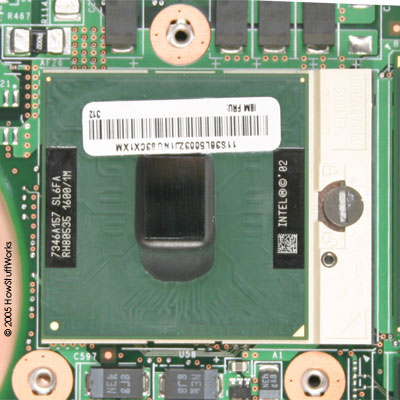
The microprocessor or the central processing unit emits a lot of heat and it reduces this heat. There are many devices which are used to keep the central processing units cooler from releasing the heat. The spa is surrounded by a fan,channels of plates as well as radiator fans.There is some drawback also related to this cooling device.It reduces the processing speed of the Microprocessor.This cooling device also has advantages of easily removing heat outside the Microprocessor and increasing the power efficiency of a laptop. Many laptops consume high amount of power when the battery is plugged IN. In laptop the development of motherboard is without the help of any extra Pins that occupy a lot of extra space as you compare it to the desktop laptop.In that case a Socket is used to hold a Processor on the motherboard but in some cases the motherboard is free from socket to hold a Central processing unit that is a processor.The many other laptop uses a ball type chip that is known as a Micro-FCBGA.This is very useful. It is used in places of a Pins.This all idea helps a designer to reduce the spaces that are needed to hold all necessary devices inside a laptop but this type of processor cannot be taken out for repairing purpose.If you want to upgrade this type of processor this is impossible to do. Every computer has facility of sleep mode that is used to reduce the Processor speed. This facility is used when we need not use computer temorarily. Many laptops are so designed as to consume very less amount of battery as well as have a lower clock speed.This all can improve the performance of a particular laptop. On the other hand it can reduce the life a laptop battery.To control heat, every laptop has an exhaust fan and a Heat sink. With the help of this exhaust fan and heat sinks a laptop removes all types of heat outside that is generated inside the laptop.When we own a much expensive laptop then the special cooling devices are used to reduce heat that is known as a Liquid coolant that is placed inside the channels of your laptop.It is also attached to a pipe that is known as a heat pipe.To remove heat easily every Central processing unit or processor is placed at the end of the laptop.So heat can be released in a good way without disturbing the other part of the laptop.
More Articles …
Subcategories
Web Hosting
Web Hosting is a service offered by web hosting providers to the individuals and organizations to make their websites accessible on the internet. Depending on the requirement, one can avail different types of web hosting such as shared hosting, dedicated hosting, virtual private hosting, cloud hosting etc.
Page 16 of 193