rambabu wrote:Sorry Anil.. please search in Google search. That may help you. In the mean time, I too will search
I am almost ignorant about setting of computer. If you find solution of my problem, tell me. Tahnks
anil wrote:rambabu wrote:Sorry Anil.. please search in Google search. That may help you. In the mean time, I too will search
I am almost ignorant about setting of computer. If you find solution of my problem, tell me. Tahnks
It may differ from OS to OS but in Widows you can do like this
Press the Windows key on your keyboard to display the task bar if it isn't visible.
Right-click the Date/Time display on the task bar and then choose Adjust Date/Time from the shortcut menu. ...
Click the Change Date and Time button. ...
Enter a new time in the Time field.
Or you can also do like this-
In the lower right-hand corner of the screen, click or tap the notification area where you see the date and time.
Select Change date and time settings... in the bottom of the window that appears
suni51 wrote:anil wrote:rambabu wrote:Sorry Anil.. please search in Google search. That may help you. In the mean time, I too will search
I am almost ignorant about setting of computer. If you find solution of my problem, tell me. Tahnks
It may differ from OS to OS but in Widows you can do like this
Press the Windows key on your keyboard to display the task bar if it isn't visible.
Right-click the Date/Time display on the task bar and then choose Adjust Date/Time from the shortcut menu. ...
Click the Change Date and Time button. ...
Enter a new time in the Time field.
Yes I can do it. But how I can check and change time zone of India. Today I log in this site at 8 PM I got message that you are log in from country other than India. I think it is because of time zone.
Select +5.30 scrolling down for India
suni51 wrote:Select +5.30 scrolling down for India
Or maybe your Machine's cell is down which needs a change
suni51 wrote:suni51 wrote:Select +5.30 scrolling down for India
Or maybe your Machine's cell is down which needs a change
On which page I select +5.30. I am using laptop, it have cell?
Go to setting> Related setting> Additional time setting/regional setting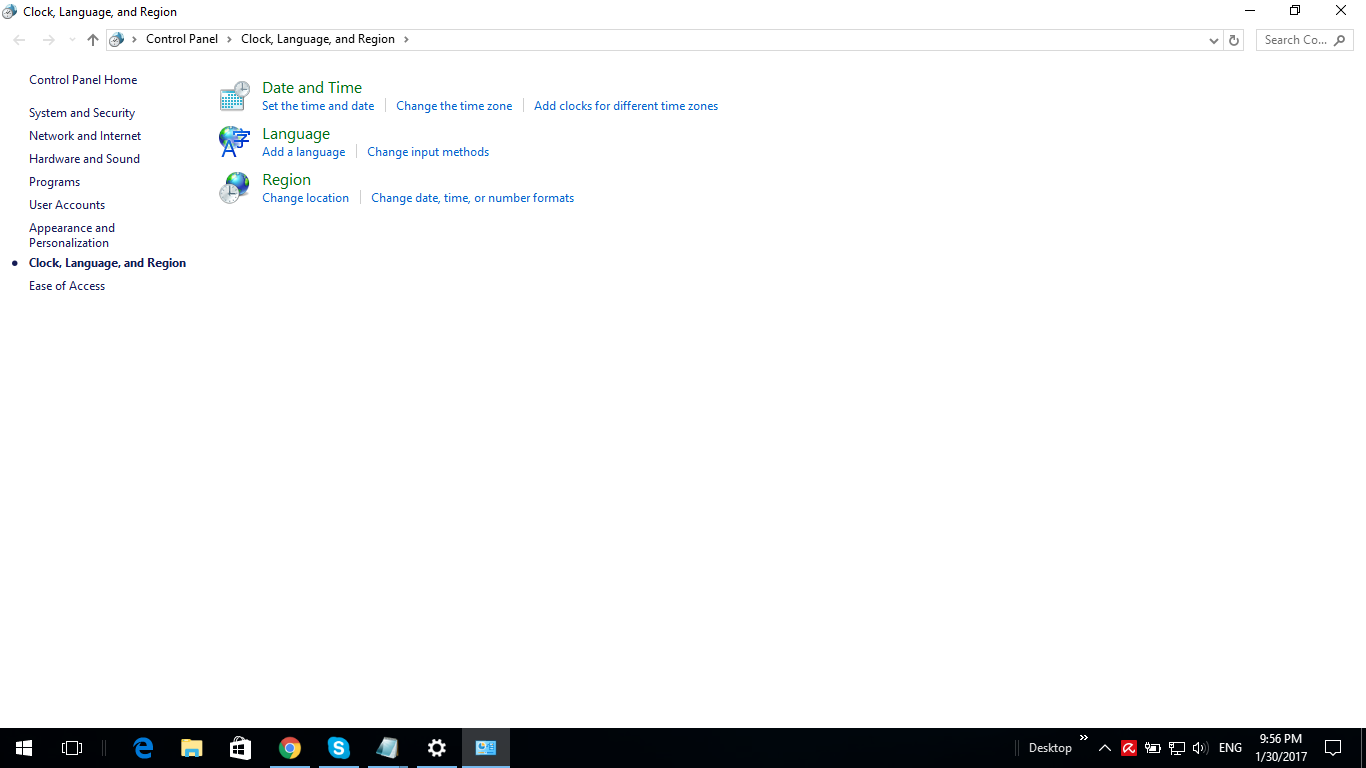 g
g
Thanks Sunil I changed time zone. Thanks again to teach me.
anil wrote:Thanks Sunil I changed time zone. Thanks again to teach me.
Great, your problem's solved, so can lock the thread now!
"I am free of all prejudice. I hate everyone equally."
- W. C. Fields :)


