16 years ago
Jump to Forum..
- Boddunan.com Updates
- - Announcements
- - Contests & Rewards
- - Group Discussions
- Discussions
- - General Discussions
- - Improving English Writing Skills
- - Q n A - Find answers to your questions
- - Daily Dose
- - Topics of Interest
- - - Current Affairs & Latest News
- - - Education & Learning
- - - Humor & Jokes
- - - Movies & Entertainment
- Your Vote Counts
- - Feedback
- - Suggestion Box
- Shoutbox
- - Introduce Yourself
- - The Lounge
- - Help
- - Testimonials
Like it on Facebook, Tweet it or share this topic on other bookmarking websites.
16 years ago
Hai Soubhagya,
Go to "JomSocial"--->click on "Profile" besides "Home"---->click on "change profile picture"---->"browse"---->"upload"
Your picture will appear on "thumbnail" click on the image for a better loook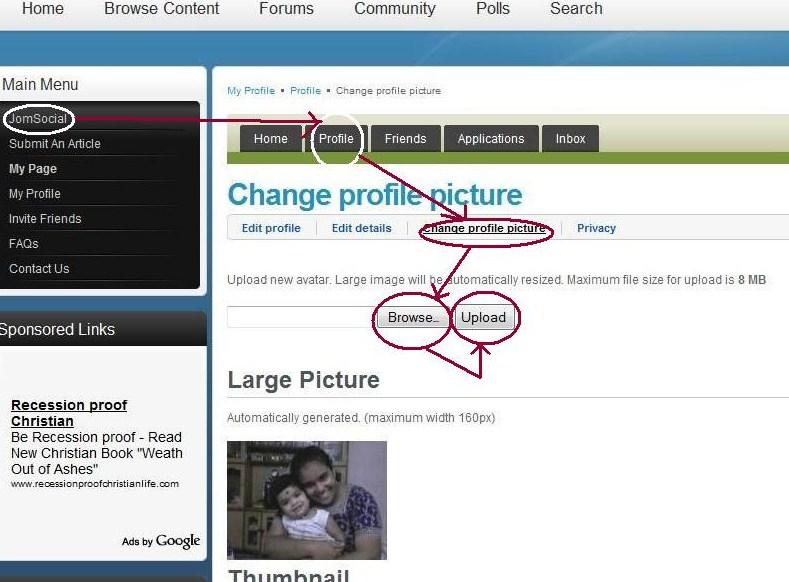
Go to "JomSocial"--->click on "Profile" besides "Home"---->click on "change profile picture"---->"browse"---->"upload"
Your picture will appear on "thumbnail" click on the image for a better loook
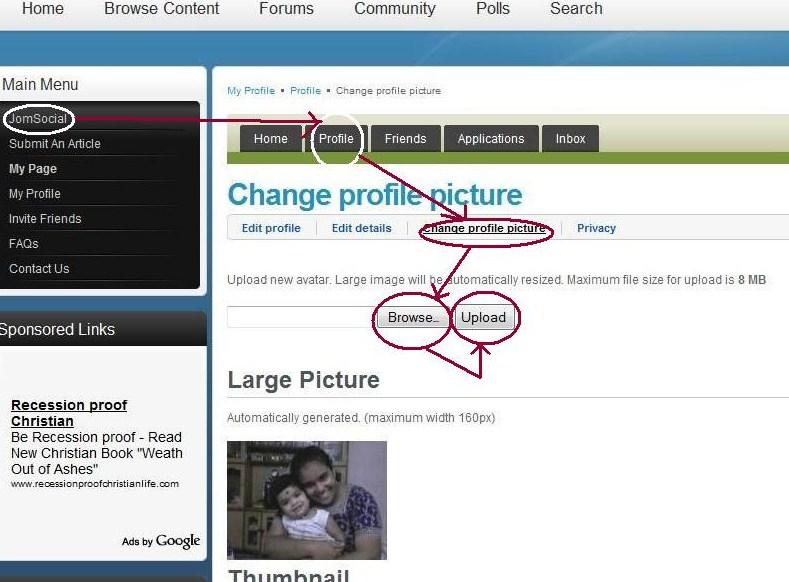
Swetha Shenoy
16 years ago
Go to JOM SOCIAL then click on PROFILE then EDIT PROFILE then CHANGE PROFILE PICTURE then select picture from your folder click on UPLOAD. Thats all.

You do not have permissions to reply to this topic.
Related Topics


