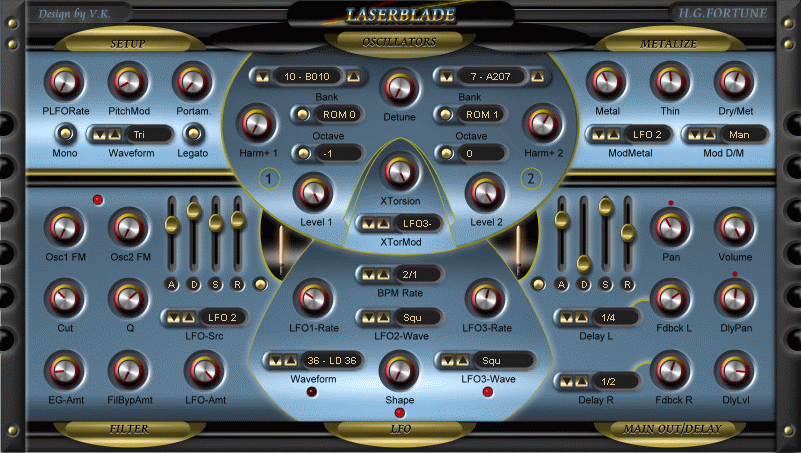Technology is the application of knowledge to achieve practical ends. Includes physical manifestations as machines and tools, but also intellectual and technical processes used to solve problems and achieve desired results.
An example is the computer represents an aspect of technology or software programs but is equally important.

Impact of Technology on the Organization
For organizational technology means the set of techniques used in transforming inputs into outputs.
Technology applicable to all organizations.
The technology is easy to understand in a physical transformation process, as in an assembly line, but is also suitable for other organizations, such as a hospital or a university.
It builds on the knowledge and equipment used to perform tasks.
Subsequent to the types of inputs and outputs of the system to reach the organization.
Impact of Technology on the Structure

Concept of Structure: Create a formal outline and determines how tasks are performed.
Many scholars have focused specifically on the relationship between technology and organizational structure. Joan Woodward and her colleagues conducted a broad investigation of 100 industrial firms in England. The researcher divided into three companies, based on differences in technology.
This resulted in the number of vertical levels of management in the departments of direct production increased with relative size of its management group.
A similar study by Woodward, by Zwerman, who used 56 companies in the Minneapolis area, generally corroborated the initial results.
A series of studies by the Research Unit in industrial management from the University of Aston, England, provided information on the relationship between technology and structure. Technology classified into three components. Operational technology is the technique used in the workflow activities. The materials technology refers to the nature of the materials used in the transformation process. The technology of knowledge concerning the characteristics of knowledge used in the organization.
Aston Group found that operating technology had no great effect on the structural relationships, except for those structural variables which were centered in the workflow. They concluded that the operational technology revealed structural variables affect only those directly linked to workflow. Technology is a primary determinant of the structure on the production line.
However, we must remember that the Aston study analyzed only the "operational technology. It is likely that these two components of the technology would have an effect on all levels of the structure.
These various studies suggest that the relationship between technology and structure are complex.
Other points of the structure that affected the technology
The technology has not only eliminated many routine jobs, but has restructured the tasks of other workers and requires changes in attitude and behavior.
Impact of Technology on Psychosocial System

The traditional theory of the administration almost did not take into account how the technology affected the psychosocial system. The technical system was considered as given and unchanging, and it was assumed that people would adapt. Fortunately, humans are adaptable and have responded to rapidly changing technology. The technological leadership of complex organizations in the past 100 years have necessitated major adjustments of social systems. The techniques of bureaucracy, scientific management and mass production required fundamental changes. The latest developments in automation and computers today have an important effect, however little has been studied the relationship between technology and psychosocial systems.
Haire says about it: our industrial production plans are created to use the technique of production, machine characteristics and qualities of the material at its peak. The operator is considered as a dependent variable. They are expected to adapt and adjust. It is interesting to speculate what would happen if we will deal to create a production line designed to maximize Human Resources and motivations of the operations of the operators. And then consider the machine as to conform to the requirements of a system designed to maximize human potential.
The technology relates to members of organizations in various ways. It is a key factor in determining the tasks required and the degree of specialization. Often determines the size and composition of immediate work group and the range of contacts with other workers and supervisors. Often determines the degree of physical mobility. It affects various functions and positions of individuals in organizations: generally have higher technical skills means getting a better position, more pay and other rewards. Includes more on identifying the specific design of the work of each employee. The technology, particularly in mass production operations, imposes a time dimension to the workers. Requires timely to start the process and set a certain pace.
Technological change could create uncertainty and anxiety in employment and workers. The skills developed over a period might be obsolete, which vitally affects their self-perception and motivation.
Impact of Technology on Administrative System
One of the main consequences of changing technology has been the increasing specialization of knowledge. The administrative system in most organizations, including many participants with skills and training opportunities. Many specialists with appropriate training in management positions are: research and development, communications experts and industrial psychologists and sociologists.
The modern administrative system is composed of a single person who has knowledge and absolute power, is formed by a team of trained specialists who contribute their skills to the good performance of the organization. Typically these are the "catalysts" that help the organization to use and adapt new technological advances.

Impact of Technology in Automation
The technologies of computers and other relations with them are having a major impact on all levels of organizations. At the operational level, automation, numerically controlled machines, industrial robots and flexible manufacturing systems are examples of this technology. Automation represents the current phase of a long-term trend toward greater complexity and modernization of technological systems for the production of goods.
Natural Sound
To understand the characteristics of digital sound, first make a short introduction to the characteristics of sound and its most basic concepts.
The sound is vibration of air particles that propagate through the air, thanks to the particles of air moving, the vibrations reach our ears. The hearing in humans, occurs whenever vibrations have a frequency between about 15 and 20,000 hertz, and its intensity is enough to reach the inner ear. When the vibrations move these margins are speaking of ultrasound and are invisible to humans.

The sound characteristics can be measured and it is used for units of hertz (Hz) measuring the frequency of a sound or vibration is many times a second, and the decibel (dB) that measures the intensity (amplitude) of a wave.
Sample of four sounds with different frequencies
Shows the same sound at three different intensities
Computer and Sounds
The digital word indicates the presence of numerical processes to realize a fact (image, sound, etc.) Digital audio systems have circuitry to keep track of music, in a nutshell what these circuits is to record a long string of numbers (scanning or sampling) with a device called an analog digital converter (ADC), which is responsible for monitoring the evolution of the wave and assign each time a numeric value, then this numerical value is decoded by a converter called digital -analog (DAC).

Digital Sound Quality
Sound quality depends on the sampling frequency and resolution.
Frequency of sampling or sampling, refers to the number of measurements that are made per second. The greater the number of samples the better the sound quality, for example if the sampling rate is one per second the sound variations that occur in the interim will not be registered. According to studies, the sampling frequency should be twice the highest sound can be heard, as the human ear can hear up to about 20,000 Hertz, the optimal sampling frequency is 44.1 kHz. (44,100 hertz), the frequency used in music CDs. As the instruments or human voices fail the frequency of 10 kHz., With a sampling frequency of 32 kHz. is more than sufficient, lowering the sampling frequency much the sound becomes dull or sharp as some frequencies are lost.
The resolution, the term refers to the accuracy of the measured frequency. It is measured in bits, if the resolution is 8 bits have 256 possible levels (2 ^ 8 = 256). Extending a 16 bit range extends to 65,535 (2 ^ 16 = 65536). As a reference we can say that a CD is recorded at 44.1 Khz. and a resolution of 16 bits.
If you want to scan 3 minutes of music at a sampling rate of 44.1 Khz. and storing each sample by two bytes (16 bits) yields the following:
3 min x 60 sec / min
x 44,100 samples / sec
x 2 bytes / sample
---------------------------
15,876,000 bytes
The above calculation shows that to store a three-minute song with professional quality needs approximately 16 MB. This is where the problem arises because, although the hard drives or other storage media has grown much, having several songs would occupy much of the disk of the computer, To solve this problem have been developed file formats that allow for sound recordings very good quality using a compression method, the problem is that sound can be edited to be modified.
The following is a brief description of the formats most used and its development has contributed to the world of computers, also shows the software developed for the formats mentioned.
MIDI Format
The format comes from MIDI Musical Instrument Digital Interface. (Musical Instrument Digital Interface) A standard communication protocol used to combine data from synthesizers, software, effects processors and MIDI devices.
This is the format used most often in musical composition and usually has the extension mid (rmi). The file contains information sequencing, ie, about when playing that instrument and that way, depending on the hardware, the sound can be excellent or well below what is acceptable.
The sounds (tones) of different instruments have a number of programs ranging from 1 to 128, usually allocated on 1 at the piano, in addition, each program has specific parameters such as intensity, so a sound attack.
All information that can process MIDI keyboard, comes out as "Midi Out" and entering the "Midi In" the computer, which is fully recognized, interpreted and converted into numbers, this can be edited and manipulated by a software.
Some software for MIDI format TiMidity. It is recommended for good sound, the drawback is the high CPU usage, can convert from Midi to Wav.
Playmidi. Said to be faster than others, also plays RIFF files, Creative Music. Also has an option of real-time playback
CakeWalk Pro Audio, is an excellent program for editing MIDI sounds, to record or playback from a synthesizer connected to the soundcard.
.

MP3
MP3 format. This audio compression format qu was created by the Moving Picture Expert group (designers and programmers audio compression standards and video) working under the direction of International Standards Organization (ISO). They identify with the extension MP3, this rule was launched in 1995 to the Internet, currently working on a successor who will be the MP4 compression with a 40 to 1. The MP3 sound quality and small size made it very popular on the Internet, their algorithm is based on the way to hear that you have the human ear, because the frequencies that are outside the hearing are not recorded in the file (the largest 20kHz and below 20Hz). This translates into much smaller files, without loss of sound quality.
By using the MP3 format can reduce the track of a CD to a factor of 12 to 1, (1 minute of CD quality MP3 format 1MB equals approx.) But more importantly is that it does not lose sound quality. Factors of even 24 to 1 are acceptable. The most common use is to give these formats is the music store so you must first burn the CD in the computer hard drive and then pass it to MP3 format, for this we must have a function that meets Ripeers moving from CDA format (CD) to Wav, (do not accept there are some CD ripper), then an encoder must have these programs go Wav to MP3 format. Keep in mind the quality you want, the higher quality larger file size. This is specified by choosing the Kbps (512, 256, 128, 64, 32, 20, 16), Khz (48000, 44100, 32000, 24000, 22050, 16000, 11025, 8000) and if it is stereo or mono and as Wav quality that you're working.

VQF Format
VQF format, is a new audio compression format developed by the Japanese company Yamaha, have characteristics similar to MP3, but the compression and quality is better, there is talk of a 30% reduction in size, a 96 kbps VQF is better a 128-Kbps MP3 format is still not widespread compared to MP3, but is believed to be a matter of time for users to compare the advantages of file and its popularity rise.
All these advantages become disadvantages when thinking about the hardware, it needs more RAM (minimum of 16, we recommend 32) and speed (Pentium 200 Khz), although it says that if there is an MP3 while you work something else and the computer support, should support this format. Another disadvantage is that files can not be brought to a WAV format while working on this. Although very new exite released a plugin for MP3 to listen to this format, other MP3 player program is called K-jofol
Format RA
(Real Audio), this is the format most widely used online for their ability to reproduce in real time, this means that while the file is downloaded and hear the sound when it finishes lower was already played. This format was developed by RealNetworks. This company is making available software users to receive and send real-time (video and sound), the company is recognized as one of the most important in the computer world because of its format since the height of the RA to Wav MIDI or popularity.
The problem it has is more record that can be cut audio playback when there is interruption in the data signal, this occurs when the user uses a modem too slow or too much traffic on the network. Real Audio develops an improvement in its format (RealSystemG2), which increases the audio frequency of 80% achieved in 28.8 Kbps modem improved audio quality. The problem arises in storage for files too large will produce mainly for e-mailed.
This product can play old files from RA, Wav. Can be used by Mac and PC. To play these files must have Real Audio Player installed, the system must he:PC than 486/66hz
16 MB RAM
8 MB free hard disk
Sound card compatible with Windows 95/NT Internet connection with 28 Kbps modem
Unpopular sound formats
.au
Common sound format found on the Internet. They are usually 8-bit and have less quality than other formats. The most widely used program for this type of file is Waveform Hold and Modify, which supports many formats, conversions between them and functions of file editing and proofreading..aiff
(Audio Interchange File Format). Sound format very simple and popular on the Internet, is a native format for wav MacIntoch like their size, can also be used on other platforms, requires the same programs as au format mentioned above.voc
They are similar to the wav files, the difference is that they bring synchronization markers especially for use with images, videos or other sounds in multimedia applications.. mod
Extension is applied to a file type that uses digital samples of instruments to create compositions in special sequence called traker, began using only 4 tracks currently about 32, the sound quality is good and continues to improve. You can take any digital sound and shows the file size is small and is required for reproduction does not require specialized software.
Hello, i've decided to write about what to look for when you're building yourself a new computer. I hope you will like my content. please comment on this article.
Things you need is: Motherboard,processor,Hard drive, Ram, a good chassis with good cooling, and DVD rom, GPU
1. The processor, Make sure that your processor is suitable with the Motherboard. When choosing a processor mostly everyone buy CPU's with high GHz but that's something you should not worry about since 2.6-8 is good enough and 3.4+ is unnecessary. But what you should look for is FSB and L1+L2 cache, It's because you can't process everything without getting the Data into the CPU fast enough. it's normal that shops don't publish the size of L1 cache but tell what the L2 cache size is. the higher both are, the better. But i recommend to buy Dual core and not Quad and i7 because if a L2 cache is 6 MB a dual core will have 3 MB per core, and a quad core would have 1.5 MB each core. and there is not every program that can run on Quad core and higher. As processor you choose to but intel or AMD, amd is cheaper but intel is more expensive but got more secure CPU ( it got higher warranty and better against heat) check what socket type the processor got and see if it can be used on the motherboard.
2. Motherboard, As motherboard You need one that can be used at your processor and RAM, Actually The motherboard is the most important thing in your computer to make it fast, When buying one you should look after the MB that suits you most, First you figure out what price you are after. if you are a Gamer you should buy a more expensive Motherboard and if you only do normal activities that don't use much power, buy a cheaper one.
3. RAM
For Ram i recommend to use 4GB for 32 Bit or 8 GB if you use 64 Bit OS. When you are buying Ram look after the frequency, the higher the better 1333 mHZ is very good. And RAM is the cheapest part in your computer.
4. Hard disc Drive
When buying hard drive you should look for how much space you are going to need. If you store alot of music videos and that i suggest that you get a HDD up to a terra, or 500 GB is very good aswell. normal speed of Hard drives is 7200 RPM. ( rotations per minute)
5. Graphical processing unit
When buying a GPU. something that is the most important Hardware for gamers. When you're going to get one check for How much memory it got and core frequency+memory frequency. The Best GPU producer is ATI and Nvidia. and price is important here, Nvidia is more expensive than AMD's ATI but i Know both of these produce Very good GPU's.
6. Chassis
When buying a chassis its very important that you have good cooling and Space. make sure that your chasis have Good airflow and fans that suck air in and fans that bring it out the hot air. and good space so its easy for you to install your hardware and let it be easy to maintain.
7. DVD
When buying a DVD reader its nothing special to look for. This is something you will find fast and easy.
What i recommend:
CPU: i recommend a CPU with High L1+L2 cache and a GHZ from 2.6-3.2 higher is unnecessary. I have intel E8500 with 3.16 GHZ dualcore with L1 Cache 2x 64 KB that 32 per core, and L2 cache on 6 MB, 3 MB per core.
Motherboard: as motherboard i would check for what you need, like how much that are integrated on it, What hardware you can add on it+ Speed
RAM: for Ram i recommend High FSB on it, 1333 MHZ is very good.
for 32 bit OS i recommend 4 GB, on a 64 Bit OS i recommend 8 GB and higher. the frequency is very important here.
HDD: when buying a HDD you choose the size yourself, and look out for RPM, which is important for how fast if can write.
GPU: look for memory size and frequency. Higher=better. But the newer the Graphic card is the better performance it have. but look on memory size if you are comparing new cards.
Chassis: look for one with good space and airflow, i use antec nine hundred which have two fans at front to suck cold in air, a fan on top and one behind to blow the air out.
More Articles …
Subcategories
Web Hosting
Web Hosting is a service offered by web hosting providers to the individuals and organizations to make their websites accessible on the internet. Depending on the requirement, one can avail different types of web hosting such as shared hosting, dedicated hosting, virtual private hosting, cloud hosting etc.
Page 179 of 193