This article is about how to maintain and keep your computer optimizrd for faster perfomance at the cost of nothing. Yes, it is possible! Recently the freeware world has started producing softwares of good quality like proffesional softwares. By using these softwares you can keep your computer super fast and safe.
Antivirus:
Antivirus software is the primary need of every computer. Each and every computer must have a antivirus software,whether you have a internet connection or not, as virus are now equally spread through pen drives and other such storage devices. I would suggest Avira free Antivirus which is as good as any purchased software. It supports real time virus detection,root kit search,anti dialer,anti phisching,anti spyware and a very firndly user interface.
You can download it here.
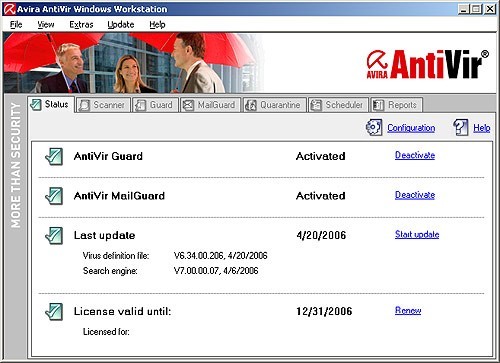
System care:
There are various softwares now available to optimize your computer by various process like disk clean, defragment, registry fix, cleanin junk files etc,. Your system perfomance is increased and optimised by these process. I would suggest using Advanced system care to keep your computer optimized.
You can download it here.

1- Keep your system clean by regularly deleting temporary files, cookies and cleaning the browsing history.
Go to Start à Run and type temp. Delete all the files in the new window that pops up. Again go to go to Start à Run and type %temp% à Delete all the files in the new window that pops up. windows junk files are gone now.
2- Use firefox instead of internet explorer as it is a lot faster. It is designed for optimized performance and faster browsing. As such you do not need to tweak your firefox but if it could be made to run faster, it would be great.
3- Tweak Firefox: This is an old trick but it works simply great. Now open your firefox and in the address bar write about:config. Press enter. Double click network.http.pipelining and set it to True. Now double click network.http.pipelining.maxrequests and set its value to 10 from 4. Right click and create a new string nglayout.initialpaint.delay. Set its value to 0. With this we are all done and firefox is now faster than ever. Check it for yourself.
4- Tweak Internet Explorer: Internet explorer is the most widely used browser. It is a lot more stable and userfriendly than the others.
Go to Start à Run and type regedit. This will open the windows registry editor. HKEY_CURRENT_USER à Software à Microsoft à Windows à Current Version à Internet Settings. Increase the Decimal value from default to 10. Done now.
5- There is another trick to speed up the internet connection in windows xp. Log on to your system as administrator. Go to Start à Run à type gpedit.msc (this feature is not available in windows xp home version). Expand the Local Computer Policy branch. Then expand the Administrative Templates branch à Expand the Network branch à Highlight the "QoS Packet Scheduler" in left window à In right window double click the "limit reservable bandwidth" setting à On the setting tab check the ENABLED item à hange the "Bandwidth limit %" to read 0 (ZERO) à Close the gpedit.msc window. Now reboot the system.
What is a meta search engine?
A meta search engine is a search engine which takes the help of other search engines to produce the results. A meta search engine sends the requests made by the user to several other search engines, compiles all the results and displays a single list to the user. A user access various search engines with the help of a single meta search engine. As the internet or the world wide web is very vast, at times it is not possible for ordinary search engines to index it efficiently enough to produce the correct results. This is where the concept of meta search engines come into picture. Instead of using multiple search engines a user can avail the services of one single meta search engine and still get the same results or even better results.
Let us consider the following five meta search engines:

Let us compare the results of meta search engines with the common search engines and explain how they are different.
Common Keyword: Market Research
Search engine selected:
www.altavista.com www.mamma.com
First five results from the search engine:

First five results from the meta-search engine:

Difference: (In general terms)
Meta-search engine
1- A meta search engine uses ordinary existing search engines.
2- A meta search engine just hints and links.
3- Here there is no truncation problem.
4- No field searching is available.
5- Developed into hybrids, still providing machine-generated, searchable indexing, but also providing classified listings of available materials.
Search engine
1- A search engine classifies website into categories.
2- A search engine provides detailed and elaborate description.
3- Truncation problem does exist here.
4- Field searching is available here.
5- Offers users the most comprehensive indexing of Web sites and have user interfaces that allow searching their indexes in a variety of ways.
Difference: (In particular terms)
Meta-search engine (Mamma)
1- Found 241000000 results.
2- Less refined results.
3- Here no option is given to try choices from yahoo or any other site.
Search engine (Altavista)
1- Found merely 48 results.
2- Detailed and elaborate description given.
3- It gives an option to try out answers yahoo.
Despite all the above differences, the first result of both the search engines was the same. The links in both the search engines directed to the same website.
The two most popular operating systems are Windows XP and Windows Vista. Both have different capabilities and features. Windows XP is fast, stable and capable of running old applications. This is one version of windows which has universal compatibility ie. almost all software applications are compatible with XP. On the other hand Vista is more advanced, packed with amazing features like transparency, bells and whistles, Windows Sidebar, Games, Media Center Applications, Windows Ultimate Extras and so on. Everyone would like to enjoy the enhancements of Windows Vista without giving up the ability to run older applications that require Windows XP. So this is what you need to do : Install both the operating systems on your PC.
There can be two cases:
1-Windows XP is installed already and you want to install Vista now
2-Windows Vista is installed already and you want to install XP now
1-Windows XP is installed already and you want to install Vista now: If you want to have both XP and Vista and XP is already installed on your computer you don’t need to do much work to dual boot vista. Boot with your Windows Vista installation DVD and install Windows Vista on a separate partition (other than the one where XP is installed). Your previous XP installation will remain intact and automatically a boot menu with both XP and Vista will get listed on your system.
2-Windows Vista is installed already and you want to install XP now: Boot with your Windows XP installation CD and install Windows XP on a separate partition (other than the one where Vista is installed). When the setup is complete, the computer will automatically boot to Windows XP. You will find the system is not running Windows Vista any more. Whenever the system starts, Windows XP will start automatically. But there is nothing to worry as Vista is intact in its separate partition. When XP was in stalled, the Vista Boot Manager got replaced by XP boot components. Now we need to correct the Vista Boot Manager using the Windows Vista installation DVD. Boot with your Windows Vista installation DVD and repair Windows Vista (Start-up Repair). Now Windows Vista will run automatically whenever the system is started. But what happened to XP ? Its not running anymore. Not to worry, all we need to do is add an entry to the Windows Boot Manager for Windows XP. This is how we can do it. Log on to your system à Vista will run automatically à go to Programs à Accessories à right click on Command Prompt à Run as administrator à the Command Prompt window will open à run the following commands.
bcdedit /create {ntldr} /d "Windows XP"
bcdedit /set {ntldr} device boot
bcdedit /set {ntldr} path \ntldr
bcdedit /displayorder {ntldr} /addlast
Hit enter after typing each of the above commands. When you are done, reboot the system and watch out the new boot menu. It will give you an option to boot with Windows XP and boot with Windows Vista. Now its up to you, you can log on to whichever operating system you like. Don’t forget to leave a comment if you find this article useful.
What is software?
Definition: The programs, routines and symbolic languages that control the functioning of the hardware and direct its operations. It can perform specific or multiple tasks and is like blood in human body.
Software can be of three types:
1-Application Software
2-System Software
3-Programming software
Software Product Development
Software product development is a structure imposed on the development of a software product. Synonyms include software development life cycle and software development process.
The software development lifecycle involves mainly six stages.
1. Requirement Stage
2. Analysis Stage3. Design Stage
4. Construction Stage
5. Testing Stage (QA)
6. Deployment Stage
1. Requirement Stage: First of all we have to determine the requirements to be met by system being contemplated and arrive at a consensus after a thorough discussion among managers. Then comes the Software Requirement Specification or the SRS Document. SRS means to draw up understandable plan of what the system will provide as outputs. User’s requirements are found out through discussion and specification is drawn up and documented. The different applications of the software are to be prioritized and the one with the highest priority is to be selected for the implementation of the software.
2. Analysis Stage: In this stage, first a feasibility analysis is required to be conducted. We need to assess the resources that are required to carry out the project in terms of- Equipments, Manpower and funds.
We also need to assess whether the benefits we are going to derive from the software covers all the cost that we are going to incur to develop it. It is called the cost-benefit analysis. Then we need to draw up the final specifications of the software as to what exactly the software will deliver as output. SRS is Written-Delivered-Agreed upon.
3. Design Stage: After collecting the necessary hardware and software required to carry out the project, we will proceed towards preparing a logical design of the system. The design is nothing but a blueprint of the future software that is going to be developed. In this stage, we also need to create a database for the system using which the software we are going to develop will answer our queries. The last step of the design stage is to draw up the final technical specifications of the software development project.
4. Construction Stage: This is the most important stage of the software development life cycle where the actual construction of the software takes place. An implementation plan is written as per the technical specifications of the software that were finalized in the design stage and accordingly the software is developed by the engineers with the help of various programming languages. A software is developed in a phase by phase manner and there are various models available for the development of the software. The model which best suits the requirements is supposed to be adopted.
5. Testing Stage (QA): Once the software is developed, it is handed over to the Quality Assurance department for testing. The testing engineers check the software thoroughly to determine if the software is functioning as per the requirements. For software testing there are two methods available- Manual Testing and Automated Testing. Once testing is over, the software is sent for a trial run. Based on the results of the trial run, the final evaluations of the software are done.
6. Deployment Stage: This is the sixth and the final; stage of the software development life cycle. The software is delivered to the client and is also installed at the client location. Necessary customizations are made as per the requirements of the client. The workforce of the client or the users are trained to work efficiently on the software. The deployment stage also involves the maintenance or the post delivery technical support. It is provided by the developer as per the service contract which is a part of the SRS Document.
Software development models
Waterfall Model
It is the most widely used model. It is very systematic and easy to plan. In the waterfall model the activities are executed one after another and in fully sequential manner. An activity starts only when its preceding activity is done. Here faults can be found immediately and thus time and money are saved. This model is used by US Department of defense, NASA and many large government agencies in the US and elsewhere.
Spiral Model
This model combines the features of the prototyping model and waterfall model. It is most often used in large projects. It was used by the US army to develop the Future Combat System. The estimates in this model are more realistic. In the first stage the system requirements are defined and a preliminary design is created. A prototype is created based on the preliminary design. A second prototype is evolved by a four fold process. Then more prototypes are added if necessary. A fixed system is constructed and is sent for testing.
Chaos Model
The Chaos Model extends the Spiral model and Waterfall model. In chaos model the phases of the life cycle apply to all levels of projects.
1. The whole project must be defined, implemented, and integrated.
2. Systems must be defined, implemented, and integrated.
3. Modules must be defined, implemented, and integrated.
4. Functions must be defined, implemented, and integrated.
5. Lines of code are defined, implemented and integrated.
A complex software emerges from the combination of smaller building blocks.
Top-down and Bottom-up models
Top down emphasizes on planning and a complete understanding of the system. It is more time consuming and less risky. It involves traditional procedural languages. Bottom up emphasizes on coding and early testing. It is less time consuming and more risky. It involves object oriented languages such as C++ and Java. Modern software design approaches usually combine both the models.
Unified Model
It is an iterative and incremental development process. Organizations utilizing unified process invariably incorporate their own modifications and extensions viz. Agile unified process, Basic unified process, Essential unified process, Open unified process, Enterprise unified process, Rational unified process. The various stages involved are-
(1)Inception Stage (2)Elaboration Stage
(3)Construction Stage (4)Transition Stage
Prototyping Model
Prototyping is the process of quickly putting together a working model (a prototype) in order to test various aspects of a design, illustrate ideas or features and gather early user feedback. Prototyping is often treated as an integral part of the system design process, where it is believed to reduce project risk and cost. Often one or more prototypes are made in a process of iterative and incremental development where each prototype is influenced by the performance of previous designs, in this way problems or deficiencies in design can be corrected. When the prototype is sufficiently refined and meets the functionality, robustness, manufacturability and other design goals, the product is ready for production.
Conclusion
Software product development is a release-based process, which implies several versions of the product exist at any given time. It is imperative for management to determine the status of each product, the direction of progress, and the final destination.
More Articles …
Subcategories
Web Hosting
Web Hosting is a service offered by web hosting providers to the individuals and organizations to make their websites accessible on the internet. Depending on the requirement, one can avail different types of web hosting such as shared hosting, dedicated hosting, virtual private hosting, cloud hosting etc.
Page 89 of 193