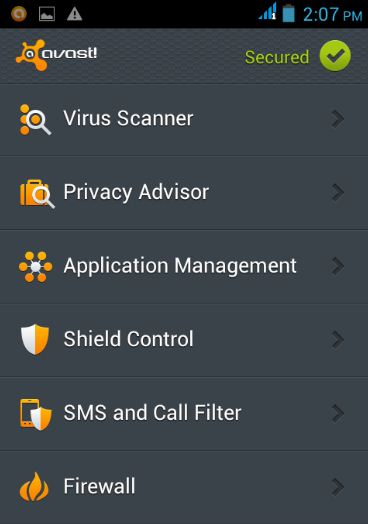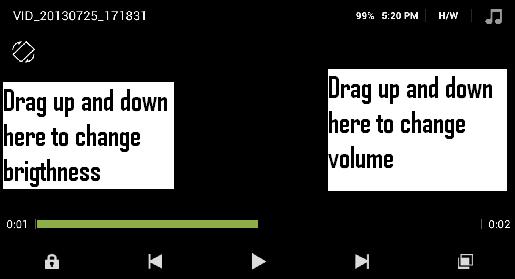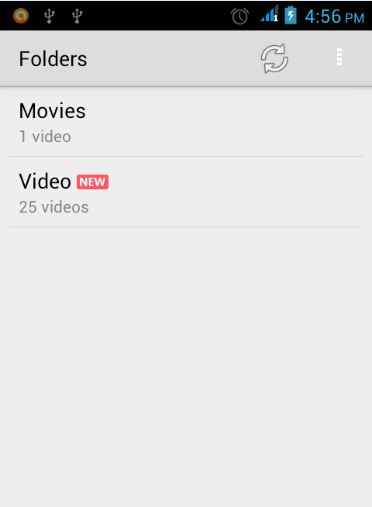This article is all about video tricks with cool video player. This is for those who love to watch movies and music videos on their computer or laptop. If you are one of those and interested in this stuff then keep on reading.
By default, windows operating system having windows media player as default music and video player. Same ways in other operating systems like Linux they having some different player. But they all have limited functions and feature in them. If you want something extra and unique features then you have to go for other third party application. Well, I know one good video player which is having great multipurpose features which are surely missing in default player in the windows. The video player name is Media Player Classis. It is free software and you can easily download it by searching its name on Google search. Now I am describing few video tricks with this software here, so just download this software first and try all those tricks. I am sure you will love them.
Here are few tricks which you can do it with help of the software I mentioned above.
How to take Thumbnails of our video
Thumbnails of any video are important thing when you are uploading any video on the net. With them your viewers can easily know what exactly that video is containing without opening it. Well, this feature is surely missing in default player of any operating system, but you can have it for free with the Media Player Classic software.
Just open any video using this player and go to File menu in it. In the menu you will find out the Save Thumbnails option. Using it you can easily create thumbnail list of any video. Just click on it and it will ask you for saving path. Select the path and save it, now you will able to see an image containing all thumbnails of the same video in targeted folder. This can be really helpful trick using which you can direly see what is contain of the video without opening them. See the below picture, I have created the thumbnails of the one video for demo purpose.
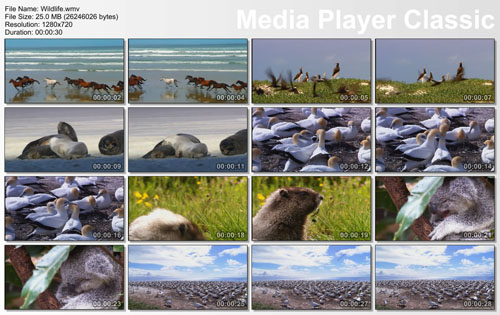
How to take snap shot of any part of video
Using this software you can also take snap shot of any part of the video. Just open any video in this player and go to File menu in it. In the menu you will see the Save Image option just above Save Thumbnails option. Click on it and select the targeted folder in which you want to save that snap shot and click on save. Now you can see the saved image of that video in the targeted folder.
This trick can be really handy. You can save your favorite part of the video as images using this trick. Many people like to save images of some part of videos they like, so using this software they can do it for free.
See Full screen Videos by removing black strips
I am sure you have noticed those black strips up and down side of many videos. They are really annoying as they always reduce the height of the video, so we can’t see those videos with complete full screen. But with this video player you can also see those kinds of videos in full screen with ignoring those black strips. This trick works for almost all videos but it is possible that it may not work for few of them. But believe me it is working for almost all. Try it now.
First open the any video containing those black strips in this video player. Now click on View menu and go to the Video Frame option in it. On Video Frame you will get another side menu, just select Stretch to Windows option from that menu. Now this will do the magic for you. Now you can see the same video without those black strips with complete full screen. So next time enjoy your all movies and music videos with complete full screen using this trick.
Use your player as webcam Viewer
Windows xp users are having default webcam viewer option directly in the My Computer. But windows later versions like Vista and Windows 7 is not having option of webcam viewer. Users have to go for some unknown third party application specially to have their webcam view. But using this application they can solve this problem too. Now users can have their webcam viewer using this software, so no need to download any extra application for the same. Enjoy your videos, music and webcam view using the same application.
Now first open this video player (with video or without video). Now click on View menu option and go to Options from the menu. Now you will get another window with options menu of this video player. In this window from the left menu go to Capture option available under Playback option. Now make sure that in default device Aanlog is selected. And in Analog settings section make sure you have selected your webcam device into video option. Now check all the settings and apply at the end. Now you are ready to go. Let me remind you this is only one time settings, and you just have to check it all is okay. If it is done then click on File menu and select Open Device from it, now wait for 2 seconds and then you should have able to see your face, I mean you should able to see your webcam view in the video player screen. You can also take pictures from your webcam directly by selecting Save Image option from File menu as I described above. So in short it is nice trick, and with it you can use this software as webcam viewer software.
Play any format videos using this software
Windows default video player can’t play all kind of video format. For that you have install extra codec packs for it. But you will not have to do anything after downloading this software. You can play any video format using this software on your computer. No need of any kind of converting software just to play videos on your computer. Just download this software for free and enjoy your any videos. You can even play your old mobile videos on it. In short this application directly installs all video codec pack during the installation of this app in your computer.
Increase Brightness of video
I am sure you have faced the problem of dull light in the video. This kind of thing is really irritating when we are seeing our favorite music videos or movies. With this software you can also get rid of this thing. You can increase the contrast and brightness of the video directly for the application. So with this you can make any light and dark video brighter and enjoy its clear view.
So this is it. This application is really great for multipurpose. It is like all in one thing. If you used to see videos in your computer and laptop then this is great alternative for the default video player of any operating system. You can always have extra features and options using this software. So make your video viewing experience better with this.
Android operating system is surely not that hard to use and one can easily learn it by their self, but yes if someone has just started working on his/her new android phone than it can take some time for understanding the things. Let me tell you about few useful apps which can help you to customize your android device with more ease. First, even I am new in Android, I have recently moved from Apple iPhone to Android device. So in starting, I was bit confused from where to start. I mean which applications are useful and can help me to customize my phone. But thanks to my few friends and cousins I was able to get few helpful applications which make my android device even cooler. Let me give you detailed information about those apps so you can understand its need on your phone.
Avast Free Mobile Security
Let me start with antivirus software. Every mobile needs protection against viruses. Especially android device need this thing urgently, because users always used to use internet on android device in different kind of applications. So risk factor is surely high on such kind of devices. So for complete protection of your android device, you can go for Avast free mobile security. Avast is quite known company in this section. Personally even I am using Avast security on my PC since last three years and never face any problem of viruses. Now I am facing same thing in this one too. I mean I have already got few notifications on my android device about few insecure apps. So it’s already working. In android smart phones people always use internet more for different purpose. So I will suggest you to secure your android device first.
Go Launcher:
Now I am moving towards graphics and themes section. If someone is interested in theme section then they must have this app on their android device. This application is totally free and it will change whole look of your android device. With this app your device icons, wall paper, theme, menu swapping style and many more will be completely change, they all will be look even cooler with this app. This app is not limited to this thing only. With this app you can also download some extended apps which will only work if you have installed this app on your device. You can download apps like Go Locker which will change your lock style of your device!! Yes your lock style with this app will be totally changed with even more protection. You can also move your app icons in the menu with help of this app. So if someone is interested in customizing their device then this app is quite suitable.
Advance Task Killer (Good for Battery Saving):
Many people used to complain about low battery backup in android device. Battery goes down speedily when we are having some apps running in background process in our android device. Android device don’t close few apps completely when we directly press home button on our mobile, by this way those apps keep running in background and kill our battery faster. So to solve this problem you can install Advance Task Killer application, using this you can easily kill those background running process in one click. You can also put widget of this app on home screen and kill all those processes in just one click directly from home screen. So it is quite useful one. That’s why I am recommending this app to all android starters.
WhatsApp Messenger:
This is quite famous app among youngster these days. Using this app you can easily send free sms to your friends and relatives which are on your contact list. This app is using your internet to send and receive the text messages. But let me tell you, the data used by this app for this task is very low. So don’t worry about your limited internet plan. This app is not only limited to text messages. You can easily share photos and videos of your phone instantly. Good thing is that for doing all these tasks, you don’t need to login each time you open this app. You just need to add your mobile number (which will be verify by the app by sms) first time and it will be work as authentication for you, so you can open the app and directly start work on it. The friends (from your contact list) which are using this app will be directly notified that you are using this app, so you can easily contact them. So go for this app and start experiencing even more texting feature with smiles and other features. No need to worry about cost as on Android market it is totally free.
MX Player:
In this article so far we have already seen about security, customizing phone, battery saving and free communication. Now let’s move towards some entertaining one. If you used to play videos on your android device then you must have this app on your phone. This is a video player. I know that we already having default video player on our android device. But let me tell you that default video player don’t work for all kind of video formats. And because of that you have to convert videos before putting them in to your device. But using this app you can directly play any kind of video files without converting. This app supports almost all famous video formats, so no need to waste your time to convert those video for your android device. Have fun with your movies with this free application.
So this is it. If anyone is newly starting with android mobile then they should know about these apps. You can found thousands of apps on Android market, some are useful and some are useless but no need to get confused from all of them. You can start with these apps, they are useful for sure. There may be many more useful applications, but so far these applications are the best and useful among other applications I have seen in Android market.
Typic is a free app which you can download from apple's App Store. It's a simple yet very productive photo editing app available for free.
First of all, the app's interface looks very simple and stylish. They've added a retro or may be a vintage look to the entire interface itself.
This app, unlike many other apps out there is really easy to use. You open the app and the first thing you'll need to do is to click on that camera icon and either choose to import an image from the library to edit or take a photo right then using the camera. Once you've added an image the editing process starts.
1. Adding filter
 Typic has only 6 filters, at least for now. Anyway, these filters are good and effective. ‘Children’ is my favourite filter, but I use other filters as well according to the picture. Because according to the lightning and colors of the image some filter might be more effective on them.
Typic has only 6 filters, at least for now. Anyway, these filters are good and effective. ‘Children’ is my favourite filter, but I use other filters as well according to the picture. Because according to the lightning and colors of the image some filter might be more effective on them.
2. Adding text
This is the my favorite part of this app. It lets you add some cool text on your photos. With the filter and the text your images will look like some professional vintage photography. The kind we see on fashion magazines and websites.
There are 6 fonts available for free. There are more fonts ( 7, I think) available for purchasing. Anyway, these 6 fonts are cool enough for me to fit for any types of photos. The second font, the one that issues in the screenshot is my favourite font. Again, as I've said before, the type of image matters when it comes to selecting fonts as well. Fonts size can be adjusted here.
3. More Editing Options
From the next slide of options, we can find some editing options. First of all, choose the color for the frame and then for the text you've input before. The only down thing here is that there's only two colors available, black and white. You can also blur the image, which kind of highlights the text. You can also delete the frame if you don't like it from here.
4. You're good to go!
That's it! You're done with the image editing and now you have a pro looking photograph. Surely, the next thing you want to do is to share it with your friends and family. And this is what Typic lets you do next. With a touch share your photo with your friends and family via Facebook, twitter, Instagram or using the good old way of email. We can also save the edited image to our 'camera roll' from here.
NOTES & SUGGESTIONS
- Typic is great because it doesn't confuse us with lots of filters unlike other apps out there (in which many filters are almost same!).
- The filter+caption combination of Typic adds quite a fashion look to our images very easily compared to many other apps.
- it would be great if there were more color options available.
- Typic, when adding an image, asks to scale the image. The problem is Typic only allows a particular width to height ratio. If our image is not in this ratio we have to make it by compromising some portions of the image. It would be better to let the users select their own size, if they want.
- This app requires you an iPhone 3Gs or any later version or iPod touch 3rd Generation or later versions. It also requires iOS 6 (iOs 6.0.1 is the latest version of iOS yet). It's only 6.3 MB, so you can download it in few seconds!
Anyway, this is one of the hottest apps out there which gained so much popularity for its simplicity and efficiency. A must have photo tool for every iPhone user who takes photos. I highly recommend this app.
Free Video Joiner is a perfect software which is available for free to join videos. As we know sometimes we download videos or receive videos from other sources such as CDs, USB flash drives as parts (Like Part 1, Part 2 etc.). Now this is difficult to organize and looks messy in a folder. So the best thing to do is to join them. But not all software are good in this task. Recently, I found this great software called Free Video Joiner. Which can be downloaded from their official website, www.freevideojoiner.com .Now let’s check the features that attracted me to this software and other pros of Free Video Joiner.

It comes without a price tag: There may be hundreds or even thousands of software in the market which does this task. But not all of them come with a low price tag. Some of them come with quite a big price tag as it will have so many other features which we may not need. So the first thing that caught my attention is that it’s completely free.
Simple User Interface and Easy to use
There were screenshots of the software on their official website and it kind of caught my attention. The application was a simple window and everything is easy to understand. They didn’t make things colorful and complicated instead they made it simple and easy.
Supports multiple video formats
You can join videos of multiple formats. I don’t remember the exact formats I’ve joined but I guess it was .flv and .mp4 videos (that I’ve downloaded from the internet) and they joined without any problems. We can also select the output formats.
Various Output formats
This application lets you to convert your videos to various popular video formats including AVI, WMV, MOV, MP4, iPod, iPhone, PSP, Zune, DVD and VCD. I guess it covers almost all the important formats and devices.
Quick Video Converting
Video conversions were pretty quick and they didn’t slow down my 4GB RAM, Windows 7 with Intel Core i5 processor. I was able to run other applications alongside leaving Free Video Joiner in the background and the system worked perfectly without any glitches or hangs.
No Loss of Quality
This is an important aspect. If the output video’s quality decreases after the process then the software will not be efficient. But Free Video Joiner, as they claim, does not decrease the quality of the output file compared to the original file. I have converted a number of files and I haven’t noticed any change in the output video’s quality so far.
Less Output size
Believe it or not, the size of the output video is much smaller than the combined size of the videos joined. For e.g. I’ve joined two .flv files. These files were of size 34 MB and 26 MB respectively. And the output size was 47 MB. That’s 13 MB less than the combined size of the original files, which is 60 MB. And they’ve did that without affecting the quality of the video, as I’ve said before.
Some issues that requires improvement
This software offers so much for no price and I admire that. Anyway, I have to pint out a few suggestions that will take this application to a higher level and give all those paid software a big time!
A glitch where the two videos meet
I’ve noticed a small glitch where the two videos we joint meet. In this position the video pauses itself for portion of a second and continues to play without any problems. This is not much of an issue for me but still it will be great to see this problem fixed. By the way I have no idea whether this problem occur all the times with all the video formats. I noticed this when I was joining two .flv videos into an .mp4 video.
A bar which shows the progress of the conversion
This software has a small area called Output Log where the software shows us what it’s doing. Anyway, it doesn’t gives us exact idea of how much work has been completed exactly or how much time is remaining for completing the process. Now such a feature would be useful especially when we’re joining some big video files so that we can just turn our PC on and come back at a later time to check whether the process is completed. Without an ‘Estimated Time Remaining’ indicator we may not have an idea when to return so that the process will be, most likely, completed.
I’m not suggesting ro any more options like setting resolutions or other kinds of video formatting since this software is not meant to do such tasks. It offers exactly what it says and it does that great. And if the makers decide to add more features I’ll be more than happy to extend my gratitude to them as they are giving all this for no cost! I guess we need to support creators like this so that people will not need any pirated software in future.
If you’re looking for video joining software which is FREE! Then I highly recommend Free Video Converter. I’ll give then 8 out of 10 points.
Many times I have been confronted with this question. Many ask me what is the future of software testing. Does it pay you well, how can we grow in this field and where can it take up to. Since I am in software testing, I also asked myself h same question daily and even sometimes I also look for similar answers
Being a Software Tester
So you are a software tester now and you think that job is not as challenging as programming and it won't provide you good opportunites as programming would. But wait and think again, why the job even exists if it does give us good opportunites. Why can't the softwares be sold just after developing ? And this is where software testing comes in . As a software tester you are the one who makes sure that software is free of bugs and it will fufill what is required from the customer.
An example
Lets say you bought a post paid plan and the calling rate is around 2Rs/min for all STD calls. Now due to no proper testing of the billing software it is charging the rate of 5 Rs/min and at the end of the month you get a bill which obviously you are not expecting. This is just a basic example for a software not being tested properly. It will only take away the trust from the potential customer and the company will start loosing its integrity. Now this kind of example may not be a big business loss but think about software used in stock market , space programs and real estate. I bet you can see the difference now. Once there was a difference in the floating point value of a number which was not tested properly led to millions of loss of a space shuttle program and i hope you understand the difference
Organizations need Software Testing
So you can stay relaxed if you are in software testing because companies will need software testing department and this job profile is going to stay until the softwares are being developed and they are going to spend millions and billions in improving the quality of their products if they want the Business to succeed.
Type of Software Testing
They are mainly divided into two categories:
1. Manual
2. Automation
To be frank both are need for a good quality software development. If you are in automation testing you will be developing some scripts that either you or someone else will run as a part of sotware test. The problem is you can only automate something which is repetitive in nature. There is no point in automating a process which is hardly going to be used again. In testing terminology we do something callled regression testing in which after every certain interval we are required to do some test to make sure functionality is working which means a praticular set of test needs to be run to make sure your system is stable.
Why Manual
No matter what you say automation can never replace manual testing. With this ever changing dynamic environment we cannot automate all the flows and hence need manual work to get it done. It will take lot of time and effort to create automation script for totally new system, so manual tester is the rescue here.
What you need to know
If you are in testing field, business is your goal. You are the one who can make sure that business will never stop. Your job is to test the software in such a way that client gets the minimum loss out of it in case of issues. And so it is always said that a tester domain and business knowledge should always be best and intact and that is the only edge a tester can have over a developer.
Future
Since you will be learning more about the domain and the business there is an exciting and beautiful opportunities waiting for a tester which are of being a consultant, domain expert, solution architect. This is because you know the system and you can design it best and hence you will create the design for the organization which developer will implement with code and tester will verify. Although its a very challanging job but its one of the best in software market.
Conclusion
As you can see there are lot of opportunites being a tester so never feel low about this profile because you are one due to which the system is running.
More Articles …
Page 2 of 46