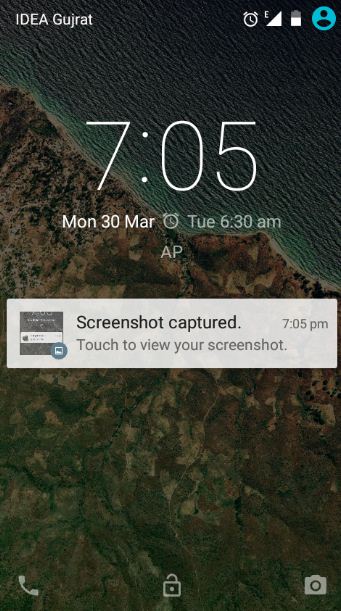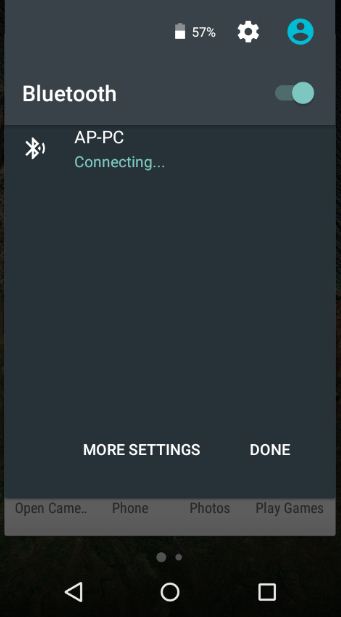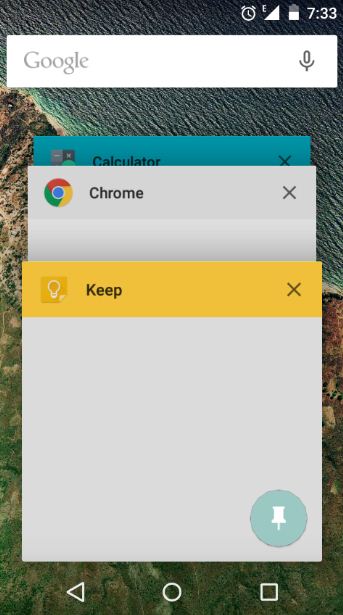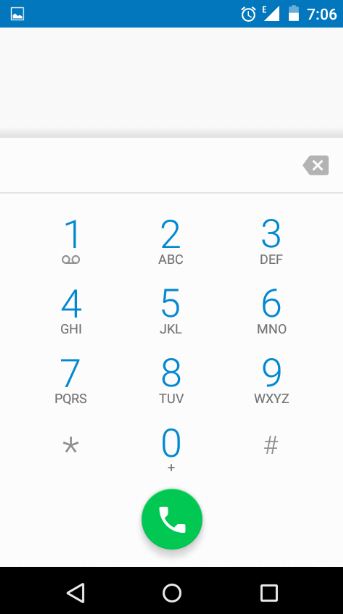Just a month ago Google has launched the latest version Android 5.0 called lollipop. Right now not all android devices will get the update for this latest Android version. Only few latest phones and other phones that used to get directly updates from Google like Nexus, Android One, etc. got this update. Other users have to wait till their mobile companies give the updates for the same.
With this latest update Google have done lots of new changes in Android operating system in compare to their older versions. Especially you will get whole new cool look with awesome animated transition in every action you done in your phone, for example, opening page, closing page, pressing any button, opening notification, etc.. I am sure everyone will love the new look. I have Android One android phone which recently got the latest update android 5.1. So I would love to share all those new features and new experience I had with this Lollipop android. Let’s see the new changes.
New features and Changes in Lollipop Android
Lock Screen: Let’s learn about what changes have been made with lock screen with this latest android version.
First of all they have change whole system how we unlock our phone. In older version you have to swap the circle to right to unlock your phone. But now you can swap upside anywhere on the screen to unlock your screen. By swiping right anywhere on screen you will open dial pad and similarly by swiping left on screen you will get camera.
Not only that with these latest android version you will get all your notifications like messages, whatsapp, missed call alert, etc. directly on your lock screen. You can access all those notifications directly from your lock screen. To directly open that notification you can double click on it. To just ignore you can clear them by swiping it right or left. To expand the notification to reply it back you can swipe it down.
So with latest version, lock screen got lots of new and important functions those were missing in the older versions.
Notification Panel and Quick Settings: Let’s learn about changes made in notification section.
Whenever any notification comes you will get one new tab on the upside of the screen unlike older version. In older versions we used to get notifications on status bar. To open the notification panel it is the same process as last one. Just pull down from status bar and it will open for you. But you will surely see changes in it. Now you will found whole notification transparent. I mean it will only open till notifications are available.
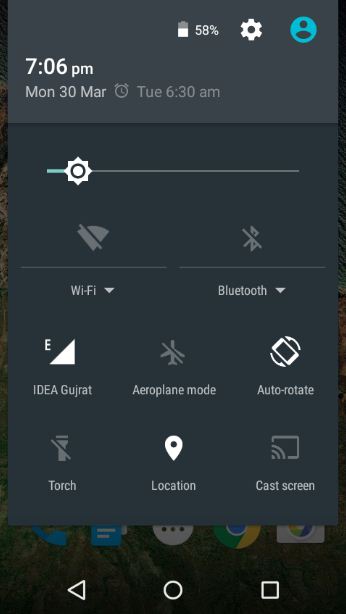
Now for quick settings, in last versions you have to click the right top corner icon, but here after opening notification panel by swiping down, you can again swipe down to open quick settings. Here you will see complete new look. Not only that this time quick setting feature is smarter than all previous ones. You can open window for extra features for each icon (app) available on quick settings directly into quick setting panel. No need to go deep inside settings and all that. For example, you can on Bluetooth by pressing Bluetooth icon from quick settings but in extra, you can also see available Bluetooth devices by pressing Bluetooth text available below icon. Means you will found extra features related to that icon when you will press its text. Unlike previous version you can add extra apps and icons in quick settings and mange them by long pressing any of them.
With quick settings icons you will now see extra feature of torch. You can use flash light of your phone as torch directly from quick settings. No need to install any extra app for the same.
Recent Apps Window: Recent applications window also get some important changes.
In latest version of Android you will found recent application list with larger icons in compare to older version of android. It also gives little bit 3D effect. With larger icons you can recognize any application with more ease. So it is now easier to find out applications from the list.
In the older version of Android, to close any application from the list you need to swipe them right or left from the list. Here you get the same option to close them down with extra button for the same thing. You will found close button at right top corner of every window in the list. So you can also click them to close the windows.
There is another important feature now available with the latest android version. Now you can pin the windows from the list so that only pinned window can be access until you unpinned it. Means suppose your friend or kids asking your phone for particular app or game. So you can give your phone by pinning that particular app so that they can’t access other stuff and applications on your phone. Until you unpinned that app you can’t access any other thing even can’t access status bar. You can access notification and you can’t see anything on status bar in this mode. So it is important feature now available for our security.
For accessing pinning feature you need to on this feature from ‘settings’ and then ‘security’. In security you will found ‘Screen Pinning’ option, just on it and then you will able to see pin option directly on recent apps window.
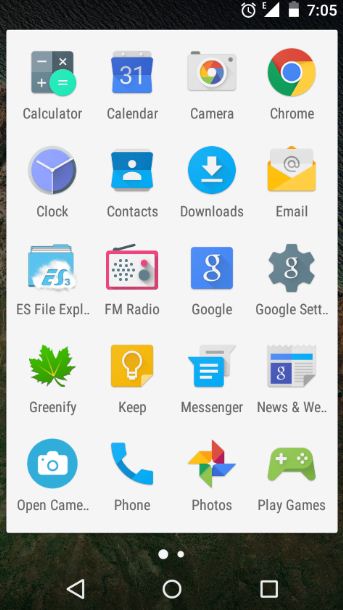
Material Design: The main change which gives whole new look to this latest android version is material design. They have given cool transition effects in every section and with cool animation stuff at every work, even at pressing any button. Now with this latest version of Android you will see change in the color of status bar with every new application. It will change the color of status bar with respect of color of the application. So now look wise this android version gives really cool impression. At least I am enjoying this new look for now.
Settings Window: You will also see changes in Settings page. Now no more black window, here with this Android version you will see white background in the settings page. It is different thing that with lots of features now you will not have to open the settings page again and again.
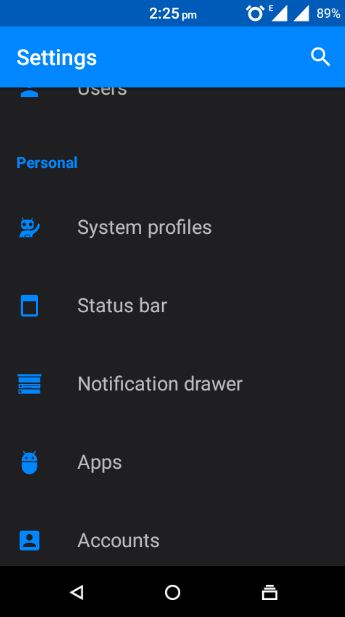
Smarter Dialer: Dial screen also get little change in compare of Kitkat version of Android. Now you have more professional look in compare to any older version of Android. It also contains white background with smart dial feature. You can dial your favorite numbers much faster in compare to previous dialer application. You can swipe right or left on the screen to move to next windows of Speed dial, Recents and Contacts.
This is it. I guess here I have explained all major changes have been made in Lollipop Android version. As per experts, this is the most advanced android version with so many important changes made every. As I said right now not all users will going to get it but soon big companies will gives update for the same.
Image Source: By me