NOTE : Hello Friends, this is the 2nd part of my article and u should read first part of this article to understand this completely and here is the link for that article :
http://www.boddunan.com/education/22-Computer%20Science/8592-about-computer-part1.html
COMPUTER
Types of Computer Systems
There are many shapes and sizes of computer systems are available in market, but generally they can be broadly classified as:
- Analog and Digital Computers
- Hybrid Computers
- Special Purpose and General Purpose Computers
Analog and Digital Computers
Analog computers are used to measure continuous types of data and use a physical quantity like electric current flow etc. Analog computers derive all their data from some form of measurements. The accuracy of data used in an analog computer is directly related to the precision of its measurements.
Digital computers operate and represent data in terms of discrete numbers and process data using standard arithmetic operations. The major plus point of digital computers over analog computers is that digital computers can accurately represent data using as many positions and numbers as necessary. Unless otherwise indicated, all further references in this book will concentrate on digital computers.
Hybrid Computers

Hybrid computers posses plus points of both analog and digital computers. As far as the speed is concerned, they are like analog computers and as far as accuracy is concerned they are like digital computers. They are generally used for special problems in which input data derived from measurements is converted into digits and processed by the computer, such as controlling passenger flight radar or national defense.
General Purpose and Special Purpose Computers
Digital computers are used in highly specialized applications and in a wide range of general processing tasks. General purpose computers are used to store large amount of data and programs necessary to process them. On the other hand, special purpose computers are used perform highly specialized data processing task, additionally they incorporate many features of general purpose computers. Most business today use general purpose computers, whereas special purpose computers may be assigned to process only numeric data or to completely automated manufacturing processes.
Finally you can say that most of the analog computers are special purpose computers and most digital computers are general purpose.
Characteristics of Computer Systems
The computer systems are almost used in very field today due to their tremendous advantages. The main characteristics of a computer are as:
- Speed
- Accuracy
- Reliability
- Memory Capability
Let us discuss these characteristics.
Speed
Speed is the most noticeable characteristics of a computer system. The speed of a computer is high due to its electronic circuitry where electrical pulses travel at incredibly high speeds. They do not require mechanical motion. The speed of a computer system is closely related to the amount of data it must process. The speed of a computer is measured in terms of the number of instructions it can understand and execute in a particular time period. Speed of execution is nowadays measured in MIPS (million instructions per second). One computer might have a rating of 0.5 MIPS, another a rating of 10 MIPS. For example, when we say that a computer is operating at 5 MIPS then it means that it can understand and execute 5 million instructions per second.
Accuracy
Accuracy is a prime consideration in installing computers. The computer system is accurate in its interpretation and execution of instructions. Computers process data accurately as well as quickly. In my early days, whenever I read in newspaper that ‘computer makes error again’, I became very surprised; because I had studied that computers do not tire and they could work several hours too and above all they are not human. Actually most errors attributed to computers are human errors. Computers rarely make mistakes and can accurately perform all kinds of complex calculations.
Reliability
Computer systems are widely accepted because of their exceptional reliability because they do not take any type of breaks or they seldom complain like humans. Of course computers do break down and require servicing, but such conditions are rare; otherwise computers consistently provide the same accurate results under all operational conditions.
Memory Capability
Computers can hold large amount of data in their memory and on storage devices like magnetic tapes or magnetic disks. A typical mainframe computer system can have many billions of characters, thousands of graphic images, and so on. The ability to hold large amount of data in small space and to retrieve it fast makes computers more useful and handful.
Thus you can say that when properly used, a computer system can improve the efficiency of an organization as it provides a fast, accurate, and reliable device with which to process data.
Although it has many advantages (as listed above) it has certain limitations. It is true that a computer system can not do on its own behalf. It can do only what it is instructed to do. It is the computer system that can not check the correctness of data, rather it is the user who has to do this job.
Computer Systems – Micros, Minis, and Mainframes
The most distinguishing characteristics of any computer system is its size or computing capacity. There are many different sizes and kinds of computer systems, which are broadly classified as microcomputers, minicomputers and mainframes. All computers, no matter how large or small, have some fundamental capabilities: Central processing unit, storage unit, and Input/Output devices.
Microcomputers
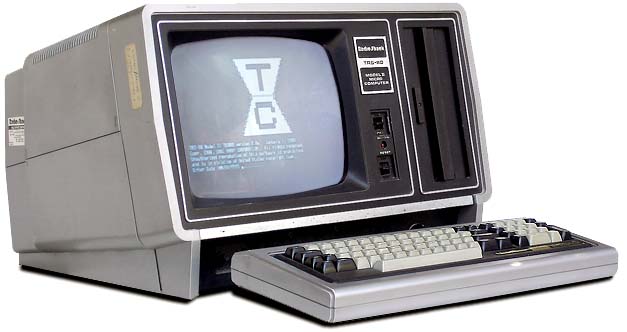
A microcomputer is a small computer system (usually intended to fit on a desktop) that is designed to be used primarily by a single user. Perhaps the best definition of a microcomputer is any computer that you can pick up and carry. But you can “pick up and array” some very powerful computers also. Since a microcomputer is designed for use by one person at a time, that’s why a microcomputer is also called a personal computer (PC).
The computer and its peripheral devices are called the configuration of a computer system. The most typical microcomputer system configuration consists of
- a keyboard for input
- a VDU for output
- a processing unit
- one or more disk drives for permanent storage of data and programs
- a printer for hard copy output
Some microcomputer systems have these components as separate physical units that linked together. In others, two, three, and even all of the components can be contained in a single unit. Generally, personal computers come in three different sizes – desktop PCs, laptop PCs and pocket PCs. The laptop and pocket PCs are very light, compact, and can operate without an external power source which can be moved from one place to another frequently. On the other hand, most desktop PCs are not designed for frequent movement and therefore are not considerable portable. Therefore some user conveniences, however, must be sacrificed to achieve portability.
The minimal cost and almost unlimited applications for the microcomputer have made it so popular in the computer industry. PCs and their support software are designed to be so friendly; therefore they are easy to use and understand.
Mainframe Computer Systems
A mainframe is a large computing system designed for high-volume data processing or for use by many person at once. Basically mainframes are very large, fast computers that may fill an entire room. Until the late 1960s, all computers were mainframes, and they were too expensive for all but the largest companies.
A typical mainframe system configuration consists of several cabinets full of electronic components. You may very well see mainframe computer system cabinet labeled “Central Processing Unit”, Memory Unit” and “Input/Output Unit”. Similarly It is very easy to spot other peripheral devices, such as separate cabinets labeled “Disk Drive” and “Tape Drive”, and so on.
In other words you can say that a large mainframe computer may be used to meet the main data processing requirements of the organization as a whole or a number of different functional areas. Example of such systems include broadcast advertising sales system, centralized payroll systems, and large integrated production and planning and control systems.
Minicomputers
Actually there is no clear cut or generally accepted definition for a minicomputer. A minicomputer in terms of cost and processing power lies between the microcomputer and the mainframe. In other words, between personal computers and mainframes are microcomputers. These intermediate size computer systems are designed to be more powerful that a personal computer and less expensive than a mainframe. It is in fact a scaled down version of a mainframe; that why it is sometimes called an entry-level mainframe.
As far as the configuration of a minicomputer is concerned, input, output, and storage devices are similar in appearance and function to those used on much larger systems. Minicomputers usually serve as stand-alone computer systems for small business and as remote computer systems linked to a large centralized computer. Applications of minicomputers include maintenance stores, personal records and library systems.
Micros versus Minis and Mainframes
No doubt micros are computer systems, minicomputers and mainframes are also computer systems. Of course they support a variety of software. The major difference lies in their size and their capabilities. Programs execute faster, on-line storage has more capacity, printer speeds are much faster, etc. in mainframes and minis.